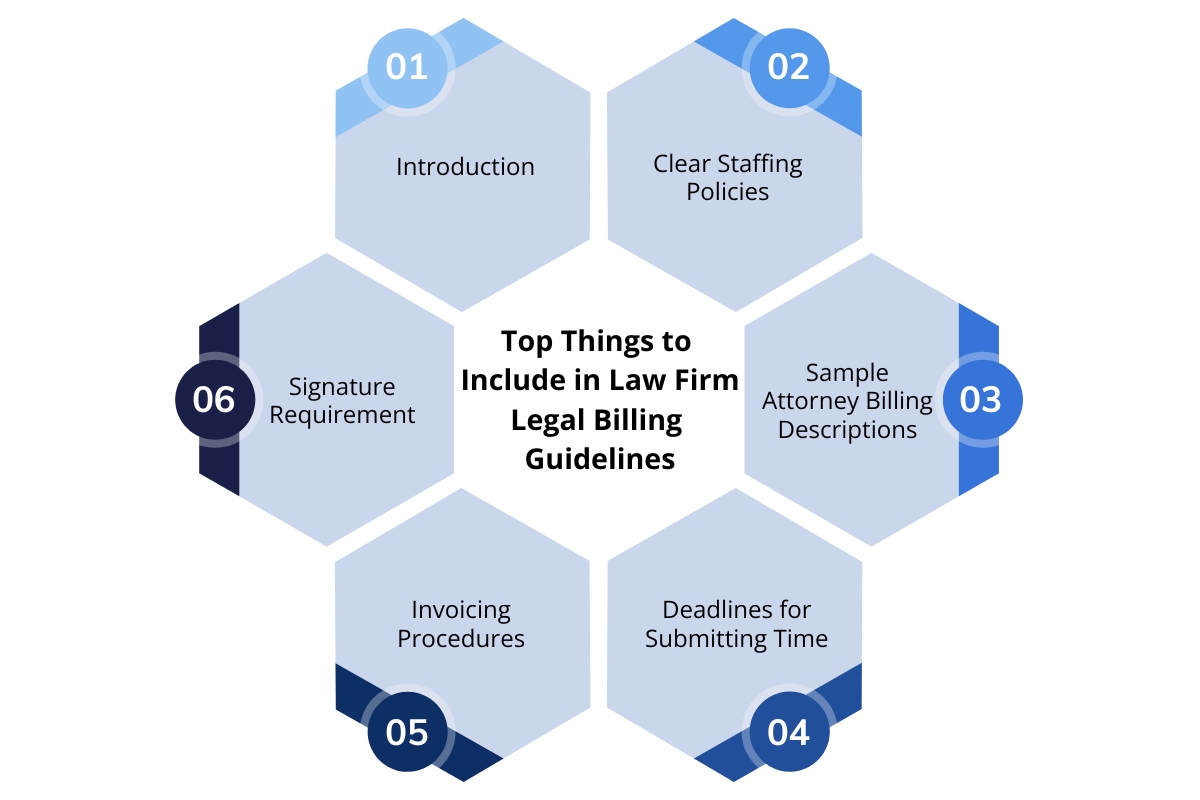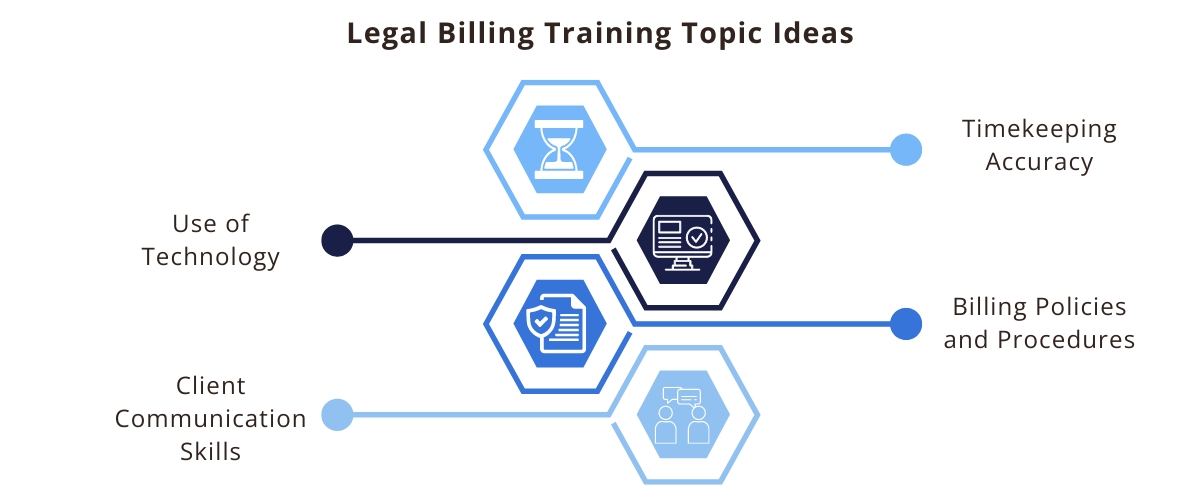Many lawyers rely on legal time tracking software to manage their time tracking and billing effectively. This digital solution is the first choice for tracking casework hours and simplifying client billing.
Tailored to meet the unique demands of the legal profession, such software ranges from simple legal billing software to comprehensive, subscription-based systems. However, not all of these solutions are created equal. This article will explore the advantages of such software and how pinpointing the right fit can significantly affect a law firm’s success.
What Is Legal Billing Software and How Does It Track Time?
Legal billing software is a specialized tool designed to help law firms and legal professionals manage their billing processes efficiently. Its key function is tracking time spent on casework, which is essential for accurate client invoicing and productivity tracking.
How does it log billable hours, exactly? Lawyers can start a digital timer when they begin a task and stop it once finished, ensuring precise recording down to the minute. Alternatively, they can enter the duration of activities manually. These systems often feature categorization options, allocating time to specific clients, cases, or tasks, streamlining the invoicing process.
Why Is Lawyer Time Tracking Software So Crucial?
Lawyer time tracking is important for your law firm for several reasons:
- Precision in Billing: This software ensures that you’re tracking your time accurately for client billing and your own time management. Inaccuracy in billing can result in either overbilling your client or getting paid less for your time.
- Increased Revenue: When you capture all your billable hours, you can maximize your law firm revenue potential. Unbilled or underreported hours can add up, significantly impacting your firm’s bottom line.
- Enhanced Credibility With Clients: Transparent and detailed time tracking fosters credibility with clients. It demonstrates professionalism and accountability, which can lead to stronger client relationships and more referrals.
- Efficiency Through Automation: Time tracking software automation streamlines the billing process, reducing the administrative burden on your lawyers and legal support staff. For example, you can automate your invoice approval process to speed up the billing cycle.
- Accountability and Promotion of Productivity: Time tracking promotes accountability within a law firm. It encourages lawyers to stay focused and productive during their working hours, improving efficiency and, by extension, increasing billable hours.
- Reporting and Analysis: Time tracking software with full accounting and reporting features can generate comprehensive reports. These insights show how your firm spends time on different tasks, clients, and matters. Such data can inform strategic decisions like pricing strategies and resource allocation.
- Client Satisfaction With Timely and Fair Billing: Clients appreciate timely and accurate invoices. A prompt bill with clear, detailed time entries enhances client satisfaction with your firm.
What to Look for in Law Firm Time Tracking Software
It’s important to choose the right law firm time tracking software to ensure it meets the needs of your firm and staff. Your choices may range from free lawyer time tracking software to subscription-based versions.
However, although free options may offer basic functionality, they often lack customer support and advanced features that can handle the complexity of legal billing. Such solutions also don’t offer robust security measures, which are non-negotiable when handling sensitive client information. Subscription-based versions, on the other hand, typically provide enhanced security, dedicated support, and a suite of features designed for the nuanced needs of legal professionals.
More specifically, here are some features to look for in your legal time tracking software:
- Intuitive Interface: Your solution should have an intuitive interface with a straightforward design that makes it easy for legal professionals to record their billable hours efficiently. This ease of use will also simplify training new employees on the software.
- Mobile Compatibility: With clients and lawyers increasingly relying on mobile devices, mobile compatibility is a crucial aspect of your timekeeping software. Make sure that your software is accessible via smartphones and tablets to track time on the go. Bill4Time, for example, offers a mobile time tracking application for both Android and iOS devices.
- Task and Activity Codes: Your software should be able to assign task and activity codes, including support for LEDES and ABA expense codes. This feature allows for easy categorization of work and simplifies the billing process, providing valuable insights into how time is spent.
- Multiple Timer Support: Law firms often juggle multiple clients and matters. Your software should support multiple timers so lawyers can track time for different tasks concurrently, such as research, meetings, and consultations.
- Integration Capabilities: Time tracking software should seamlessly integrate with the other tools you use, such as your email, calendars, and accounting software, for a streamlined workflow. Bill4Time, for example, has software integrations with Box, Net Documents, QuickBooks, and more.
- Cloud-Based Access: A cloud-based billing system, such as Bill4Time, ensures data is stored and accessible from anywhere with a secure internet connection. This feature is essential for collaboration, especially with remote teams.
These are all key features to consider to make informed decisions about what software solution best supports your firm’s needs.

Is There an Attorney Time Tracking Template in Excel?
Excel templates are available for time tracking but may not be the ideal choice for your law firm. Here’s why:
- Manual Entry Prone to Human Error: Excel templates for time tracking often require manual data entry. Lawyers typically have busy schedules, and manual input can cause errors or omissions in recording hours that can have financial and legal ramifications.
- Limited Mobility: Excel spreadsheets are not mobile-friendly, so the lack of mobile compatibility can be a drawback for lawyers working on the go. A time tracking app for attorneys is often a key part of accurate, real-time tracking, especially when attorneys are in the field for client meetings or court appearances.
- Lack of Customization: Excel templates are helpful, but they’re generic. You may need customization to address specific legal billing requirements. For example, task and activity codes, client association, and billing rate variations can be challenging to implement consistently across your firm with an Excel template.
- Not Designed for Legal Work: Excel was not designed specifically for the legal industry, so it lacks some targeted features that a legal time tracking software offers, such as client management or built-in billing features.
Can I Track Billable Hours in Quickbooks Online?
QuickBooks is more for general business use and doesn’t include specialized features for tracking billable hours that law firms require. Law firms generally need support for complex billing arrangements, precise trust account management that aligns with stringent bar regulations, and detailed reporting for in-depth practice analysis. Using QuickBooks alone may necessitate additional steps and customizations to meet these specific legal industry requirements.
Instead, look for a dedicated legal time tracking software like Bill4Time, which is engineered to address these law firm complexities with precision. Bill4Time allows firms to capture billable hours while providing comprehensive solutions for task-based billing, maintaining compliance with bar regulations, and offering deep insights into firm operations through advanced reporting.
Ready to experience the difference a solution can make for your firm? Sign up for a free Bill4Time demo or free trial today and see how we can transform your firm’s time tracking and billing processes.