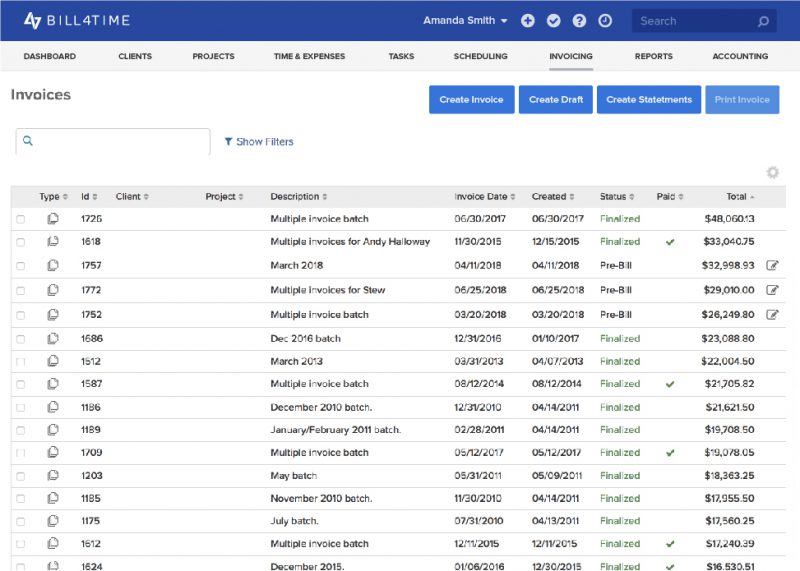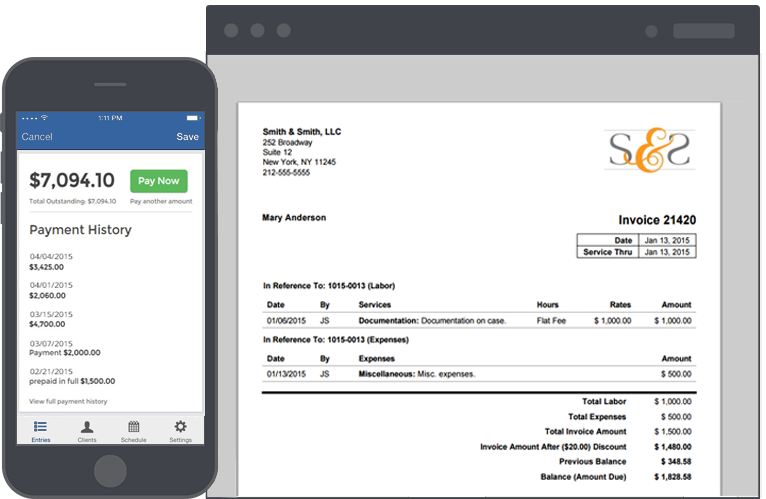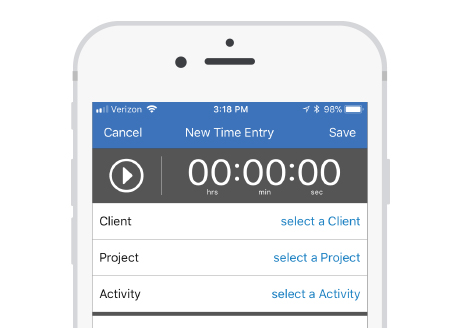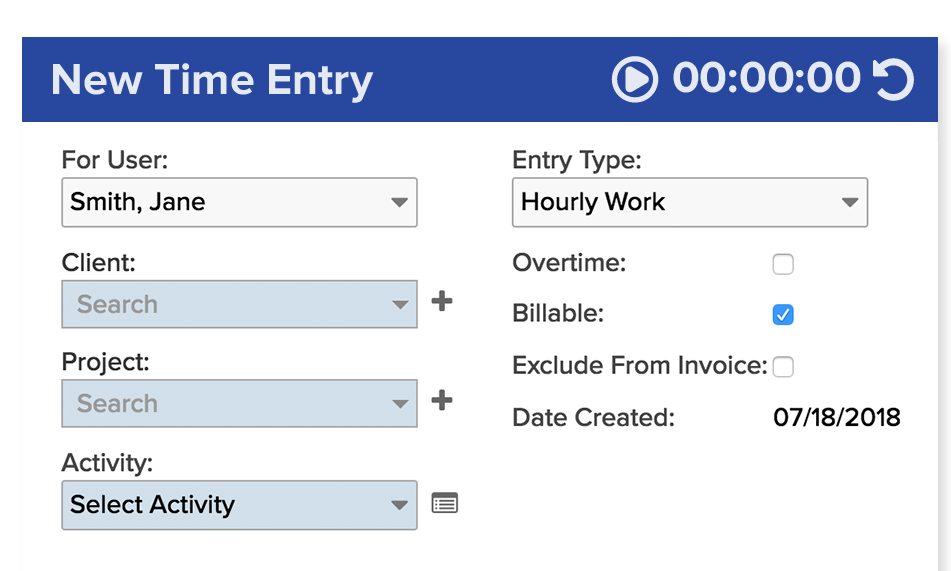It’s no secret that law firms can have a large number of tasks to complete at any given time. From administrative duties and court cases, to client intake meetings and discovery calls, there’s no shortage of tasks. With the intricacies of a law firm’s workload, it’s no surprise that many small legal firms are looking to task management software to help manage their ever-growing to-do list.
Bill4Time makes task management easy by storing all your business’s tasks, creating your own custom workflows, and tracking time, all in one platform. Below, we’ll discuss the importance of task management for small businesses and law firms and why Bill4Time is the perfect solution for your task management needs.
How Bill4Time Simplifies Task Management
Firms have a lot going on. That’s why it’s important to have the proper task management software to keep your business running efficiently. Bill4Time has many different features to help manage tasks, follow workflows, track time, and more.
Workflow Automation
Prioritizing tasks is one of the most important steps you can take when managing your firm’s workload. Firms are running nonstop, so it’s easy for staff to get distracted when new tasks or cases get added to their plate. Prioritizing tasks allows you to get what’s most important done first, then follow up with other tasks. If firms don’t have a solid system in place to do so, they can find themselves overwhelmed with to-do lists and overdue tasks.
Bill4Time’s customizable workflow automation allows you to create custom workflows for tasks that are repeated often — syncing those tasks with your calendar — ensuring you don’t miss a step in the process. Firms can even make relative due dates for each task, designing a comprehensive workflow that will keep employees on track from intake to project conclusion.
Task Assignment and Delegation
When choosing software to assist with task management for small businesses, it’s helpful to look at the big picture. Large projects and cases require a detail-oriented approach, one that needs frequent attention and management. Using digital task management software can help your projects be completed on time.
Using the tasks tab in Bill4Time gives you the ability to create and assign tasks for specific projects. With custom descriptions and details; high, medium, or low priorities to be designated to individual staff; and due date customization, Bill4Time gives you complete control over your project task lists — ensuring all your tasks are completed by their due date.
Time Tracking and Reporting
Bill4Time enables you to capture lost revenue by accurately tracking time. Some businesses lose more than 30% of billable time due to poor time tracking. Without knowing the essentials of time tracking, some may look to sticky notes, Word documents, or even mental time tracking to record their hours. Digital time tracking software like Bill4Time can create an efficient time tracking system for your firm.
Track how much time each task takes and manage your firm’s productivity with Bill4Time’s time tracking feature. Know how much time each task takes to complete, then send it directly to an invoice.
Managing Tasks on the Go and Staying Productive Anywhere
Task management software is most effective when users can access it from anywhere. Pairing your task management software to a mobile device allows you to stay up-to-date on any and all tasks on the go.
Bill4Time’s mobile app creates an adaptable environment for task management. Features users can access on Bill4Time’s desktop software can also be accessed on the mobile app. This allows your firm to create time entries, manage your workflow, and even send invoices while away from the office – adding productivity from the mobile-friendly environment.
Integrate with All Your Systems
One of the best ways to increase firm efficiency is making sure all of your tools can sync with the task management software you use. With the Bill4Time Partner Program, users can further excel by better managing different aspects of their business. With integrations like QuickBooks, Google Calendar for mobile calendaring, and Box and NetDocuments for document management, your business is set for success.
Use the Search Function to Manage Work
There’s no easy way to manually search through the tasks on your firm’s to-do list. That’s why having a search function to easily filter by priority, due date, client, matter, status, and even assignee allows users to make the most of their task list without having to comb through every one.
Bill4Time has a search function for both task management and workflows, getting you to the task you’re looking for as fast as possible. Being able to find information quickly makes business easier, freeing up time to complete tasks instead of constantly searching for them.
Get a Demo
Want to take a deep dive into all the features Bill4Time can bring to the table? Schedule a demo today to speak with a Bill4Time expert and learn how Bill4Time can increase your small business’s productivity and help with task management.