Report Survey Update
05/21/2015 By Bill4Time Staff

The feedback and insight received from the “Report Usage” survey has been overwhelmingly positive. Thank you all that participated!
Using your survey feedback, our development team has been busy enhancing and optimizing our reporting features. We have compiled three pro-tips along with details on two new reports you may want to look at. Get the most out of your reports data!
3 Top Pro-Tips
#1 Report Feature – Save Filters
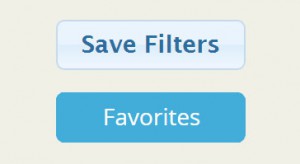
Do you find yourself frequently using the same filters on a specific report? You can save the filters used with this report and quickly access them again from your Favorite Reports tab.
#2 Quick Questions – Chat Feature
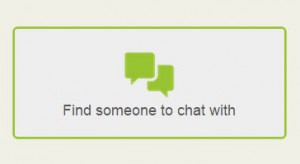
Connect with one of our live support specialists in mere seconds via chat. Our knowledgeable support team will work with you until you are satisfied and have completed your task.
#3 Ideas & Features Requests
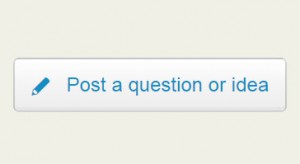
Would you like to see a specific feature that we don’t yet offer? Maybe it’s an idea on a different way to look at the data. The Ideas & Features Requests is the fast track to fulfilling your needs. VIEW ALL REQUESTS
2 New Reports Worth Running
Client User Rate Report
This report is one of the newest to be released. Originally developed as a custom report for our Enterprise Plan, we believe most firms would benefit from utilizing this report.
Easily find the rates that each user bills each client. From a single user to an account manager, find all your client’s rates in one, customizable, report.
Collections Report
Show payments collected by each user and the percentage attributed to that user. As an option, you can include expenses and credit adjustments on this report.
Similar to most reports, you can view all the information or drill it down to a single user.



