
Smart lawyers leverage technology to minimize those monotonous tasks that just aren’t an efficient use of time.
There are opportunities everywhere to streamline the efficiency of your firm, but you need to know where to look.
If you’re like most attorneys, you’ve got too many responsibilities and still find yourself spending your valuable time on tasks that can be automated.
The work is piling up.
Sometimes it feels like it’s just you. As if you’re the only one that’s struggling to get all of these menial repetitious tasks done. But it isn’t.
Lawyers everywhere have too much to do and too little time
They’re all drowning in work.
The research is actually painfully clear. If you’re a knowledge worker, your brain maxes out at four to six hours of work. Per day.
That’s right.
Research of the Swedish psychologist Anders Ericsson confirms this. Ericsson is the author of the famous study on the 10,000 hour rule. Alex Pang shares extensive research on this in his book “Rest: Why you get more done when you work less.” Sara Robinson at Salon, shares additional research on our brain’s four hour time limit.
Here’s the problem.
Lawyers waste four to six hours on non-billable work
It’s something I’ve mentioned before.
Lawyers lose four to six hours every day to non-billable work. Why is that a problem? Attorneys are spending their mental energy on tasks they could automate or outsource. They’re wasting their most productive hours of the day on low value work.
It gets worse.
Lawyers are routinely putting in 2,500 hours annually. Firms are demanding 3,000 billable hours annually. Your peers and partners may expect you to become a “work martyr.”
Unreasonable? Yes.
But it’s just as unreasonable to give your most productive hours away. These non-billable tasks aren’t as important as billable work but they still need to get done.
There’s no way around it.
Actually, there is. It’s automation. With the right approach you can automate, semi-automate, outsource and delegate your non-billable work.
The kind of tasks lawyers should use automation, but don’t
Some to-dos are tedious.
They’re repetitive. They eat up a significant amount of your time, creating a never-ending stream of confusion and distraction. Make no mistake, these tasks are necessary.
It’s just not necessary for you to do it.
With the right approach and a bit of automation, you can win a significant amount of your productive time, back. It takes a bit of work upfront but that’s the good news. The work is frontloaded and easy to integrate.
Which tasks?
- Schedule meetings and appointments
- Automate tasks and deadlines
- Automated time tracking to simplify billing and invoicing
- Client intake and follow up
- Automate document assembly
- Bookkeeping
- Client support
- Review management
1. Scheduling, meetings and appointments
“When do you want to meet?” That’s how it starts. Then you and your client or co-worker haggle back and forth over a time that works best for everyone.
This is wasteful.
Here’s how you can eliminate the hassle of scheduling, setting meetings and appointments yourself, for good.
First, head over to Calendly and sign up for an account. It’s free and best of all, it integrates with Outlook, iCloud and Google Calendar. I’d recommend a premium account as this gives you more helpful features.
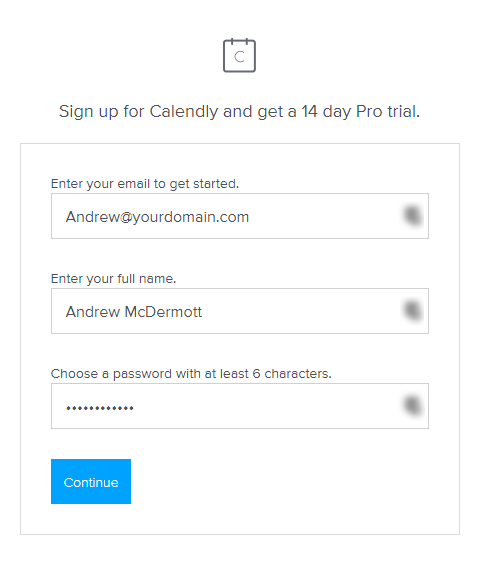
Next, set up your account.
There are several tutorials on YouTube you can watch to get things setup quickly. Here’s one you can use to get started.
You’ll want to integrate Calendly to your calendar, complete your settings, set your availability and create your first event. You’ll want to set blackout dates, block out time and confirm things are set just the way you like it.
All set? Good.
Finally, you’ll want to create an email signature in your email client. Adding this will funnel email recipients to schedule a meeting, call or event with Calendly.
One last thing.
This part is easy but it takes discipline. Funnel everyone, and I mean everyone – co-workers, partners, clients, vendors – anyone who wants your time – through Calendly. Use this as your main point of entry for anyone and everyone that wants to meet with you.
It’s easy.
When they try to schedule a meeting via email. Send them your Calendly link. When they try to stop by in person give them your Calendly link. Some people will try to go around your system. It’s your responsibility to say No.
2. Automate tasks and deadlines
A missed deadline is embarrassing.
But it’s inevitable if you rely on old school strategies and tactics. Post it notes, excel files and email reminders aren’t a good way to manage your law firm.
There’s a better way.
According to David Allen, Your mind is for having ideas, not holding them. Practice management software gives you a simple and straightforward way to Get Things Done.
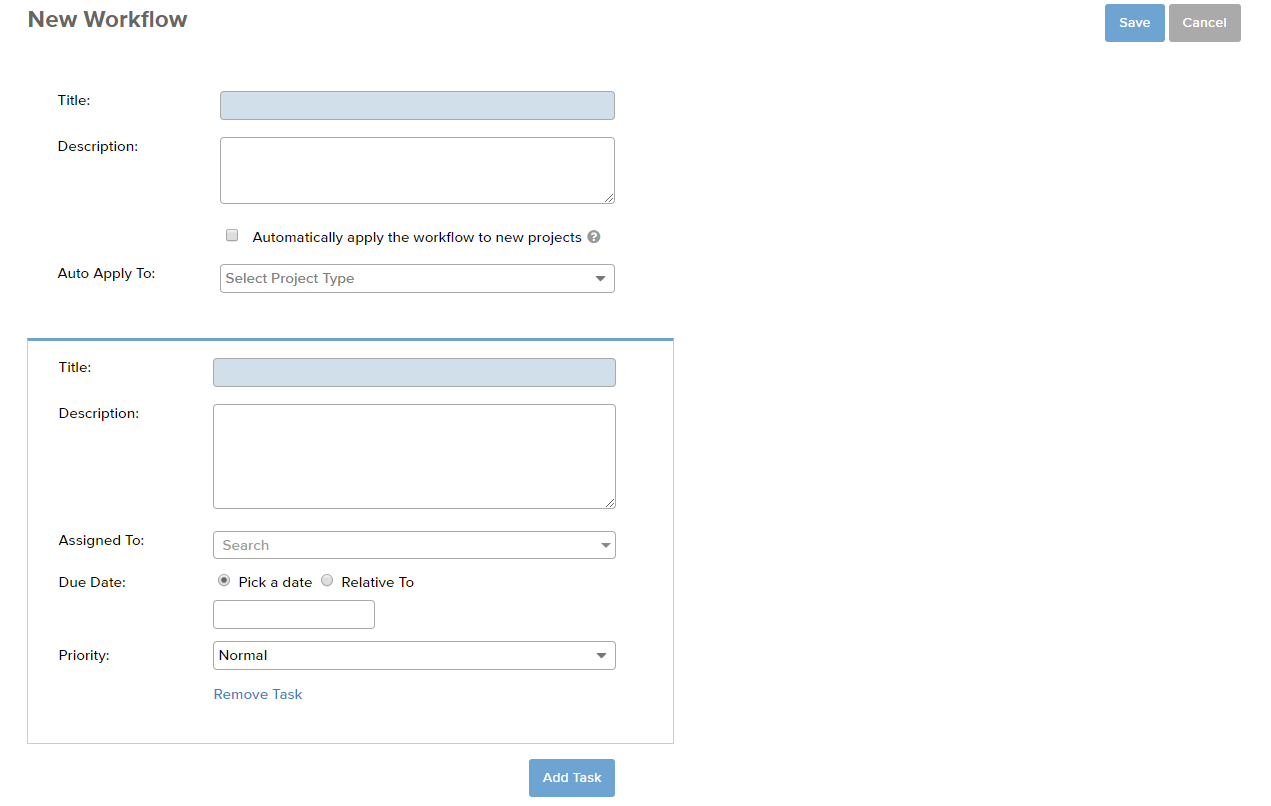
With task manager, you can create workflows that get the tasks you need to accomplish out of your head and into a trusted system that will remind you about the work that needs to be done.
It’s a simple and straightforward way to automate tasks
3. Automated time tracking to simplify billing and invoicing
Wouldn’t it be wonderful if you were able to track your billable hours automatically? It seems attorneys as a whole struggle to get this right. Automatic time tracking would simplify the billing and invoicing process, wouldn’t it?
With the right time tracking software you can.
With Bill4Time, you’re able to track your billable hours automatically.
Here’s how it works:
Here’s why this matters.
You’ll be able to define time tracking based on your fee arrangements or type of task. You set things up initially, outline your billable hours, travel time and activity. Then you determine whether your time is billable or not.
It’s web and app based.
But time tracking takes place on the server. That’s worry-free tracking. Close your browser accidentally, your smartphone died prematurely? No problem, you continue to track your time. Need to make changes to your time? You can edit your entry in a few clicks.
This makes it simple and easy for clients to pay.
4. Client intake and follow-up
What happens when a prospective client reaches out to you on your website or via your ads? If you’re like most attorneys, you waste a significant amount of time with prospects who aren’t ready to sign an agreement. You or someone in your firm reaches out prematurely.
This is terrible.
There’s a better way. Here’s what you can do to automate prospective client and new client intake. You’re probably wondering how.
With email automation.
Here’s how the strategy works in a nutshell.
- Determine who your clients are and what they want.
- Map out your intake process.
- Create content that guides clients through your intake process.
Sounds pretty simple.
I’m going to use MailChimp, a bulk email service provider, for our example here but you should choose the platform/provider that works best for you. Choose carefully, as changing your mind is difficult once this is setup. If you already have an email service provider just use that.
Okay.
First, head over to MailChimp and sign up for an account. They offer free, pro and premium email marketing services for busy professionals.
Here’s how you do it.
Next, create a client intake workflow.
This could be as simple as:
(1.) contact form > (2.) request a phone consultation (via Calendly) > (3.) ask intake questions > (4.) request in person meeting > (5.) ready to sign agreement
You’ll need workflows for:
- Marketing content (e.g. whitepapers, guides and ebooks)
- Contact form requests to qualify or disqualify prospective clients
- New client workflows once your client signs on the dotted line
- Prospects who complete workflows 1 or 2 but don’t sign up (e.g. legal newsletter)
Here are a few examples you can use to create your own workflows. All set with these workflows? You’re ready for the next step.
Content.
You’ll want to create a personalized email message for each step of your workflow. You’re going to take these messages and turn them into an autoresponder sequence. Here’s a blog post outlining how you do that. Here’s a short tutorial if you prefer to watch.
Not sure what an autoresponder is?
It’s a series of emails that are automatically delivered over a set period of time. It’s similar to a mail merge that’s delivered to as many prospects as you need, as often as you need.
Isn’t this a guide to automation?
What’s with all the extra work? The work here is frontloaded. It’s set and forget work you can use to maximize your productivity.
5. Automate document assembly
Legal documents can be tedious and repetitive.
Inexperienced attorneys make a common mistake. They waste a significant amount of time inserting the same clauses into their agreements and documents over and over and over again.
It’s counterproductive and unnecessary.
Wait a minute.
The documents and agreements you’re drafting need to have the right data. How are you supposed to add the data you need if you’re not allowed to “waste time?”
With Macro templates.
Macro templates enable you to quickly create documents, forms and updated content automatically. With macro enabled templates, you’re able to draft high quality agreements and documents. You’re able to insert the data you need when you need it.
Here’s how you do it.
Here’s a few additional primers that cover macro enabled templates in more detail.
Here’s how you can work with text variables.
Use these advanced tips to create what you need automatically.
6. Bookkeeping
Accounting isn’t a pleasant to-do item for many attorneys.
Law firms typically struggle with hiring, training, managing and retaining bookkeepers. Solo, small and even large firms struggle with the bookkeeping aspects of legal work.
This creates issues with cash flow.
What if there was a way to automate bookkeeping for your firm? With Bill4Time you can track:
- Payments and expenses
- Balances and payment activity
- Outstanding balances
- Credits and debits
- Balance adjustments
First, create a free trial account. Once you’re signed in click your username > settings. Then follow the instructions below to setup your account.
Second, setup payment processing. You can automatically connect your account with payment processing providers like PayPal and Stripe. What if you need to share data with your accountant? Bill4Time integrates with accounting apps like Quickbooks.
Here’s how you do that.
These accounting details are automatically tracked/updated via the time tracking, invoicing and billing features in the app. This automates the important bookkeeping aspects your firm needs to remain profitable.
7. Client support
You should always be available.
Always.
It’s the secret desire your clients have. When a new problem rears its ugly head at 2am they want reassurance from you. It’s not really appropriate though, is it? It also sets a dangerous precedent.
You aren’t always available.
What if you were? What if someone from your business could be available 24/7/365 to handle a large portion of your client concerns?
It’s possible.
How? With Chatbots.
Chatbots give you the opportunity to handle client support issues that crop up from time to time. What if there’s an emergency? Your Chatbot can help you screen these messages, separating them from the non-urgent details that can wait.
What if clients have a routine question?
Your Chatbot can handle it so you can get the downtime you need to come back refreshed and ready to work.
This is all fairly new though.
How do you go about making something as sophisticated as a Chatbot work for your firm?
First, head over to TapRight Chatbot and create a free account. Enter your work email, then confirm your email address, choose your plan and then login.
You’ll need to make a list of your:
- Client’s concerns and objections
- Common client support problems
- Emergency situations
- Responses to each situation
These details aren’t particularly complicated but they do take a bit of thought and upfront preparation. All set with your list? You’re ready to create your Chatbots.
Next, create your bot. Here’s how you do it.
Follow the video tutorials in each step to create a bot that works well with your clients.
Once your Chatbot is created you can use/integrate them with:
- Your website(s)
- Facebook messenger
- Customer service platforms like HelpScout
- MailChimp
- Your favorite CRM tool in Zapier
- Or any other app in Zapier
- Phone, SMS, voicemail, video and WhatsApp via Twilio
Why does this matter? Your Chatbot gives you the opportunity to segment and sort through prospective clients. Instead of spending your time carelessly, you’re sorting prospects and clients based on a variety of factors including.
- Need
- Urgency
- Motive
- Intent
This gives you and your support teams the chance to focus on the work that matters at any given time.
8. Review management and marketing
Reviews attract clients.
Amazing five star reviews act as magnets. They draw more of your clients in to your business.
You know why.
Social proof. Your clients expect you to say you’re amazing (you are). But they don’t want to hear it from you. They want to hear it from your clients. Imagine the effect 1,000 five star reviews would have on prospects? Especially when compared with attorneys who have 10 or 12 reviews?
In their eyes you’re legendary.
Is it possible to automate or semi automate review management?
Absolutely.
Head over to TapRight and create a new Chatbot. Next, head over to Twilio and create a free Twilio account and API key. If you don’t know how to code you’ll want to reach out to your web developer for help.
Here’s how you do it.
Finally, head to Zapier and create a free account if you haven’t already. Zapier is a bridge that’s going to allow you to connect your TapRight Chatbot to Twilio phone and voice services.
Here’s how you create what Zapier calls a “Zap.”
Here’s what you want your Zap to do.
- Use your Chatbot to send clients a review request SMS message with a link [Here are 40 free SMS templates you can use].
- Send clients to a review site that’s specific to your needs (e.g. Avvo, Google, Facebook or Yelp).
- Add clients to a MailChimp autoresponder sequence. An email sequence for those who left a review and an SMS sequence for clients who ignored you.
- Add the clients who ignored you to an autoresponder or triggering event follow-up sequence.
- Make an irresistible offer to clients that declined your offer.
If you’re using a review management platform like Grade.us you can create an autoresponder sequence directly in their review management app. You’ll want to make sure that your messages are tagged appropriately whether you’re using an email service like MailChimp or a platform like Grade.us.
Lawyers everywhere have too many menial tasks that can be automated
Most lawyers are exhausted and overworked. They’re spending an incredible amount of time and energy on tasks that should be automated. They’re wasting their most productive hours of the day on low value work.
Lawyers need to automate.
The pressure is on. The demands on your time grow each year. Your clients, partners, co-workers and peers expect more from you.
Lawyers are routinely putting in 2,500 hours annually. Firms are demanding 3,000 billable hours annually. Your co-workers and partners may expect you to become a “work martyr.”
Unreasonable? Yes.
But it’s just as unreasonable to give your most productive hours away. These non-billable tasks aren’t as important as billable work but they still need to get done.
There’s no way around it.
Actually, there is. It’s automation. With a systematic approach you can automate, semi-automate, outsource and delegate your non-billable work.
Do it well and you’ll find the hours you have each day continue to grow.

Very interesting details you have observed, thank you for putting up.