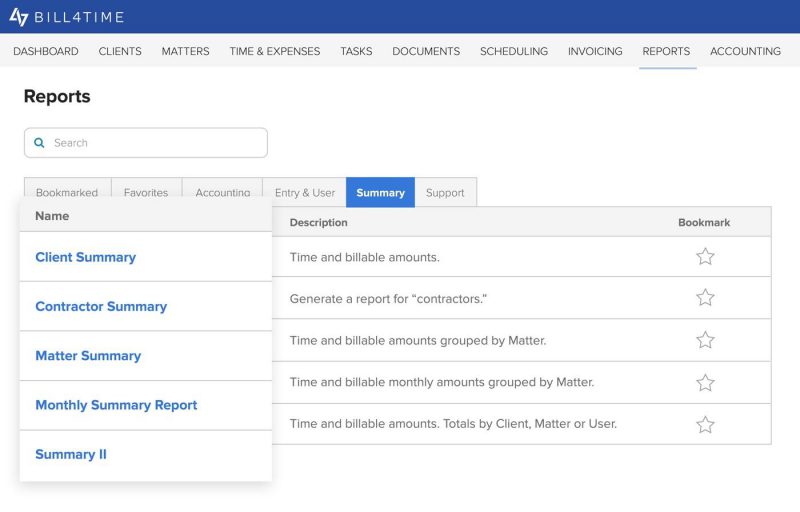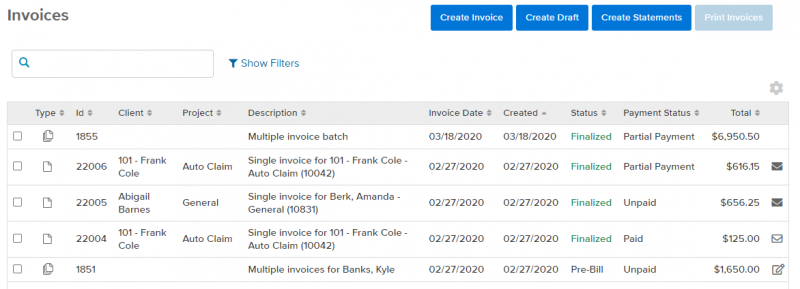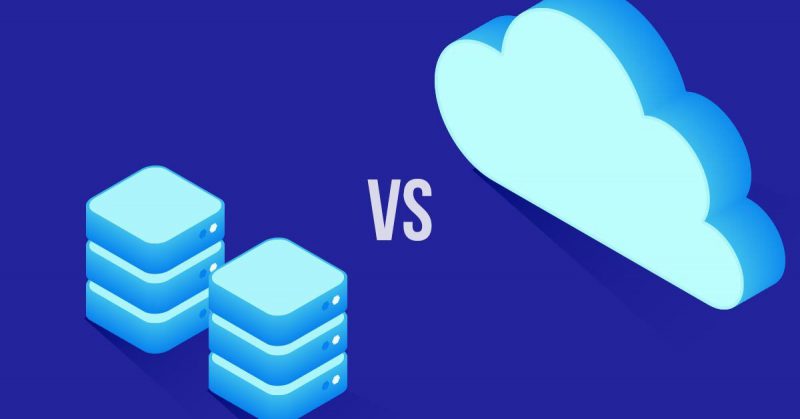
Trying to choose between on-premises and cloud-based time and billing software? We’re here to help.
Even though we specialize in selling cloud-based software to all sorts of professionals who need to track their time and bill for it, our goal is to provide you with information to make the right decision based on your organization’s individual needs.
Key Differences Between Cloud and On-Premises Timekeeping and Billing Software
Both cloud-based and on-premises time and billing software have document management, time entry, accounting, and billing features. When trying to see which option is better, firms should hone in on the following four areas:
1. Data Access
- Cloud-based software runs on the internet and can be accessed from a laptop, mobile phone, or tablet.
- On-premises software runs on a local server stored in the office.
2. Cost
- Cloud-based software is sold on either a monthly or annual subscription model.
- On-premises software is sold on a contract-basis. Ongoing server-maintenance fees are an additional expense.
3. Security
- Cloud-based software providers are responsible for the security and maintenance of the platform, as well as the physical security of their data centers. You are responsible for selecting secure usernames and passwords to prevent unauthorized access to your account.
- On-premises security is very hands on. Providers leave protecting and maintaining your data up to you. Common protections include firewalls, antivirus, and Virtual Private Networks (VPNs).
4. User Experience
- Cloud-based software is typically user-friendly. Providers are obligated to guarantee that the software is running properly, with little to no outages. By design, this creates broader storage capabilities and reliable access. For help with day-to-day use, providers publish online libraries of documents and videos that help users get the most out of the platform.
- On-premises software user experience depends on the health of the server. If the server is cared for and updated whenever possible, there will be no issues. If users are having trouble remoting into the server, especially during COVID-19, then they will lose productivity and be frustrated with the software. Firms often hire IT staff who are considered “pro users” at the software to help the firm navigate and maintain the software.
Accessing Data: On-Premises vs Cloud-Hosted Time and Billing Systems
Why is access critical? Because every moment spent tracking down information costs time and money.
- On average, attorneys spend more than two hours a week searching for documents, and over 80% of law firms find it challenging to share information across multiple platforms.
- All this scrambling translates to real dollars lost — an additional $9,071 per person, per year to be exact (not to mention the additional 8% decrease in productivity).
- In all, attorneys lose about 6 hours per day on non-billable work. This loss becomes even more significant as hourly rates rise and realization rates continue to fall.
How to Access Data On-Premises
Use a local server: Many on-premises programs are run on a local server so organizations can link their computers together into a network. Without a network, individual computers running server-based software on-premises operate in a silo. This makes sharing information difficult.
Use a desktop in the office or remote in to the server a laptop: Users can access the server via desktop in the office or remotely on a laptop through a secure VPN.
How to Access Data in the Cloud
Use servers owned by the cloud provider: With critical documents stored in a secured online location, everyone at the firm can access information instantly.
Use any device: Because cloud providers run their software on the internet, access works across devices. Cloud-based time and billing providers usually have a mobile app for quick access.
The Cost of On-Premises vs Cloud Time & Billing Solutions
In 2016, a survey by the International Legal Technology Association (ILTA) revealed that almost half of all respondents spent $5,000-11,000 per attorney on technology.
Their top five costs?
- Computers
- Network upgrades
- Servers
- Printers
- Other multifunctional devices, and antivirus, antispam, and spyware services.
Not on the list as a significant expense? Software.
How to Pay for On-Premises Costs
Upgrade your hardware: Any device, be it your mobile phone, laptop, or database server, need upgrades to function properly. In fact, most firms end up replacing their servers every three years, spending thousands on upgrades and maintenance.
Hire IT staff: Maintaining and depending on a local server is expensive. IT staff, whether on the payroll or through a third-party vendor, carry a high price-tag.
How to Pay for Cloud Costs
Pay subscription fees based on usage: With SaaS, there’s no hefty upfront fee or capital expense, just a monthly or annual bill and sometimes, an initial setup charge. There are no upgrade costs because the software is always kept up-to-date.
Other cost-benefits of cloud-based software include:
- Predictable software costs
- Little or no burden to your IT department
- Fast start for a quick ROI
There’s also greater cost flexibility depending on usage at the firm:
- Usage can be increased or decreased as needed.
- Software can be easily scaled to staffing changes. This allows your software to grow with your organization so you can stay lean and agile in your operations.
The Security of On-Premises vs Cloud Time & Billing Software
Cyberattacks are becoming more common and sophisticated.
- According to the American Bar Association, nearly a quarter of all law firms experienced a data breach in 2017.
- Non-compliance, lack of security protocols, and inadequate training of staff also leave organizations vulnerable.
- A majority of firms are their own weak link, with no incident response plans for data breaches.
How to Secure On-Premises Software
Store your server in a locked room to prevent outside access: Only key personnel should be able to access the locked room in which servers are stored.
Regularly back up data: Even in the most secure of rooms, data backups are necessary. Without a backup on another server, any interference — including hardware failure, power outage, fire, or natural disaster — data will be lost.
Hire dedicated IT staff to protect the infrastructure: A skilled IT department and up-to-date server technology translate into a reliable, secure database.
How to Secure Cloud Software
Make sure that your cloud provider offers the following features:
- Storage redundancies mean even if one database goes down, there are numerous copies of data on other servers, so data is never lost.
- Large database servers like Amazon Web Services use extensive physical security measures like PINs, video surveillance, security guards, and more. And they’re backed by an endless budget.
- Automatic encryption and backups provide even more data security and reliability.
User Experience: Cloud vs On-Premises Solutions
Productivity and efficiency are the keystones of any organization, especially when billable hours dictate the profit margin. COVID-19 has made the ability to work remotely more important than ever, so user experience needs to be consistent outside of the office.
How Users Experience On-Premises Time and Billing Solutions
When the network is local, and the server is onsite, access to information can be challenging.
Server vulnerability and remote access issues:
- Server failures happen. When the servers are down, nobody can access the data or documents they need. Hours, even days, of productivity, can be lost.
- Servers are vulnerable: one power outage, fire, or natural disaster, and you lose everything.
- There can be limits to how many users can log on to the server remotely, and the process can be sluggish and inconvenient.
- Remote access to the local server also limits a team’s ability to work collaboratively. Connectivity issues can cause frustration and even impede task management.
Hiring an in-house IT expert or contractor can solve these technical challenges, especially if they’re certified “pro users” of the software you’re using.
How Users Experience Cloud Time and Billing Solutions
Reliable service, thanks to Service Level Agreements (SLAs):
- Cloud time and billing software providers are committed to having no disruptions in the user experience.
- This implicit agreement between the provider and user sets expectations for what will happen if the software experiences technical difficulties, and how the provider will remedy that.
- When the 99.9% uptime guarantee is breached, cloud providers typically offer users a discount on their monthly bill to make it up to them.
Better storage capability and expanded access to critical information:
- Because the cloud is so flexible, users enjoy unlimited or near-unlimited storage options for their documents and data.
- Online software allows them to access critical information on the go, whether it be on a cell phone in the court room or on a laptop in an airplane.
- Most of your clients are already in the cloud, so going online can help streamline communication and collaboration.
How to Choose Between Cloud vs. On-Premises Time and Billing Software
The COVID-19 pandemic is a wake-up call for on-premises providers and users. Firms relying on on-premises billing and document management solutions who have had difficulty remoting into their server are taking notice. As a result, they’re considering implementing cloud-based billing software.
Organizations that swiftly pivoted to remote work are seeing their investment in cloud-based systems pay off. “What you will probably find working in the time of corona, more people will become more used to [working remotely] and more comfortable using it, it won’t go away,” Stephen Allen, Hogan Lovells’ head of innovation and digital, recently told Law.com. “The trend we have seen in the last three or four years of being cloud accessible will be nudged along the line more.”
But regardless of the coronavirus, the decision to switch to cloud-based billing software remains an individual issue based on the needs, challenges, and budget of your organization.
If you’re interested in a time and billing solution that gives you helpful insights into your productivity and efficiency, then consider signing up for a personalized demonstration of Bill4Time.