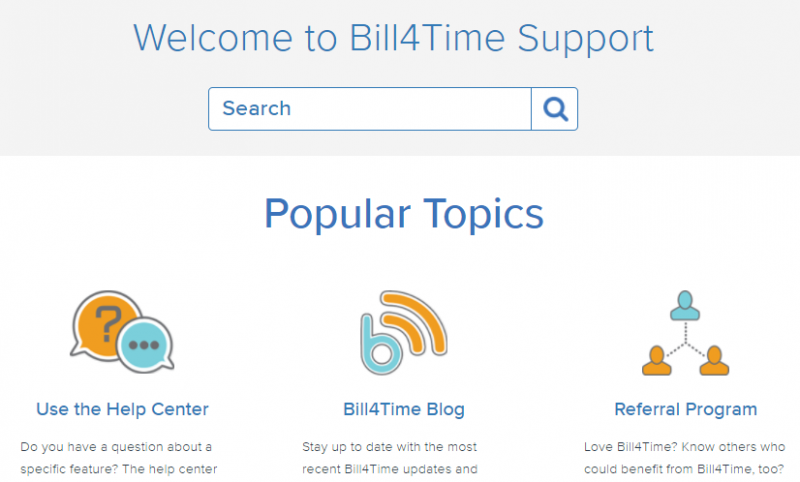Release Notes: July 2017
07/06/2017 By Bill4Time Staff
 The Bill4Time product team releases new and enhanced features, system improvements, and bug fixes several times per week. Organized by month, the Release Notes blog series will highlight all the changes we’ve implemented, so you can easily stay up-to-date on what’s new. If you have a question, feedback, or an idea – please leave a comment below!
The Bill4Time product team releases new and enhanced features, system improvements, and bug fixes several times per week. Organized by month, the Release Notes blog series will highlight all the changes we’ve implemented, so you can easily stay up-to-date on what’s new. If you have a question, feedback, or an idea – please leave a comment below!
Take a look at what we’ve released this July:
Updated 7/27/2017
Invoice Batch Description – We’ve resolved a bug where the Batch Description field was not automatically populating when the select-all clients box was checked off.
Receive Payment Defaults – We have resolved a bug where the Project was not automatically populating in the New Payment window when creating the payment from within the project. This form is now properly populating with the client and project when creating the payment entry from within those pages.
Conflict Checker – We have implemented an additional field search for the Conflict Checker feature. This search will now scan through project-level addresses for possible matches.
Payment Pop-up (FireFox only) – We have implemented changes to the format and size of the payment pop-up window for FireFox users (other browsers were not affected). This pop-up should now open fully, with the section for applied in full view towards the bottom.
Balance Adjustment Pop-up (Chrome only) – We have implemented changes to how the Balance Adjustment pop-up window opens for Chrome users (other browsers were not affected). This window has been restored and should now open as an actual pop-up, instead of a new full page tab.
Updated 7/25/2017
Batch Invoice Numbers – When creating or editing an invoice batch, the batch will no longer overwrite the current invoice number of each invoice within the batch – unless a Starting Number is set or updated.
Conflict Checker – We have implemented an additional field search for the Conflict Checker feature. This search will now scan through client-level addresses for possible matches.
Updated 7/20/2017
Trust Balance Summary – We have updated the formatting for negative trust balances. Although in a practical sense these trust balances do not normally become negative, we’ve updated the formatting to better reflect a debit v. credit trust balance to clarify the running totals and bring this formatting into alignment with the operating accounting summary pages.
Updated Mobile Apps – The Bill4Time team is thrilled to announce a major enhancements to our iOS and Android apps. The latest version of the app has taken mobile time-tracking to a new level by introducing some great new features as well as improving on the actions you take most when you do your everyday tracking. Full Post Here