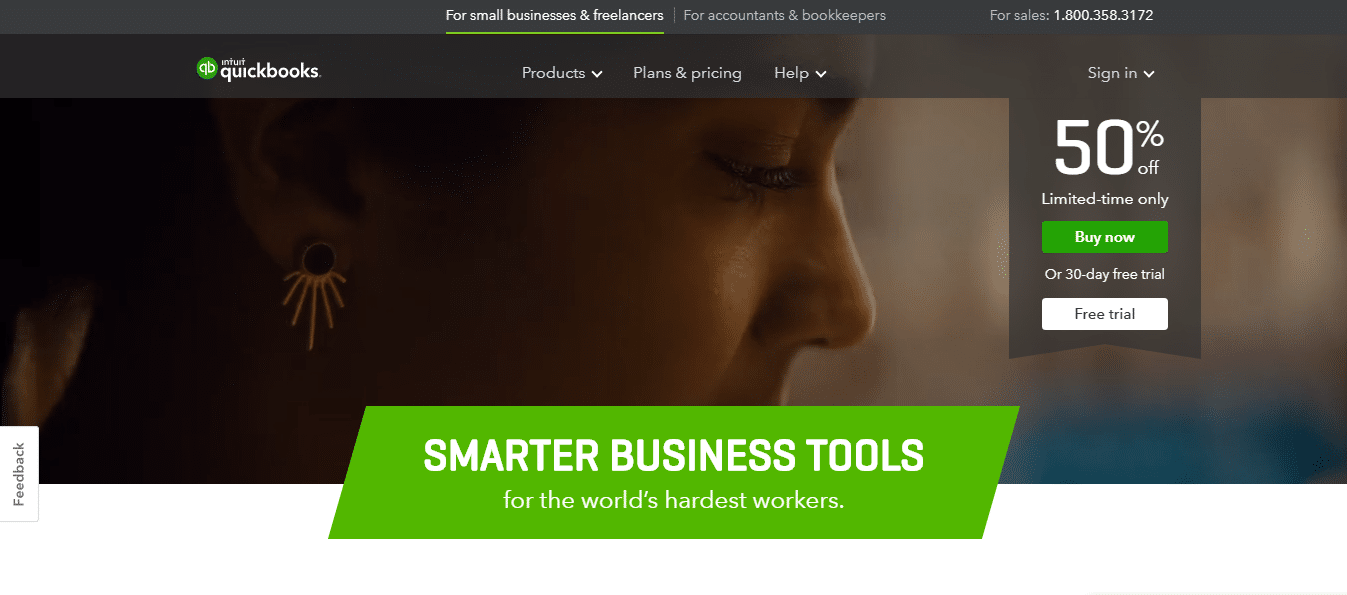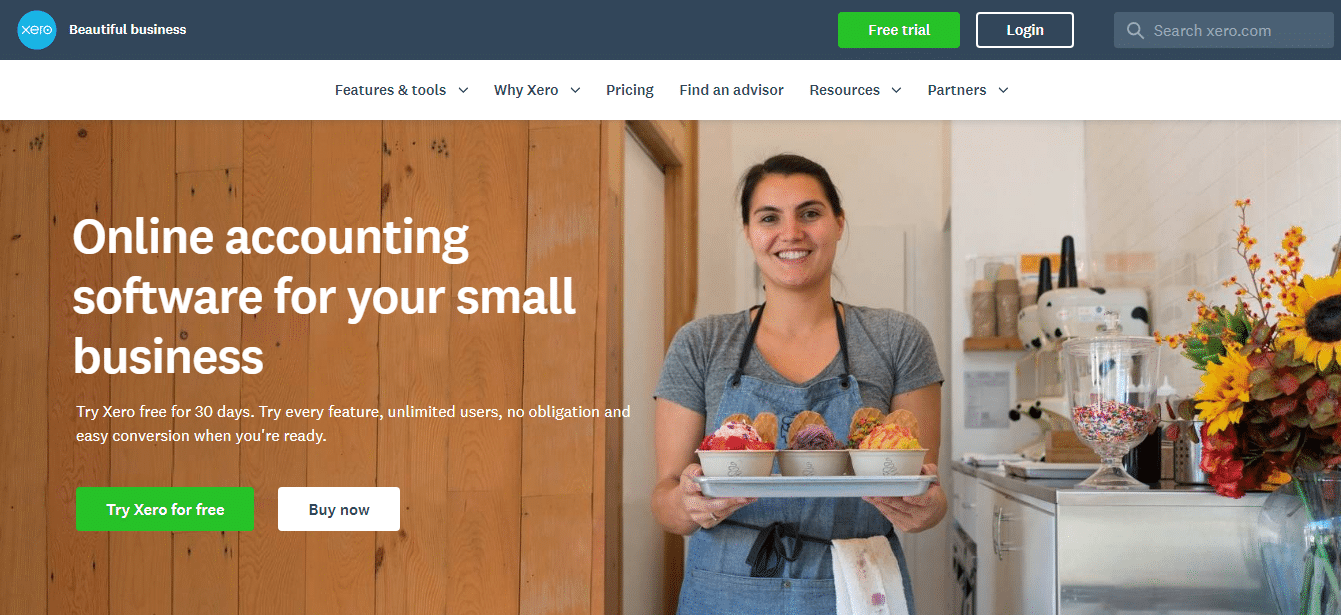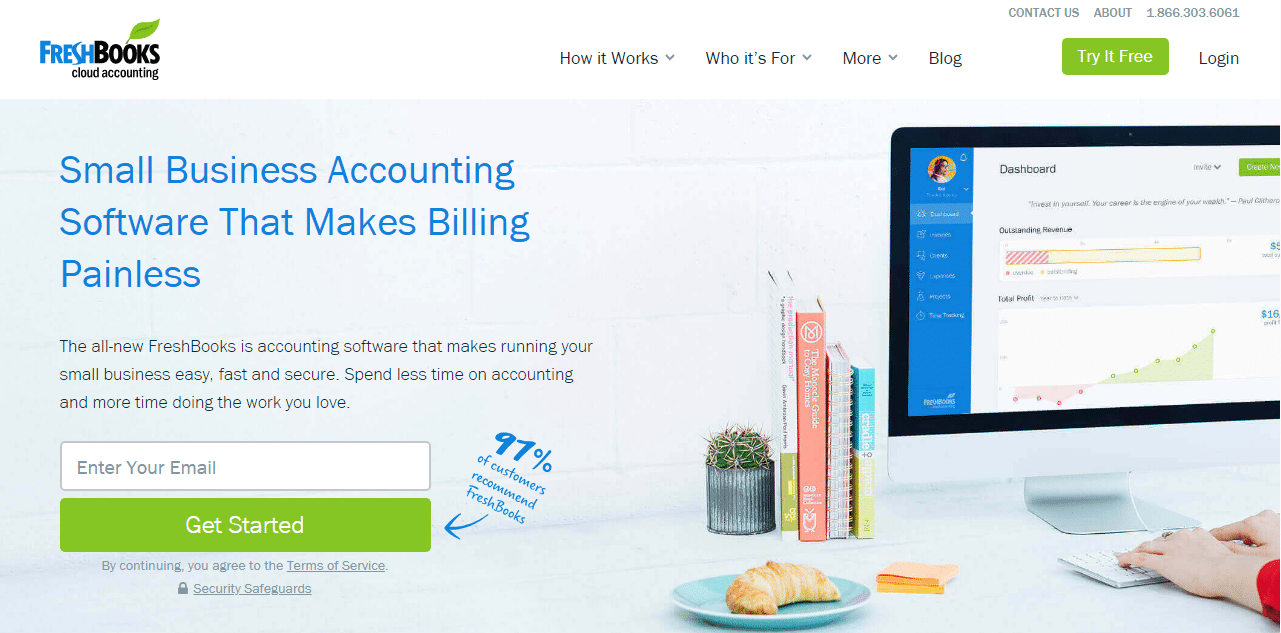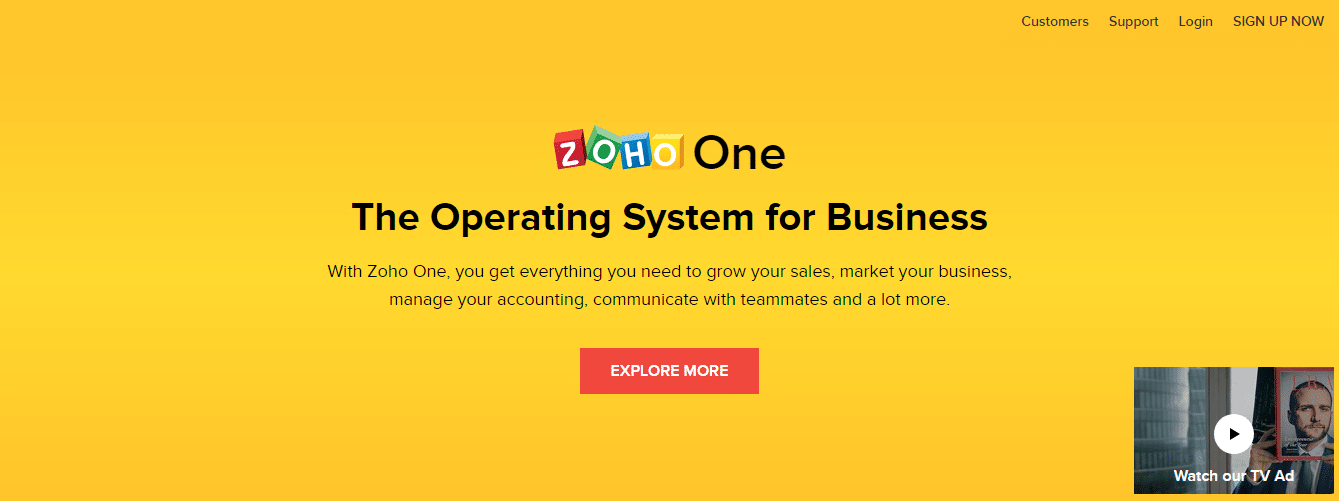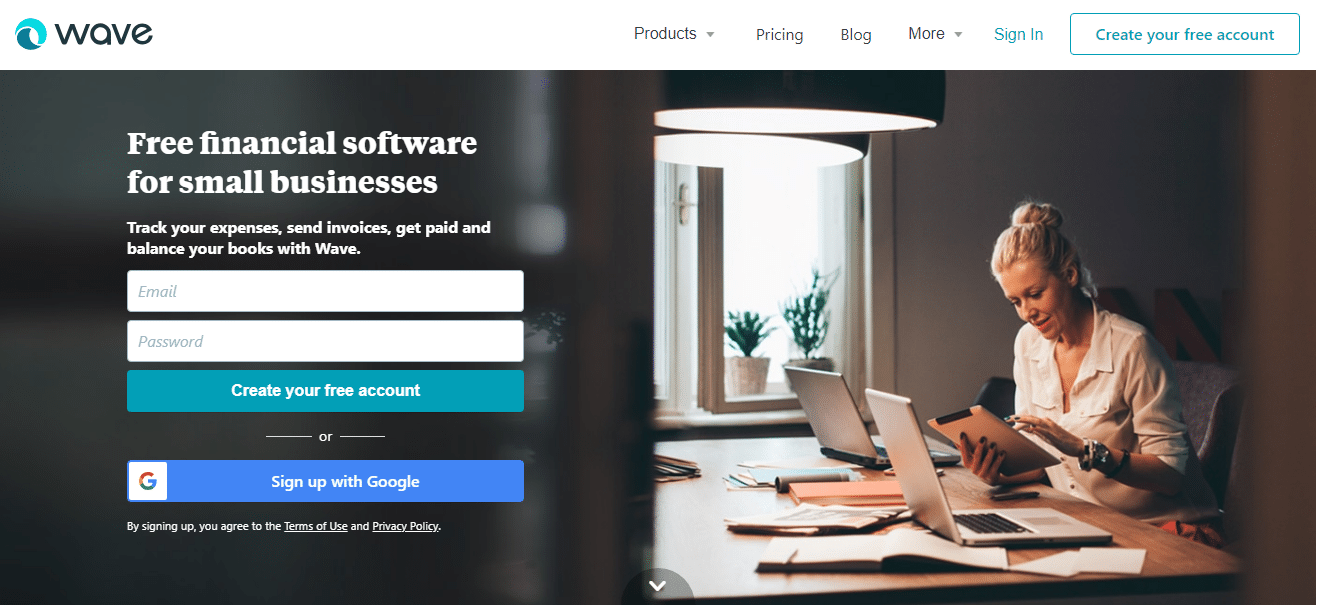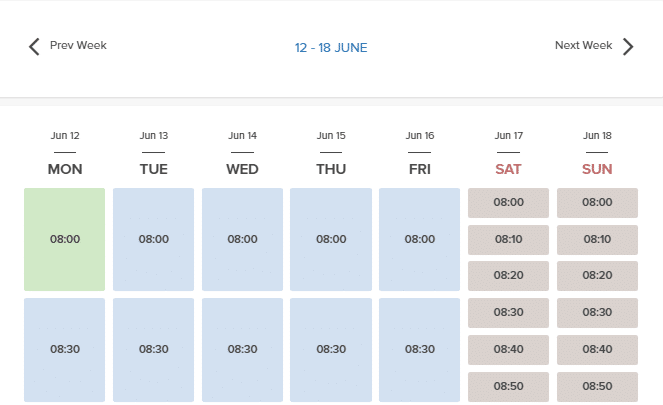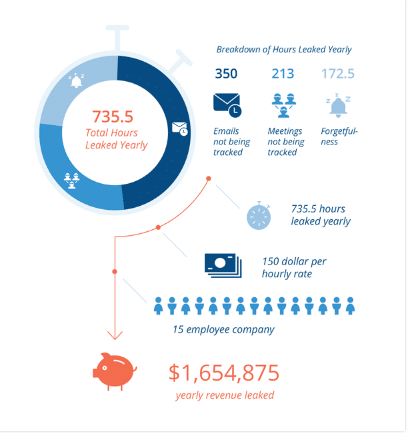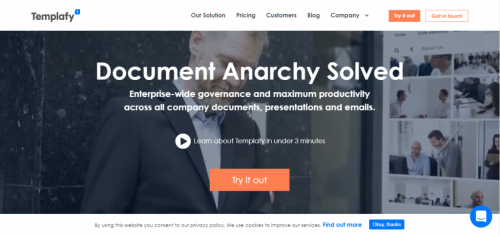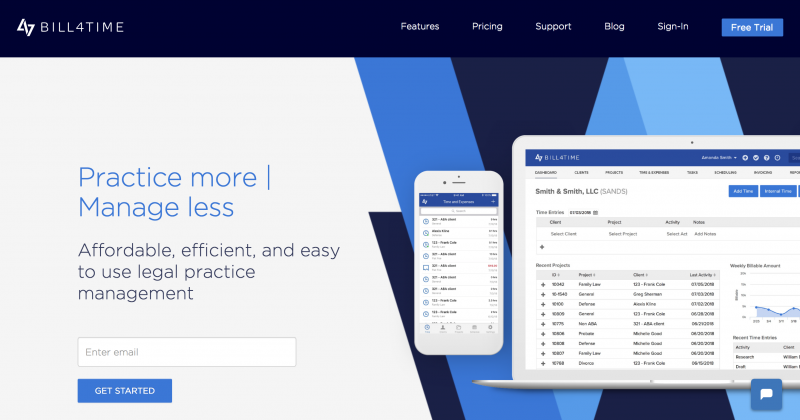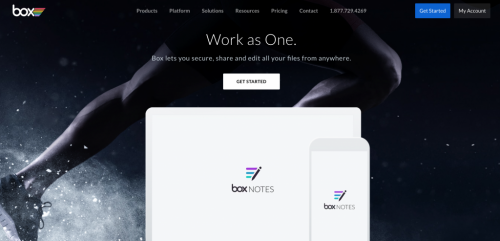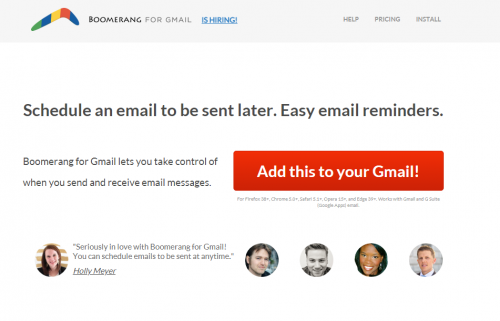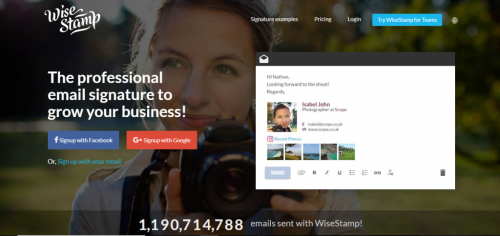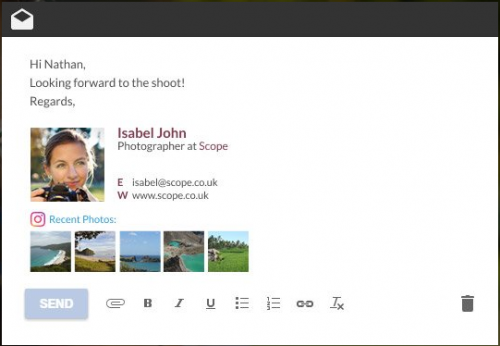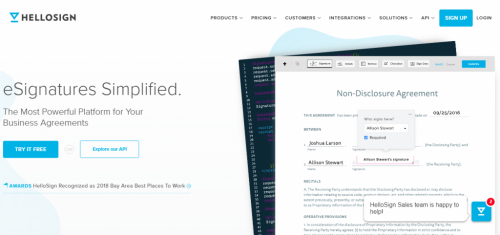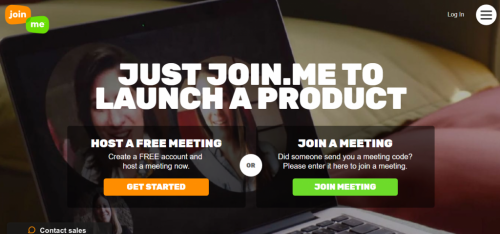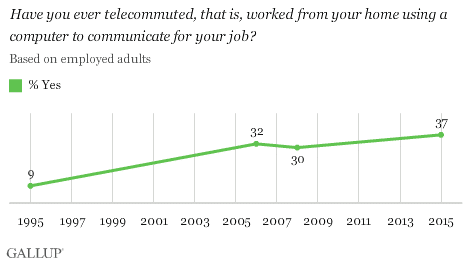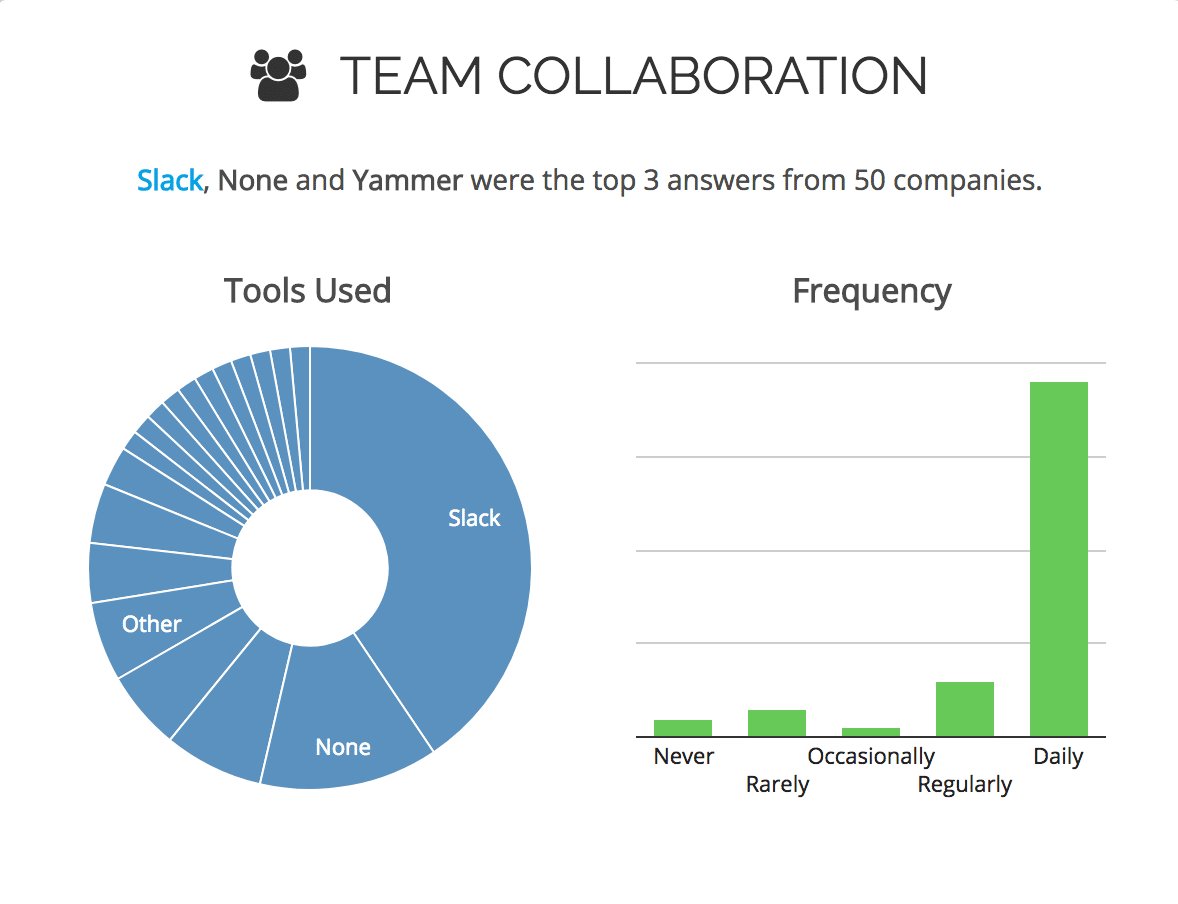Your practice needs a dependable set of policies to ensure that you continue to turn a profit and aren’t letting anyone take advantage of your firm.
Here are 5 policy strategies that to consider, and in turn, establish within your firm:
- Being transparent
- Having proper intake procedures
- Strengthening your client communications
- Having a document retention policy
- Procedures in place to keep up with all of your appointments and deadlines
1. Transparency
A lack of transparency frustrates your partners because they want to be filled in on what’s going on at your firm, especially in terms of knowing where your money is being spent.
To get around this, adopt an expense policy at your firm so you don’t have to worry about upsetting anyone.
For a better idea, take a look at these 10 tips from Concur for creating an expense policy: (source)
Keep it Simple
- The policy is there to explain what employees can and can’t claim on expenses, so it’s in your best interest to keep the rules simple so that they’re easily remembered.
Make it Flat
- Make sure that everyone in your organization (including the higher-ups) are complying with the rules set in place, if not, your team won’t take it seriously.
Make it Fair and Flexible
- An expense policy doesn’t mean that your team can’t put anything on their account when they go travel, make sure that your policy makes it clear that spending sensibly is still acceptable.
Keep it Updated and Make it Easy to Find
- Make sure that you’re regularly updating your policy as legislation changes as well as making your policy easy to find online so that it can be easily referenced.
Emphasize the Positives
- Make it clear why rules exist to your team so that it’ll be easier to enforce them.
Get Buy-In
- Have a discussions with your stakeholders so that you can decide together whether revisions are fair or not.
Give Managers Tools to Enforce the Rules
- Train your managers on the policy and how to apply it, along with instilling a system in place that flags anything that’s out of policy so individuals can actually submit a claim.
Use Sensible, Localized Rules
- If your team is going to stay in San Francisco, than they will surely rack up a bill that is much larger than if they went to another city with a cheaper cost of living. So ensure that your expense policy takes these variations into account.
Pay Promptly
- If employees have paid for expenses out of pocket, it’s best to pay them back as quickly as possible as to avoid causing any stress.
Don’t Forgive the Vat
- Businesses can claim Vat only if their are properly documented receipts. So make sure that you keep your receipts or, at the very least, take a picture of them.
2. Proper Intake Procedures
Intake forms help determine the important information that a lawyer needs to properly assess their client’s situation and with coming up with the best ways to help them.
Here are some best practice procedures for intake forms (source):
- Use your website as a marketing tool, not an intake tool.
- Automate follow ups with drip emails.
- Streamline data entry with online questionnaires.
- Speed up retention times and improve conversion rates by offering e-signatures.
3. Client Communication
You don’t want complaints from your clients regarding your firm’s inability to communicate properly.
That’s why you should take the time to have a well-documented strategy regarding client communication that your associates and partners can refer to.
Here are some best practice procedures regarding client communication that can help you jumpstart your own strategy:
- Have a dedicated receptionist so that prospective clients are able to speak with an actual customer.
- Be attentive with clients and let them know when you can’t respond within 24 hours.
- Set reasonable expectations so that your clients understand your responsiveness.
- Educate your associates on the best practices for communicating in the digital world along with how to properly manage personal information.
4. Document Retention Policy
Your firm holds a lot of very important information regarding the private lives of many people, so it’s important that you have policies in place regarding discarding information that are no longer relevant.
Here are two rules to follow so that you don’t find yourself in any sticky situations:
- Follow the state/federal laws or other regulations regarding your documents.
- Assume that all of your documents will be subjected to a lawsuit sometime or another.
5. Keeping Track of Your Important Appointments and Deadlines
One common complaint that clients have regarding their attorneys is that they end up missing crucial appointments and deadlines that end up costing them their case.
Make sure that you’re clear on whether you prefer to use a physical calendar or an electronic one.
If you do choose to use a calendar software tool, you may want to consider using anyone of these:
G2 crowd link: https://www.g2crowd.com/products/calendly/reviews
G2 crowd link: https://www.g2crowd.com/products/youcanbook-me/reviews
G2 crowd link: https://www.g2crowd.com/products/doodle/reviews
Last thoughts
The policies listed above work to ensure that your firm is able to provide the best possible service to its clients all while not hurting your reputation.
Make sure to go through each one to better understand what it entails as well as making sure that your associates understand what they will need to do.