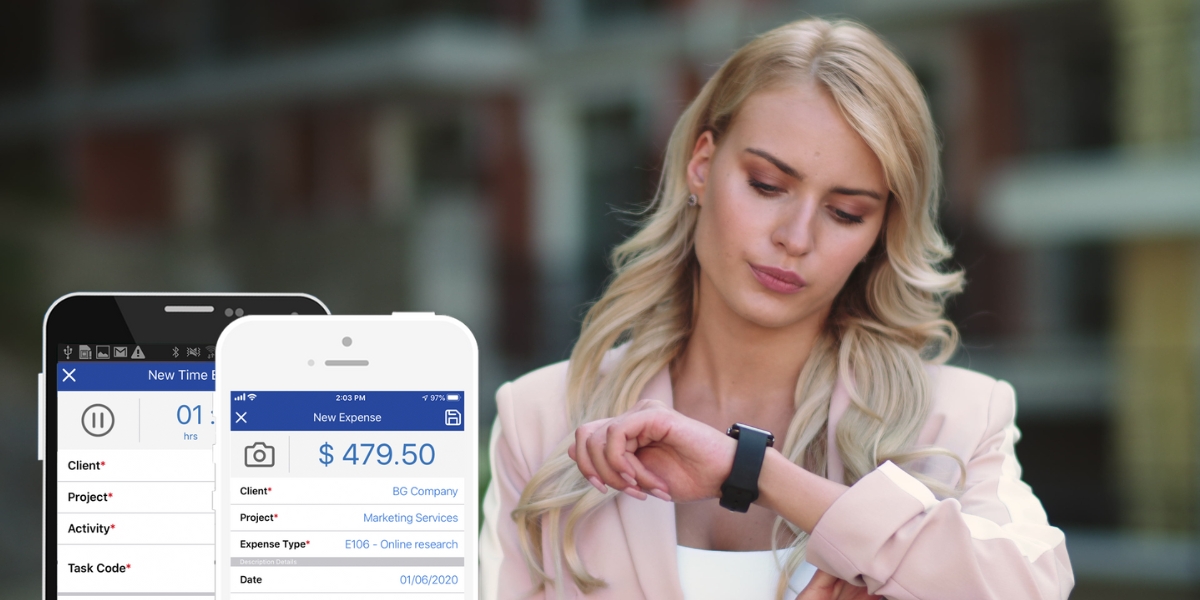Legal time tracking software is the best way for lawyers to track their time. This software specifically caters to the complex nature of billable hours, with numerous features to help you organize your time and quickly generate accurate invoices. And the best legal time tracking software will be one that’s simple to use, easy to learn, supports your billing process, and has secure remote access.
Want to learn more about time tracking software? Keep reading as we examine what the best apps for keeping track of billable hours have in common. We’ll also take a detailed look at some of the options out there to see how they stack up against each other.
Let’s start with some key criteria you should be looking for in a quality legal time tracking software.

What Should You Look for When Choosing Legal Time Tracking Software?
When reviewing what the best app is for keeping track of your billable hours, the most important qualities are security, simplicity, and support. The software should comply with legal ethics rules, be easy to integrate into your practice, and provide ample support — both to your operations and to you as you learn how to use the software. Let’s look at each of these in further detail.
Security
Above all, the software you choose must protect your firm’s data and your client’s information, per Rule 1.6 of the ABA Model Rules of Professional Conduct. This is potentially the main reason you should be skeptical of using free or very cheap legal billing software: it likely lacks the safety measures to warrant ethical use. As you’re browsing options, make sure to ask about the provider’s security measures. Some examples of questions you could ask the provider might be:
- Are your security measures compliant with Rule 1.6 and similar legal standards?
- How do you protect your customers’ data?
- Who will have access to my data — and how will they gain access?
- How do you ensure the right people have access (and bad actors do not)?
Simplicity
Second to security is simplicity: how easy the software is to learn, and whether or not it simplifies your time tracking process. This applies not only to logging billable hours but also to your entire billing process, as the best software should be able to handle both.
On that note, time tracking works best when it’s part of a complete legal practice management solution; this way, when it’s time to create invoices, you don’t have to transfer your timesheets to another source. As you browse options, here are some questions you can ask the provider to ensure their software fulfills this need:
- Are there any parts of the billing and invoicing process your software doesn’t handle?
- Will I need any third-party integrations for any part of the tracking and billing process?
- How will this software save me time compared to doing it manually with a spreadsheet?
- Do you offer free demos and/or trials so I can see firsthand how your software works?
- How easy is it to log hours, generate invoices, and send them out with your software?
Support
The main benefit of using time tracking software is the assistance it provides and the structure it gives to your operations. For example, using software for task and workflow automation can help cut down time spent on the most repetitive tasks.
But support isn’t just about the software itself; it’s also about how much help the software provider gives you as you’re learning. Training resources, how-to videos, and live customer support are important because they give you the best chance to make the software work for your firm. Make sure to ask providers questions like:
- What resources do you have to help me learn your software?
- Where do I go if I have questions or don’t know how to do something in the software?
- Is there a dedicated account manager or support rep for my firm?

Attorney Time Tracking Software Options
Several providers exist, each with their own spin on software solutions. Here are a few of the most common options out there and some of the benefits they provide to users.
Bill4Time
Bill4Time makes tracking billable hours simple and efficient, with a cloud-based system that allows you to log time from anywhere. Its invoicing feature turns timesheets into invoices instantly, reducing the time spent on this administrative work. You can also customize your invoices with your own branding to keep your firm name top-of-mind.
And unlike many competitors, Bill4Time includes a built-in payment processor, so you can track time, invoice clients, and accept payments — all in one system, without relying on third-party integrations.
Legal professionals also praise Bill4Time’s easy-to-navigate interface and its wealth of legal-specific features, like LEDES or UTBMS formatting. Users also have access to live support, how-to guides, and training materials to get up to speed quickly — which doesn’t take long, as it’s an intuitive, easy-to-use software.
Clockify Time Tracker
Clockify is a general-purpose time tracking app designed for freelancers and businesses, with small-to-medium-sized companies as its primary users. It offers basic time tracking features, letting users log hours, share timesheets with clients, and generate invoices automatically. Clockify also includes productivity monitoring, allowing supervisors to track employee activity.
While Clockify works well for simple time tracking, it isn’t built specifically for legal professionals. That means it lacks law firm-specific features, such as built-in trust accounting compliance, legal billing codes, and client confidentiality safeguards required under ABA rules.
Google Workspace Options
Google offers a few time tracking solutions — namely, their Time Tracking app. This app focuses on simplicity and collaboration between multiple parties while tracking time. The time tracking components are not necessarily compliant with ethical practice standards, and you will most likely run into security and support issues if you decide to use them.
Does Google have a free time tracker? Technically, yes — some users rely on Google Sheets to create manual timesheets. While this might work in a pinch, spreadsheets can be difficult to organize, prone to errors, and time-consuming when it comes to turning tracked hours into invoices. These inefficiencies are precisely why many attorneys look for dedicated time tracking software instead.
Timesolv
Timesolv is another option that offers a way to track hours anywhere and streamline your billing process. Many of its features are useful for the billing process, but it lacks certain functions that help generate detailed, easy-to-read reports. Another drawback is the high cost of data migration — a necessary step for many firms switching from other case management or billing systems.
While it covers basic billing needs, Timesolv’s branding options are limited, and there are fewer pre-built invoice templates compared to other platforms. For firms that need fast, professional-looking invoices, this could be a roadblock.
Toggl Track
This time tracking software prioritizes generating customized data reports to help with finances and revenue growth. Although it calls out law firms as one of its clients, Toggl is not specific to the legal world, meaning it lacks components critical for legal billing, such as LEDES or UTBMS formatting.
Additionally, Toggl is solely for tracking time and cannot be used as a case management software. And while the low cost of a platform that just does time tracking may sound appealing, you’re likely going to end up spending even more money piecing together your legal workflow tech stack. Time tracking, after all, is just one part of practice management.
Track Your Time — and Your Practice — With Bill4Time
Most time tracking platforms aren’t built for the way law firms work. Even fewer offer the full support and practice management features that attorneys need. Bill4Time does both. It makes tracking billable hours simple and accurate while also providing a complete practice management solution to keep everything organized in one place.
Want to see how Bill4Time could improve your firm’s time tracking and workflows? Sign up for a free trial, or click the button below to schedule a free demo customized for your firm. We look forward to saving you time (and money)!