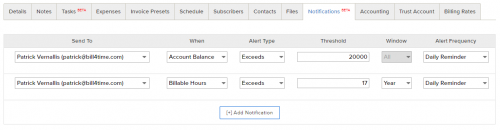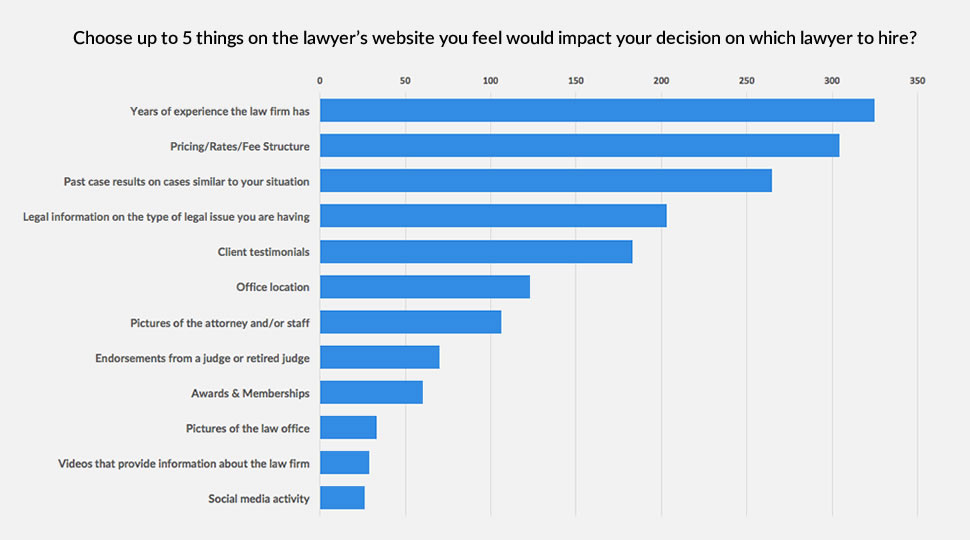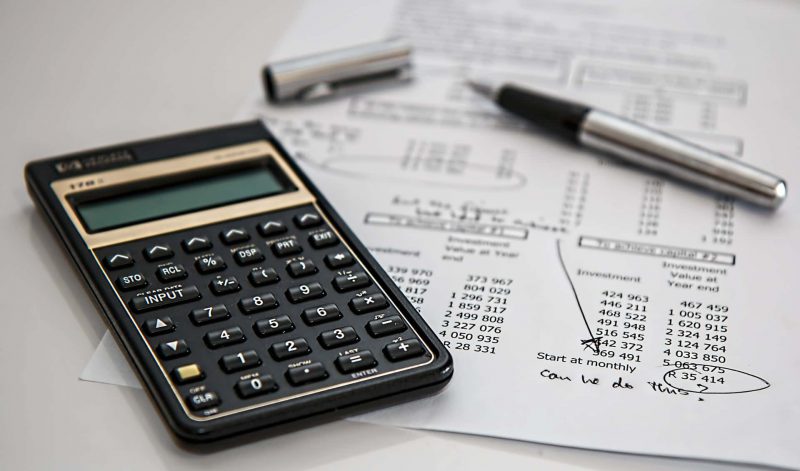
Timekeeping is hard.
It’s an important part of managing a successful firm. But it’s a practice that requires a significant amount of discipline and focus. That’s part of what makes it so difficult.
You’re focused elsewhere.
You’re focused on the briefs and documents you’ll need to write. The paperwork you need to file; the strategies and tactics you’ll need to use to protect your clients.
Your focus shouldn’t be timekeeping
Most attorneys know this.
At a fundamental level, most attorneys know results and outcomes matter more for their clients. But time is how you make your money. It’s how your firm brings in revenue.
So, you track your time.
It’s a task that’s difficult to perform accurately. Let’s say you’re in a client meeting. If you’re fully engaged, present and focused on your client’s matter you’re not focused on tracking your time. When you’re dialed in and focused on serving it’s easy to lose track of time.
There are exceptions of course.
If you’re meeting for a predetermined amount of time say, one hour, time tracking is easy. What if your meeting extends past the initial hour? What if you finish early?
Accuracy is suddenly more difficult.
The problem? Accurate timekeeping requires focus
As people, we’re bad at multitasking.
Many people feel they are excellent at multitasking and it’s true for a select minority. But it’s completely untrue for the vast majority of people.
The research is pretty clear on this.
Over and over we see that, as people, we’re bad at multitasking. Well maybe it’s just men – or women who are bad at multitasking?
No, it’s the majority.
We’re equally bad at multitasking. Attempting to multitask actually decreases productivity. What’s worse, research shows those who believe they’re better at multitasking are actually worse at it. Surprisingly, it damages our brain and career.
Why is this so important?
Here’s the fundamental problem with timekeeping.
- If you’re focused on your client, you’re not tracking your time accurately
- If you’re focused on timekeeping, you’re not focused on your client
- Reconstructing your time after the fact is inaccurate and messy. It leads to overbilling and billable leakage
In my previous post, I showed that the research backs this point up as well.
As-it-happens timekeeping is the most reliable (and most profitable) method. The longer you wait, the more billable leakage (or overbilling) you experience.
- You lose 10% of your billable time if you record time the day of, once a day.
- 25% if you wait 24 hours to record your time.
- 50% if you wait a week.
This is discouraging.
You absolutely need to track your time. Yet, doing so takes your focus away from clients (where it rightfully belongs). Focusing on clients means you’re not focused on accurately tracking your time.
How can you reconcile this?
The solution? Stop tracking your time altogether
This is ridiculous.
There’s simply no way you’ll be paid. If you neglect timekeeping you lose the ability to justify your invoices to clients. Which means they won’t pay.
Right?
Not exactly. I’m not advocating that you neglect timekeeping. I’m suggesting that you outsource timekeeping instead. This is the best alternative to excel timekeeping.
Automatic timekeeping.
This is the best alternative to excel. A reliable timekeeping system preserves accuracy. It gives you the as-it-happens reporting you need. It enables you to keep your focus where belongs.
On your client.
What makes this the best alternative to excel? Automatic timekeeping circumvents the usual problems and headaches that come with Excel timekeeping. When you automatically track your time you…
- Avoid inconsistent skill sets. You no longer need to account for employees with novice, intermediate or advanced skill sets.
- Eliminate meddling from “helpful” staff. You no longer need to worry about employees adding to or tweaking existing formulas in your spreadsheets.
- Reduce financial harm dramatically due to billable leakage, overbilling or an increase in non-billable work. You avoid the $86,294 to $106,294 per person, per year [loss] that comes with relying on spreadsheets for timekeeping.
As I said before, focus is the fundamental problem.
The ideal timekeeping solution tracks time automatically whether you’re at your desk, on the road or out of town. It should automatically convert appointments into time entries, tracking both billable and non-billable work.
What if Excel is working for you?
Maybe it’s something you feel comfortable with.
Maybe you’ve customized spreadsheets to your liking, creating something that just works for your firm. If it’s actually working and you’re confident you’re not losing revenue, keep it.
But prove it to yourself first.
Do the calculations. Verify objectively that: (a.) You’re not losing money to billable leakage, errors and unnecessary non-billable work. (b.) You’re not overbilling your clients accidentally and (c.) You’re accurately keeping time and you’re getting paid for it.
It takes five minutes.
But, it’s a simple and straightforward way to confirm that spreadsheets are working for you and that you’re not losing money. Most firms are surprised at the results.
What about transitional pain?
You know, the pain that comes from learning how to use an unfamiliar system for the first time. The difficulty that comes with the unexpected.
It’s all about cost vs. benefits.
If the costs are nonexistent and the data shows your spreadsheets are performing as expected the decision is simple. As we’ve seen though, the costs, for most firms, is very high. If you’re looking to return to a place of growth and profitability some transitional pain may be necessary.
The ideal solution minimizes that pain.
To provide you with the handholding, training and one-on-one support you need to achieve immediate success. What does this mean exactly? It means your timekeeping system should:
- Import existing spreadsheets and data for you
- Integrate with the products and services you’re already using
- Provide you with the primary, secondary and tertiary services you need
- Offer free, one-on-one support
- Supply you with customization options
- Protect firm and client data in a format that’s compliant and secure
Things you simply won’t have with Excel.
Timekeeping in Excel requires focus
But, as we’ve seen, your focus should be timekeeping.
If you’re like most attorneys you know results and outcomes matter more for your clients. But time is how you make your money. It’s how your firm generates revenue.
So you track your time.
Attorneys are bogged down by non-billable work. When you focus on timekeeping you take your focus off your clients. Focus on your clients, and accurate timekeeping becomes difficult.
There’s a better way.
Automatic timekeeping gives you the set-and-forget skill set you need to track your time accurately, as it happens. Research shows this is the key to 50 percent more revenue. With automatic timekeeping you reduce financial harm dramatically. Your firms focus is fixed on what matters most.
Serving your clients.
The majority of attorneys spend an average of 2.3 hours on billable work, collecting on just 1.6 of those hours. Imagine if you were able to double, triple or quadruple your billable hours? It’s possible if you focus on the details that matter most.
Non-billable work is important.
But it isn’t where your focus belongs. The best alternative to Excel timekeeping is automatic. A solution that’s accurate, precise and consistent.
Manual timekeeping is hard.
Timekeeping – it’s an important part of managing a successful firm. It doesn’t have to be miserable, tedious or difficult. With the right solution and plenty of support you’ll discover the truth.
Your timekeeping is automatic and easy.

 Bill4Time product team releases new and enhanced features, system improvements, and bug fixes several times per week. Organized by month, the Release Notes blog series will highlight all the changes we’ve implemented, so you can easily stay up-to-date on what’s new. If you have a question, feedback, or an idea – please leave a comment below!
Bill4Time product team releases new and enhanced features, system improvements, and bug fixes several times per week. Organized by month, the Release Notes blog series will highlight all the changes we’ve implemented, so you can easily stay up-to-date on what’s new. If you have a question, feedback, or an idea – please leave a comment below!