 There are two primary types of accounting methods: accrual and cash accounting. Accrual reflects income when it is earned, whereas, cash accounting reflects income when received. Most solo and small law firms prefer the cash accounting method as it is easier to manage. Regardless of which method you choose, there are issues with both methods. Before you open the doors to your new practice, you should carefully consider these issues.
There are two primary types of accounting methods: accrual and cash accounting. Accrual reflects income when it is earned, whereas, cash accounting reflects income when received. Most solo and small law firms prefer the cash accounting method as it is easier to manage. Regardless of which method you choose, there are issues with both methods. Before you open the doors to your new practice, you should carefully consider these issues.
Time Demands
The first common accounting problem is the issue of time. Keeping accurate records requires time and dedication. As a solo practitioner or as a member of a small practice, time is one thing you do not have in abundance so one option is to hire a small business accountant. A business accountant will help you develop an accounting schedule and adopt best practices for your law practice or firm. Your business accountant will also initiate and perform your periodic audits, saving you time and effort in having to do this yourself.
If the cost of an accountant is prohibitive, and usually this is the case with any new practice, then devise your own accounting plan and adhere to it. There are self-help books available offering best practices. A good accounting plan will demand a portion of your time each week to making sure that your expense and revenue records are current and accurately reflect your business for the week. This will, of course, demand time.
Cash Flow & Collections
Another common problem revolves around cash flow and collection issues. Good accounting practices can reveal efficiencies in cash flow and collection models, which in turn, enhance your profitability. Regular and frequent cash flow analysis will alert you to any variable expenses, such as overhead costs that can be trimmed or that need greater allocation. Regular cash flow analysis will also give you a current status of your account receivables. For example, if you see an upswing in account receivables, this may be a good indication that you should consider changing your fee structure to better minimize exposure to bad debt.
Regular cash flow analysis can also reveal collection issues. Collection issues can be prevalent for small and solo practitioners as clients are typically small and may not be established or liquid enough to pay their legal bills in a timely manner. Some may default and when they do, you collection problems will become an issue of writing off bad debt. Depending on the debt, writing off bad debt may have tax advantages. Discuss this matter with an accountant or tax lawyer to find the best procedure for writing off bad debt.
Error & Fraud
Data suggests that fraud is low among small businesses—at about 30%. This number dwindles to basically zero with a solo practice. But, no matter how infrequent, there is always the potential for fraud and unintentional accounting errors can be costly. As a result, your internal accounting controls and practices should address the issue of error and fraud. Common sense preventative measures can include limiting the on premise availability of cash, funneling the processing of accounts receivable through one staff member and carefully reviewing all audit reports. Technology can help you with software programs that can analyze data, flagging anomalies or errors.
Management & Ethical
The final common accounting problem with cash or accrual accounting is a host of firm management and ethical issues. This problem has to do with accounting for your client’s property. All jurisdictions impose an ethical duty on lawyers to safeguard client assets. A client’s money is a client asset. As a practitioner, you will inevitably hand your client’s money in a variety of forms. For example, you may act as a temporary custodian of a settlement payment to your client or your client may remit an initial retainer deposit to you before you actually start earning a fee.
No matter how you come by client money, you are under a strict obligation to safeguard funds with proper accounting. Because of this duty, you cannot co-mingle client funds with your business or personal funds. Your law practice accounting and management model should account for this and provide rules and policies as to how to handle client funds. Your state and local bar associations have specific rules regarding client trust accounts.
Bill4Time offers legal time tracking, invoicing and online payments software specifically designed for solo and small practitioners. Bill4Time Legal provides an easy way to ensure proper and accurate time tracking and billing to prevent errors and fraud. Plus the Bill4Time trust accounting feature makes it easy for you to properly handle client funds.Try Bill4Time Legal for 30 days for free and see for yourself.

 vera is the president and co-founder of Ultimate Solutions Corp. Rivera is a recognized entrepreneur with experience in regulatory documentation, validation, packaging, automation and serialization. In 2014, he co-founded the Institute of Packaging Professionals, Puerto Rico Chapter (IoPP-PR). To learn more about
vera is the president and co-founder of Ultimate Solutions Corp. Rivera is a recognized entrepreneur with experience in regulatory documentation, validation, packaging, automation and serialization. In 2014, he co-founded the Institute of Packaging Professionals, Puerto Rico Chapter (IoPP-PR). To learn more about 
 2. UnProfessional Look & Feel, Poor Navigation
2. UnProfessional Look & Feel, Poor Navigation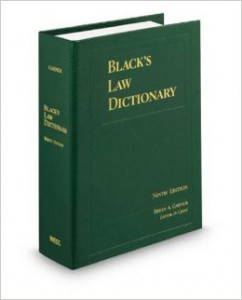
 4. Poor Imagery
4. Poor Imagery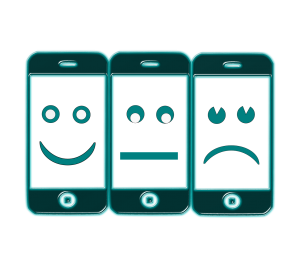 April 21, Google changed its algorithm and expanded the use of mobile-friendliness as a ranking signal. The change affected mobile searches so now users will find it easier to get relevant, high quality search results that are optimized for their devices.
April 21, Google changed its algorithm and expanded the use of mobile-friendliness as a ranking signal. The change affected mobile searches so now users will find it easier to get relevant, high quality search results that are optimized for their devices. An inevitable part of any law practice is tracking and billing time to clients. Approved bills ensure a steady and timely flow of income to the firm and if there are inaccuracies or other procedural hiccups in the time billing process, revenue is affected and eventually, the firm is placed at risk.
An inevitable part of any law practice is tracking and billing time to clients. Approved bills ensure a steady and timely flow of income to the firm and if there are inaccuracies or other procedural hiccups in the time billing process, revenue is affected and eventually, the firm is placed at risk.
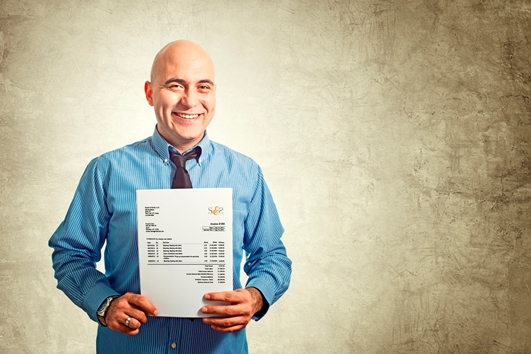
 For more than 25 million small businesses, a website is crucial.
For more than 25 million small businesses, a website is crucial.