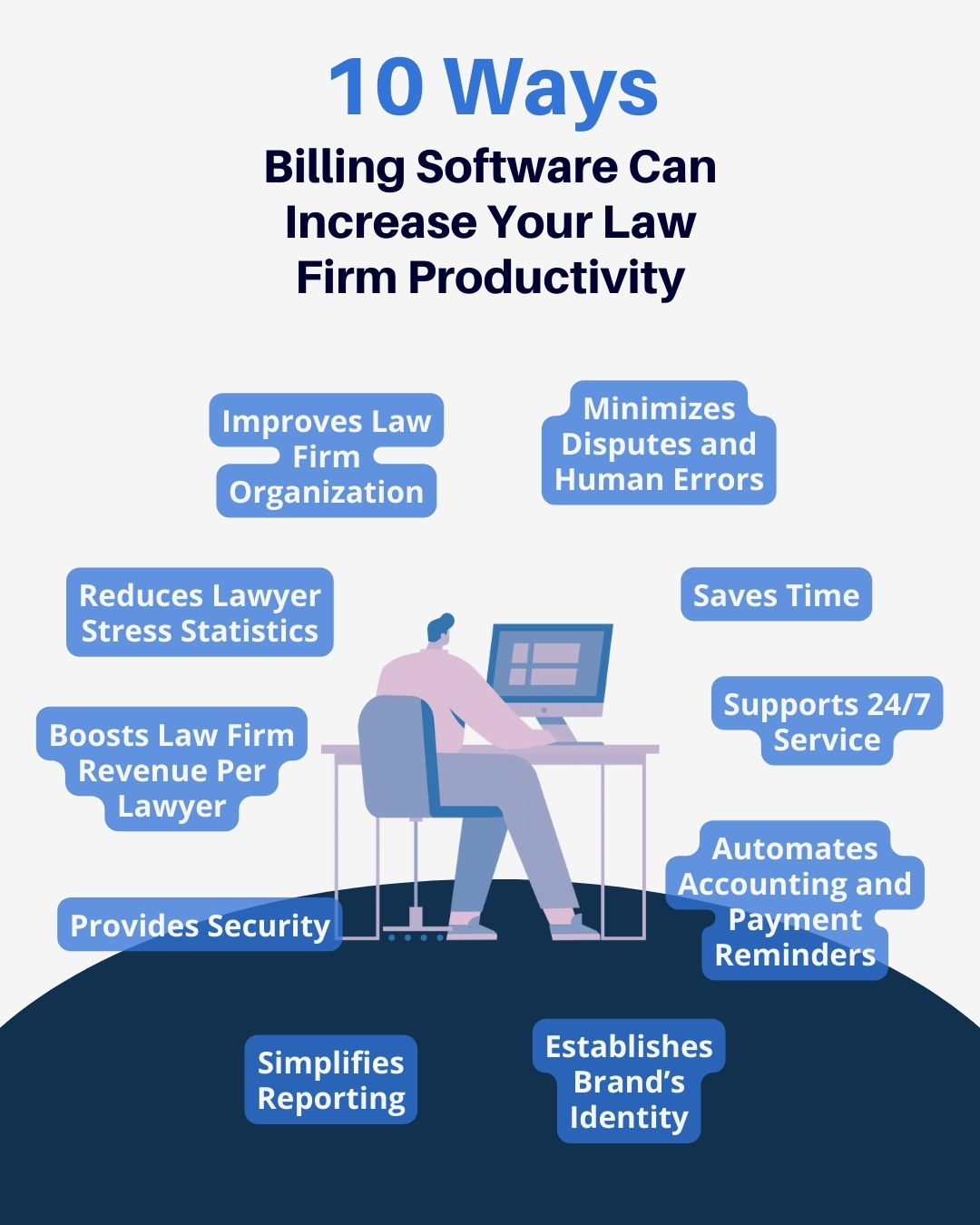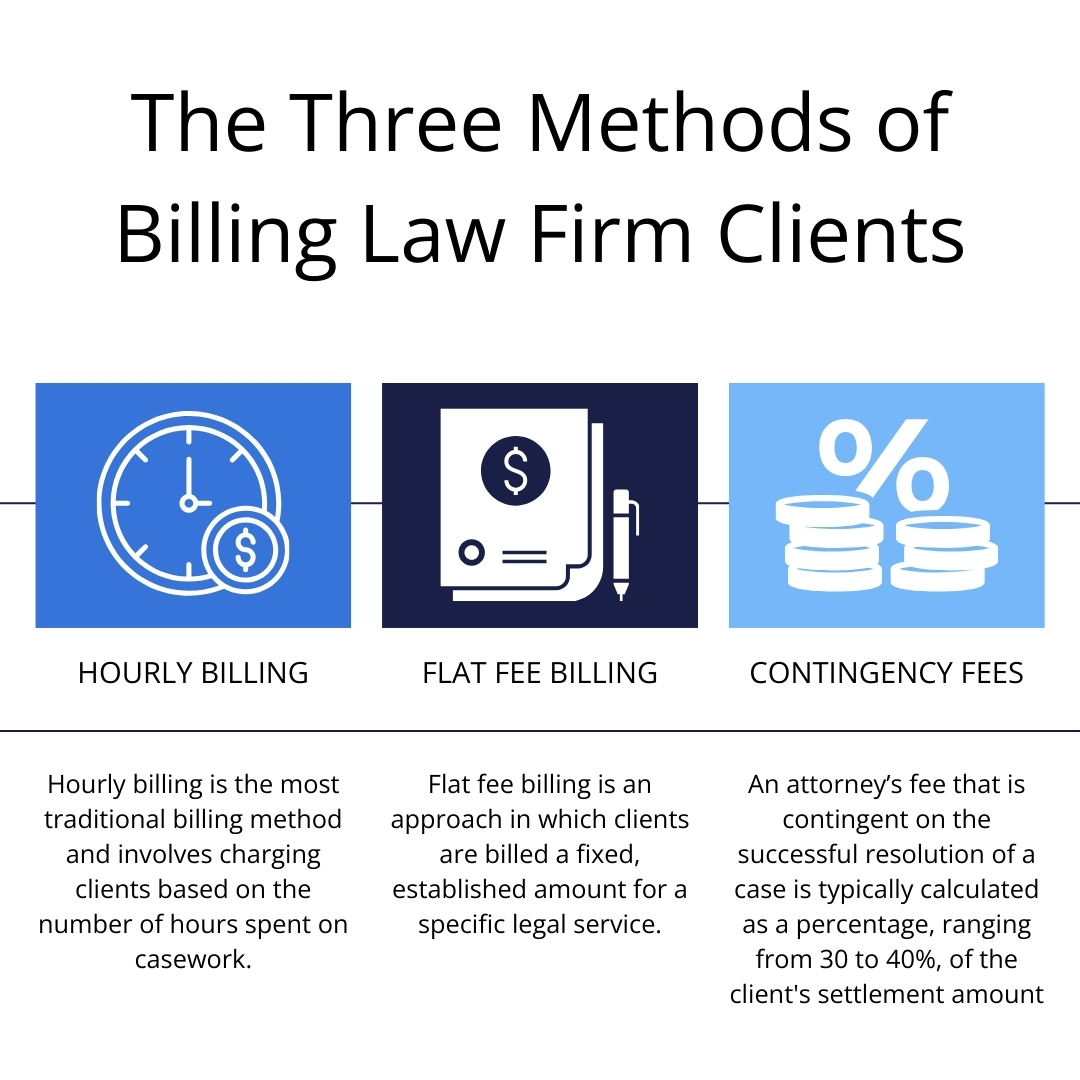Law firm compensation models can be complex and difficult to navigate if you’re unfamiliar with them. There is no gold standard and firms typically create their own unique compensation models based on specific formulas and metrics.
Depending on the structure, the topic of a law firm’s compensation model can create an unsettling, competitive environment among partners, lawyers, and associates.
Law firm compensation models don’t have to be a sore spot at your firm. Continue reading to learn more about compensation models at law firms and how to structure them to reward individuals fairly.
What Are Law Firm Compensation Models?
Think of law firm compensation models as a roadmap for lawyers. It helps lawyers understand their compensation, promotions, and bonuses as they advance in their careers in the firm. Traditional law firm compensation models are typically broken into two categories: formula-based and lockstep. Here is the difference between the two models:
Formula-Based Compensation Model
As mentioned earlier, some firms use hard data and plug it into formulas to determine where a lawyer lands in their model. In this particular model, a lawyer’s compensation is determined by their individual performance. This can include metrics such as dollar amount billed to clients or net new clients brought to the firm. Essentially, lawyers are the guides of their own success.
Lockstep Compensation Model
In contrast to the formula-based compensation model, the lockstep model rewards lawyers based on the performance of the entire firm. Compensation is then split based on seniority, rather than individual output.

Challenges with Traditional Law Firm Compensation Models
Compensation can be a touchy subject, but when you throw in rigid compensation models — the pressure is raised. The traditional models of compensation pose several challenges for lawyers.
While the idea of getting what you put in through the formula-based compensation model, it doesn’t reward lawyers for the non-billable tasks that often consume their days. Additionally, lawyers are so focused on their individual success, they can become competitive and even burn themselves out trying to reach a certain compensation number.
The formula-based compensation model often puts lawyers into silos which can impact the success of the law firm as a whole and wreak havoc on the culture of the firm.
Challenges within the lockstep compensation model aren’t so obvious. At face value, this model values equality across the firm. However, it disproportionality awards lawyers. For example, if a top performer is not at a senior level, they won’t get awarded for their hard work. Vice versa, if an underperformer is more senior, they will get a greater incentive than say a subordinate top performer. This model often makes it difficult for law firms to retain top talent.
If you noticed, non-attorney staff aren’t included in either law firm compensation model. This poses other challenges with retention as non-attorney staff are often the backbone for partners and attorneys.
As you can see, traditional compensation models can be a double-edged sword for lawyers and the law firms that implement them.
Restructuring Traditional Compensation Models
Let’s explore how law firms can pivot their traditional compensation models to more modern practices that properly award and recognizes their attorneys and staff.
Stick to your firm’s values
Your firm should have a defined mission, values, and goals. These are the core of your business and everyone in your firm should know them. It’s one thing to document your values, but they should also be felt in how you hire and manage your staff.
Tieing your firm’s values to each staff member’s role allows them to work towards a collective goal across the firm. Your staff wants to know their work matters and having a specific value leading what they achieve day-to-day will flourish a positive work environment.
Consider the client experience
Traditional law firm compensation models don’t account for the client experience which is a large component of a law firm’s day-to-day. It also accounts for hours of non-billable time that can’t be plugged into a formula.
Law firms are client-facing businesses that rely heavily on customer service. It can be difficult to uphold a standard of customer service when your staff is focused on competition or meeting a number. The true value lies in how your staff can retain clients through stellar customer service.
Don’t forget non-attorney staff
Behind every great attorney is a busy paralegal, legal assistant, and the list goes on. Traditional law firm compensation models only account for the achievements of the attorneys while leaving essential staff members out of the pot.
More time than not, non-attorney staff are what keeps the firm running. Whether they’re organizing legal documents for a court appearance, preparing and sending invoices for the firm to get paid, answering client phone calls, or updating attorney calendars — non-attorney staff support the success of the firm’s attorneys.
Outlook on Law Firm Compensation Models
Collaboration keeps firms connected. Competition, as we’ve seen, trains lawyers to behave in ways that are counter-productive to their happiness, client satisfaction, and firm profitability.
With your firm’s values and goals as its guide, you can create compensation models that proportionally award and recognize all members of your firm — attorney and non-attorney.