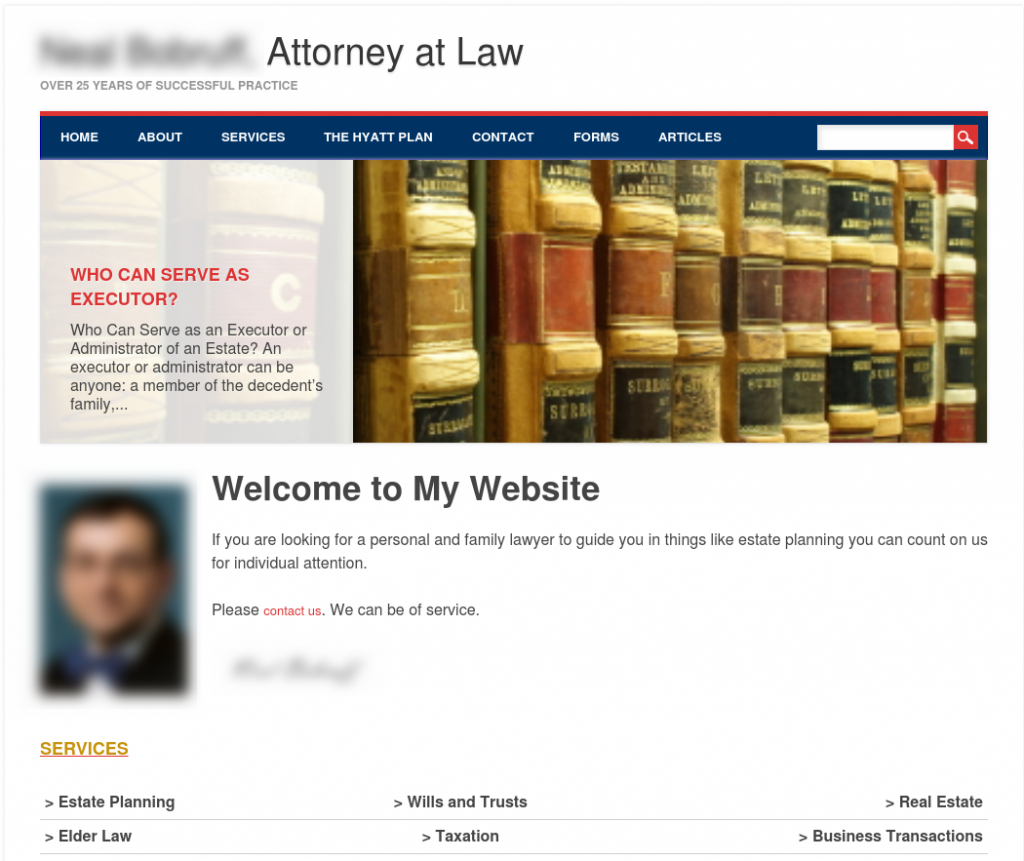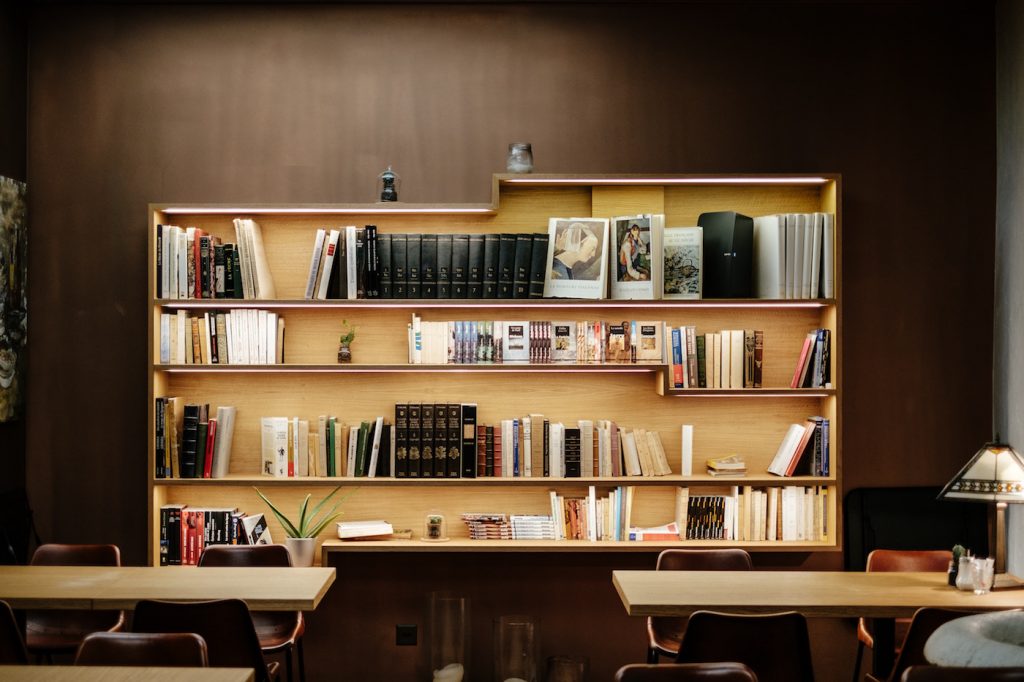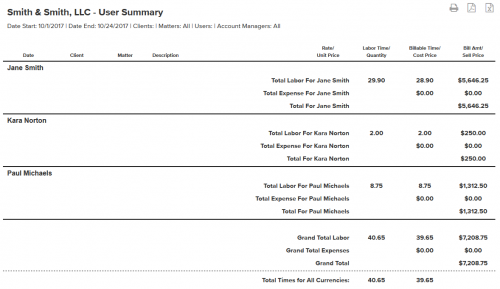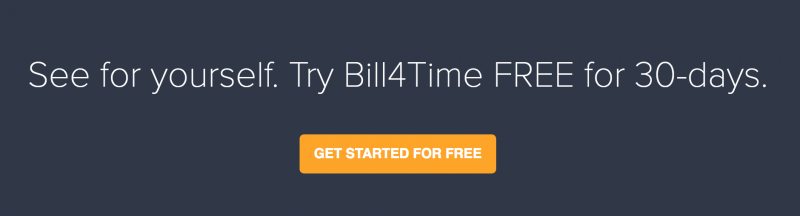The traditional law firm is changing. In the past, clients were satisfied with the basics. Outstanding legal work, fantastic customer service. These were the hallmarks of a successful legal practice.
It’s no longer enough.
Pundits claim the traditional model will soon be obsolete. They’re right for the most part. The industry is changing in dramatic ways. It’s a twofold problem (1.) clients are no longer satisfied with the excellence traditional firms offer and (2.) law firms don’t know it yet.
Is the traditional service delivery model obsolete?
It soon will be.
There’s a fundamental change taking place and most firms don’t see it.
What change?
A change in mindset. Clients are no longer focused on the same things law firms are focused on. Today clients are focused on Output (results). This is what matters most to them.
Here’s the problem.
Most law firms are still focused on Input (e.g. billable hours/origination). Clients are far less willing to tolerate input these days. The result is a slow, declining spiral as law firms struggle to survive.
Is it really this bad?
How do we know these changes are coming? Maybe it’s simply changing for specific industry segments. There’s no reason to believe this is affecting the legal industry as a whole, right?
Let’s look at the data.
The Georgetown University Law Center, in partnership with Thompson Reuters Legal Executive Institute and Peer Monitor released a report titled…
The 2018 Report on the State of the Legal Market.
In the Georgetown report, we see that things aren’t going all that well for traditional law firms. In fact, there are consistent declines all across the board.
Practice area growth is in decline.
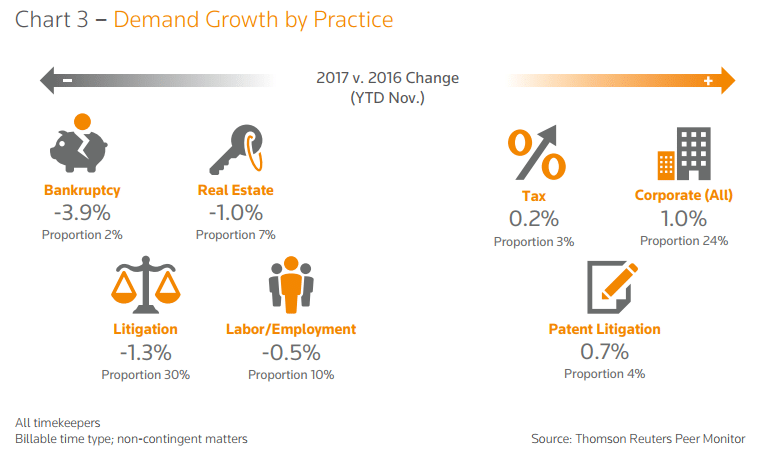
Collection realization rates are falling…
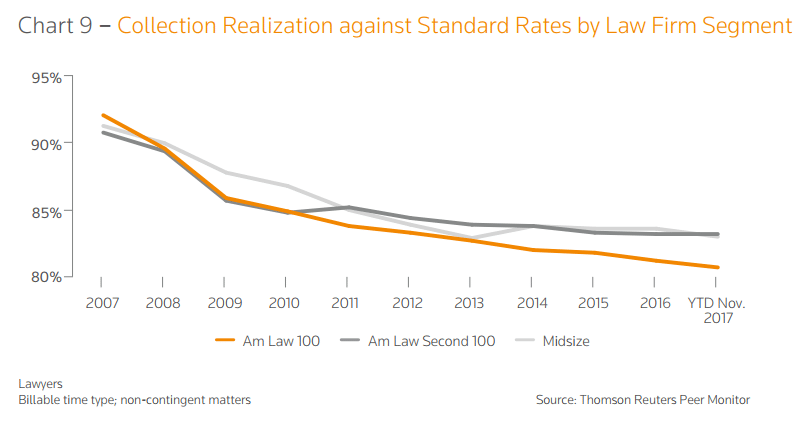
As hourly rates continue to climb. Yikes.
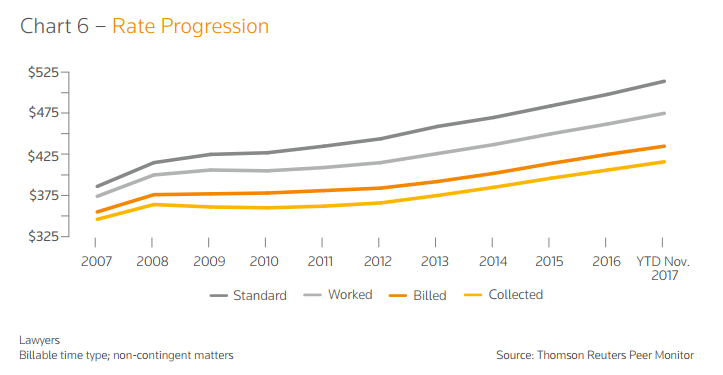
In fact, this report shows industry growth as flat or declining in most key metrics. Profit margins, billing and collection cycles, expense growth – they’re all in decline.
It’s all bad news.
In reality, this shakeup is wonderful news
How can I say that?
This is terrible news. While a few law firms are holding their own, things are getting harder for everyone across the industry. How is this “wonderful news?”
This seismic shift is an opportunity.
Only 38 percent of law firms are actively engaged in experiments to test innovative ideas or methods.
– 2018 Law Firms in Transition
The firms that “get it,” the ones who see this change for what it is and take action, will survive. They’ll succeed as firms all around them begin to fall.
Why?
The firms that succeed will avoid the cognitive biases that impede growth.
- The illusion of control. Overestimating our ability to plan for and control future events, reinforcing the sunk cost fallacy and loss aversion.
- Loss aversion. Continually pouring more and more resources into a failed strategy.
- Preference for completion. The desire to see tasks, projects and ideas through to the end.
- Pluralistic ignorance. Associates, partners or shareholders in a firm who disagree with a particular course of action but choose to remain silent. The reason? They typically believe they are the only dissenters.
- Personal identification. The mistaken belief that (1.) our identity, reputation and social status is tied to our commitments and causes and (2.) withdrawing that support would jeopardize our identity, reputation and status.
- The sunk cost fallacy. The hope that past and continued investments in a failing strategy will ultimately succeed.
The firms that succeed use humility, radical candor and courage to face the brutal facts of their situation. Leaders in these firms face their problems, fears and concerns head on. They’re…
- Honest about their current performance. Are they more focused on ringing the meter? Or are they more focused on delivering value to clients?
- Open about their place in the industry. Are they ranked near the bottom of the pile or worse, non-existent? What do clients think and feel about the firm? Are they well respected or known in the industry?
- Transparent about where they’d like to go. Leaders in these firms don’t hide behind platitudes. They minimize firm politics, choosing to direct their attention in the direction they’d like to go.
- Candid about the firm’s problems. Are partners leaving? Are profit margins falling? Do clients feel dissatisfied with the level of service they’re currently receiving? Winning firms face these brutal facts confidently.
Did you catch that?
Winning firms focus their attention on delivering value. To their clients first, staff second and the firm/partners third. They realize they can’t maximize partner/shareholder value without first delivering value to their clients and staff.
How do firms go about doing that?
They change their service delivery model to win
Take a look at this list.
- Scrappy startups like Clerky and Startup Documents provide businesses with general legal help.
- Sites like Cooley Go provide organizations with legal resources.
- Services like Upcounsel give clients instant access to attorneys who are willing to provide the same exact service you do, for less.
- Services like Qualmet help clients assess the value of outside counsel (you).
- PwC, one of the Big Four accounting firms, opened a law firm in 2017. This trend is expected to continue.
Did you catch it?
The traditional law firm is under attack and has been for some time. There are thousands of services and providers, all of them encroaching on the traditional delivery model.
Legal futurist John Alber described it like this:
“Wait, wait,” I can hear lawyers protesting. “My clients love me. I’m great at service.” But our clients aren’t telling us they don’t like us. Rather, they’re saying that, as good a job as we do plugging jacks into our old-fashioned switchboard, and as truly pleasant an operator as we are on all their telephone calls, they really want something more like an iPhone. Or, as lavishly constructed as our Patek Philippe-grade watches are, they would rather have an Apple Watch. They want better price points all around, much better value than we have been delivering, and WAY better functionality.”
Clients want different.
There’s an army of providers who are eager to give them what they want. This means they’re able to get the exact results they want at a price they’re comfortable with. That sounds bad, but here’s the good news.
You can beat them.
Changing your service delivery model gives you the ability to accomplish several important things. Here’s how you go about doing it.
- Identify client wants/needs. Your clients have obvious and hidden wants/needs. They have specific goals and objectives they’re trying to achieve. You’ll need to identify where and how you fit with their plans.
- Determine how clients want to be served. Do clients in your portfolio prefer flexibility and ease-of-use? Are they focused on predictability and controlling their cash flow? Or do they prefer openness and transparency? Are they looking for an advisor who isn’t focused on ringing the meter? Your client’s values determine how they prefer to be served.
- Uncover their objections. Clients have specific problems with the traditional model. They’re not always comfortable with discussing these openly. You’ll have to lead the way by creating safety and building trust.
- Set firm goals and objectives. Are you looking to attract and retain all-stars? Maybe you’re looking to maximize your profit per partner? Looking to overtake a competitor and gain market share? You’ll need to have a frank conversation with leadership about the firm’s goals and objectives.
- Change your service delivery model. You’ll want to change your service delivery model to something that meets the needs of your firm and client. This isn’t about randomly assigning a delivery model. It’s about choosing a model that maximizes value for clients and the firm.
Remember the biases I mentioned earlier? You’ll need to deal with them now.
Go through items one through four.
Once you have the answers to each of these questions, you’ll have the data you need to choose the service delivery model that’s right for your firm.
What does this look like?
- Attorneys who know their ‘break even’ points. Most attorneys don’t know how to properly price their services. Savvy attorneys know how to make money regardless of the fee arrangement. Attorneys should be able to price their work appropriately and explain it to clients in a way that is clear, fair and predictable. When attorneys price their work properly, they eliminate concerns about profitability. Which means…
- Clients and firms can choose the fee arrangement that works best for both. If every attorney in your firm understands their break even point and knows how to price their work properly, any reasonable fee arrangement can be profitable. Fixed price, subscription, retainer, hourly hybrids – it’s all doable.
- Firms know how to work. Should your firm maintain a traditional office, transition to a ROWE/remote work, become a virtual firm or function as some sort of hybrid? Remote or virtual firms save clients money but are typically focused on a particular client or practice area. Traditional offices work best for clients who value a strong in-person, interpersonal relationship with key members of the firm.
- Firms choose the right employment model. Should attorneys focus on billable hours, flat fees or completed projects? Which alternative fee arrangement works best? Billable hours encourages thoroughness and attention to detail. Flat fee or per project arrangements encourage efficiency. An added benefit? These arrangements give firms flexibility. For example, freelance attorneys can work on a per project basis. Salaried associates can handle billable work and so on.
- Automation and semi-automation becomes the norm. Businesses like LegalZoom show automation can be done well. You can do it better. Your firm can curate policies, procedures and best practices to simplify work. Templates, samples and model documents can be created for routine work. Decision trees can be used to manage any necessary provisions or contingencies.
- Performance requirements and services are standardized. Firm-wide expectations and standards would be set. Compliance requirements would be measured. Attorneys would receive clear standardized details on how they should handle service related details (e.g. legal matters or customer service). For example, when do you respond to client communication (e.g. four to six hours after receipt)?
You can mix and match or come up with your own service delivery model.
It’s completely up to you.
Your client’s wants and needs give you the data you need to change your service delivery model. If you’re looking to maximize client value you’ll need to start with them. Interview your ideal clients. Get a sense of their ideal firm, then adjust.
Adapt your service delivery model for the right client.
The traditional service delivery model will be obsolete
The traditional law firm is changing.
Outstanding legal work, fantastic customer service, clear pricing. Everything a firm needed to succeed in the past. These used to be the hallmarks of a successful legal practice.
Now they’re the basics.
Clients have changed. They’re no longer focused on the same things law firms are focused on. Today, clients are focused on Output (results). Your competitors are still focused on input (billable hours).
Don’t make their mistake.
This shakeup is wonderful news. Only 38 percent of firms are actively focused on this problem. You “get it.” You see this change for what it is.
Will you take action?
The choice is yours. Clients are dissatisfied. Your competitors are trapped in a slow declining spiral. The old service delivery model is broken. Give clients what they want, what they need and you’ll win. Create a value driven delivery model and you’ll be ready for the inevitable change.