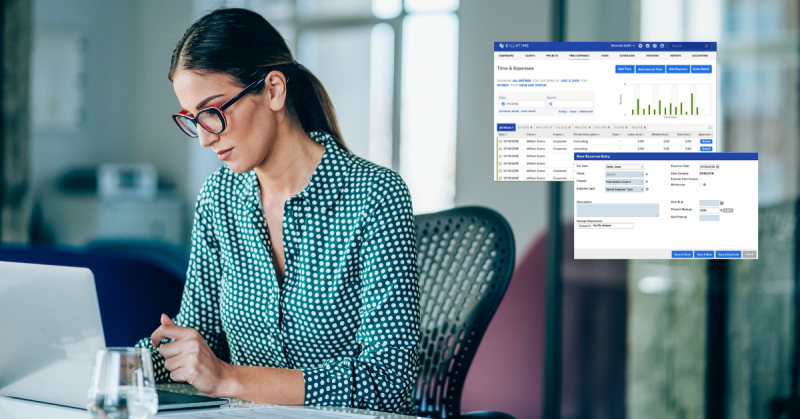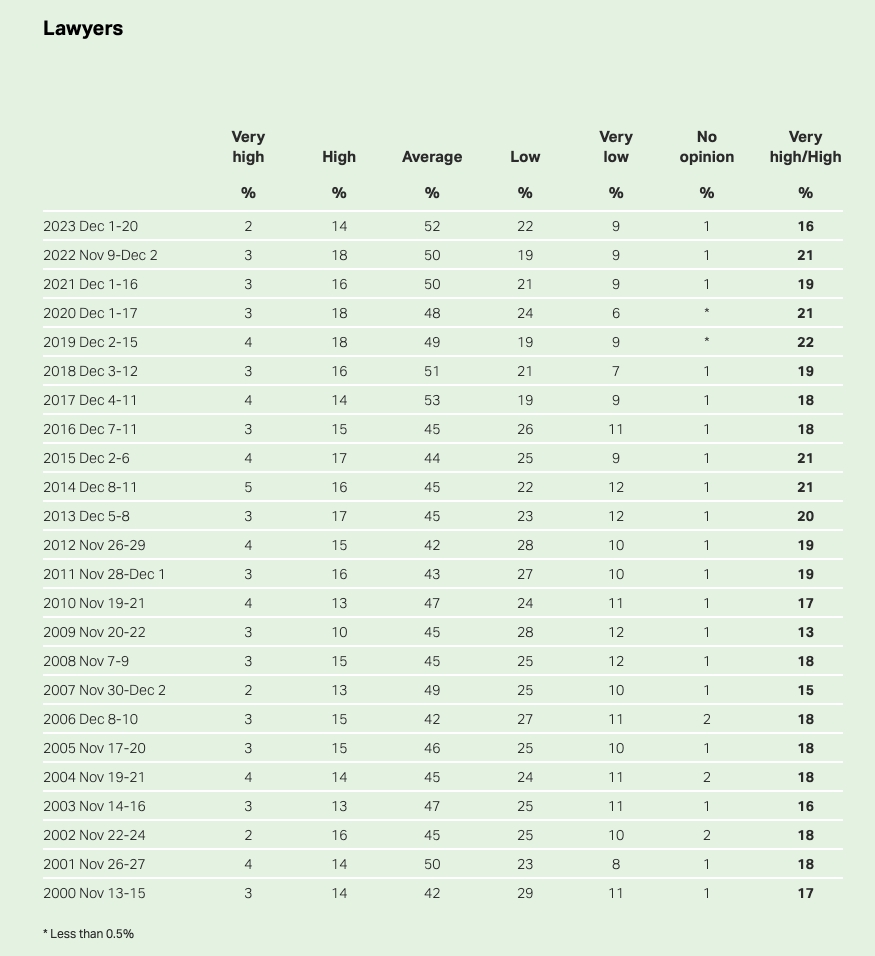Raising your rates can feel like walking a tightrope. On one hand, you want to be fairly compensated for your work. On the other, you don’t want clients to balk at the idea of paying more.
So, how do you handle this? It starts with communication and a strategy that shows your value clearly. Let’s look at a some averages on hourly rates to see if a rate increase is appropriate along with a few ways you can approach this conversation.
What Do Top Lawyers Bill per Hour?
When it comes to billing rates, Washington, D.C., leads the pack. According to a recent law firm billing rates survey by the National Association of Legal Fee Analysis, D.C. is home to the highest litigation billing rates in the country. A quarter of litigators in the nation’s capital report billing between $951 and $1,300 per hour, with a small but notable number charging even more. The survey, which included responses from over 2,000 attorneys in D.C., showed that 97 attorneys charge more than $1,300 per hour.
In comparison, what is the hourly rate for a lawyer in California, another big legal market? San Francisco, which ranked second, had only 13% of attorneys in that top tier of billing rates. The difference between the two cities highlights D.C.’s dominance in litigation, driven by the high concentration of major law firms and increasing associate salaries. Billing rates in D.C. are expected to continue rising, with firms in both the U.S. and U.K. anticipating increases in the next year.
While these elite rates are impressive, attorneys outside major markets should assess their own circumstances carefully. When asking, “What is a reasonable fee for me to charge?” you’ll need to consider regional factors, such as client demand, practice area, competition, and the average rate for your area.
What Is the Average Lawyer Cost per Hour?
According to that same survey by the National Association of Legal Fee Analysis, the national average for attorney billing rates in 2023 ranged from $300 to $500 per hour for many common legal services, such as general civil litigation and family law. However, in more specialized fields like intellectual property, corporate law, or complex litigation, rates can be significantly higher, often exceeding $800 per hour. Attorneys in smaller markets or less populated areas, like the Midwest or Southeast, tend to charge lower rates, usually between $200 and $400 per hour.
Another method you can use to determine an appropriate hourly rate is by using legal practice management software like Bill4Time. Bill4Time’s detailed reporting features can give you insight into your billing practices, profitability, and time spent on cases. By analyzing time-tracking reports and revenue data, you can assess if your current rates cover costs and reflect the value they’re providing. For instance, you can review time spent on cases versus amounts billed, factoring in write-downs or discounts, to determine if your rates need to be adjusted.
Once you’ve determined an hourly rate, and it happens to be higher than what you’re charging, it’s now time to consider how you will inform your clients of the rate increase.
How Do I Inform Clients of an Attorney Rate Increase?
Overall, clients are more likely to accept an hourly rate increase if they feel the increase is justified and communicated with care. Here are some effective strategies for approaching the conversation:
- Advance Notice: Give clients ample time to adjust. Inform them well before the increase takes effect, ideally at least 30 to 60 days in advance, so they have time to process the change, ask questions, and budget accordingly.
- Explain the Reason: Be transparent about why rates are going up. Whether it’s due to rising operational costs, increased demand, or the growing complexity of legal matters, clients appreciate understanding the reasoning behind the decision.
- Highlight the Value: Emphasize the benefits and value the client will continue to receive. If you’ve achieved significant results for the client or your services have evolved, this is a good opportunity to remind them of the quality and expertise they’re paying for.
- Personalize the Message: Avoid sending a generic notice. Personalized emails or letters, or even a direct conversation, show that you value the relationship. Mention specific cases or outcomes you’ve worked on together to make the client feel recognized.
- Offer Options: If appropriate, consider offering phased increases or alternative payment plans, especially for long-term or high-value clients. This can soften the impact of the rate change.
- Communicate with Confidence: Avoid apologizing for the increase. Instead, present it confidently, focusing on the value and service you provide, and assure clients that they are still receiving top-notch legal representation.
- Address Concerns Directly: Be prepared to handle any concerns or pushback. Offer to discuss the increase and explain why it’s necessary, and reinforce the positive aspects of continuing the relationship.
These tactics help to maintain trust while communicating important changes clearly and professionally.
Attorney Rate Increase Letter Sample
Below is a personalized sample letter that ensures your clients understand the reasoning behind the change while emphasizing the value they continue to receive. Take this template as a starting point and adjust it according to your firm’s needs:
Dear [Client’s Name],
I hope you’re doing well. It’s been a privilege working with you on [specific matter or case type], and I truly value the trust you’ve placed in us to handle your legal needs.
As things have progressed, and as the demands of [specific case type or area of law] continue to grow, we’ve taken steps to stay ahead of the curve. To keep providing the level of service and attention to detail you’ve come to expect, we’re updating our rates. Starting on [effective date, at least 30-60 days in advance], our hourly rate will increase from [current rate] to [new rate]. This update allows us to continue dedicating the resources necessary to meet the evolving complexities of your legal matters.
I’ve always appreciated how smoothly we’ve worked together, especially on [briefly mention a positive outcome or collaboration]. Those results are a direct reflection of our shared commitment to achieving the best possible outcomes, and we’re excited to continue that momentum.
If you have any questions about the new rates or would like to explore other options such as [payment plans, phased increases, etc.], please don’t hesitate to reach out. I truly value our partnership, and I look forward to continuing to provide the support you need.
Best regards,
[Your Name, Firm, and Contact Information]
Make Rate Adjustments Easier with Bill4Time
Figuring out when to raise your rates can feel uncertain, but it helps to have clear data. Bill4Time’s reporting features allow you to review your billable hours, case details, and revenue trends to see if your current rates reflect the work you’re putting in. It’s a practical way to decide if an increase makes sense based on what’s actually happening in your practice.
Wondering if Bill4Time is the right fit for your practice? Sign up for a demo or free trial and see how it simplifies billing, rate decisions, and so much more.