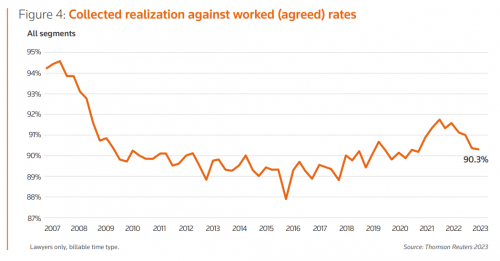Law firms are seeing the benefits of cloud-based solutions for better productivity, security, and cost-effectiveness. These solutions offer numerous benefits, including user-friendly features, accessibility, and automation, making the day-to-day operations of a law firm faster and more convenient. Here are the 6 advantages of cloud-based billing for lawyers.
What Is a Cloud-Based Billing or a Cloud-Based System?
A cloud-based system, also known as a cloud-based solution, cloud software, or cloud computing, is an all-encompassing term that refers to hosted services over the internet. Instead of storing information in physical documents at a physical location, cloud services bring everything to a virtual space.
The cloud can be public, which means the services are sold to anyone with internet access, or private, which is a proprietary network or data center that offers its services to a shortlist of people with limited rights and access.
For business, a cloud-based system revolutionized industries by supporting remote teams and tasks, enhancing data security, and storing vital information in a safe place where it’s unlikely to get lost, even if a device goes down or an office building suffers a disaster. Another feature is automation, which is available from certain vendors and tackles some of the day-to-day responsibilities of running a business or law firm.
1. Remote Access
Most of the world has gone digital, and businesses are realizing the benefits of hybrid and remote teams. Attorneys can now work from any location, whether they’re remote employees, out on client lunch meetings, or spending time at the courthouse. Laptops, smartphones, and tablets can be equipped with cloud-based technology that offers access to important documentation without leaving it sensitive to breach.
In addition, remote access with cloud solutions makes timekeeping more effective. Attorneys struggle with time tracking, to begin with, but it becomes more challenging when they’re out in the field. Client meetings, research, and other out-of-the-office tasks can be forgotten, leaving attorneys without hours of billable tasks. Time-tracking consumes a large portion of an attorney’s tasks, so by automating this process with a tool like Bill4Time, attorneys can keep a log of billable time with handy tools like automated timers and appointment conversion. Best of all, these tools are available on any device with an internet connection.
2. Security
One of the concerns with technology for law firms has always been security. Attorneys and law firms amass a lot of sensitive information, both for the firm and the clients, and a breach could be devastating. To combat this, law firms preferred manual entry methods and physical documents.
Cloud-based solutions are secure, however. In fact, they may be more secure than physical documentation, which is vulnerable to theft or disaster. With a cloud-based solution, the information is stored on a physical server with a secure data center that only verified individuals can access. Vendors provide security through updates and monitoring from IT teams and backup servers to protect information. If a device crashes or the law firm suffers a disaster like a flood or fire, the documents are safely stowed away on the cloud.
Bill4Time’s cloud solution uses data centers with 24/7 uninterrupted service and data security provided by third-party leaders in the industry. Data centers are also distributed geographically to mitigate the impact of disruptions to regional service. Updates and services take place in rollouts that ensure clients experience minimal downtime.
3. Low Maintenance
Maintaining physical documentation or on-premises storage solutions present challenges for law firms. Depending on the size of the firm, it may need several servers to meet its demands, taking up physical space and creating information silos.
On-premises solutions require ongoing maintenance and associated expenses, such as backup hardware, battery power, and repairs. Law firms may need to bring on an IT professional or a team to manage these tasks, cutting into the bottom line. If the system goes down, staff can’t invoice, bill, or track time effectively, losing billable hours.
Cloud-based billing solutions address all of these problems. Information is stored on distributed servers to limit disruptions and mitigate the effects of outages. Any updates or maintenance tasks are handled by the vendor, ensuring minimal downtime and eliminating the need for an in-house IT team.
4. Automation
Legal management software with cloud-based solutions offers many productivity tools and features, such as a recurring billing process, automating invoicing, due date and payment reminders, and more. This takes a lot of the strain off law firm staff, allowing them to focus on mission-critical tasks.
To streamline the process, Bill4Time’s legal management software allows law firms to create detailed, customized invoices and reports that align with the previous standards and designs. When the time-tracking system is upgraded, clients can count on continuity and consistency in the invoices that maintain their trust in the firm. The programming team does all the work and duplicates existing invoice formats and templates. In addition, invoices can be detailed with fields for custom reports, users summaries, trust account activity, and appended forms. The software also supports custom rate tables and billing data reports.
5. Simplified Auditing
Audits can be stressful, but time-tracking software simplifies the process by providing all the important details to prepare, including invoices, recurrent billings, financial reports, and payments. All account activity is recorded in one place to save time, energy, and costs.
Outside of an audit, law firms can bring up a detailed analysis of any report at any time using legal management software. This may include taxes, liabilities, and expenses, tax deductions, and more.
6. Profitability
Time-tracking, billing, and data storage are among the most important concerns for any business, especially law firms. Using an automated legal management solution with the cloud allows law firms to automate redundant tasks, track time effectively, and support remote and hybrid teams.
Cloud computing is the future of law firms and businesses in a variety of industries. Specific practice management solutions provide cloud-based data storage and reporting with secure networks and servers, automatic maintenance and upgrades, and remote access for remote attorneys or attorneys in the field. With the right tools in place, law firms can save time, money, and frustration.