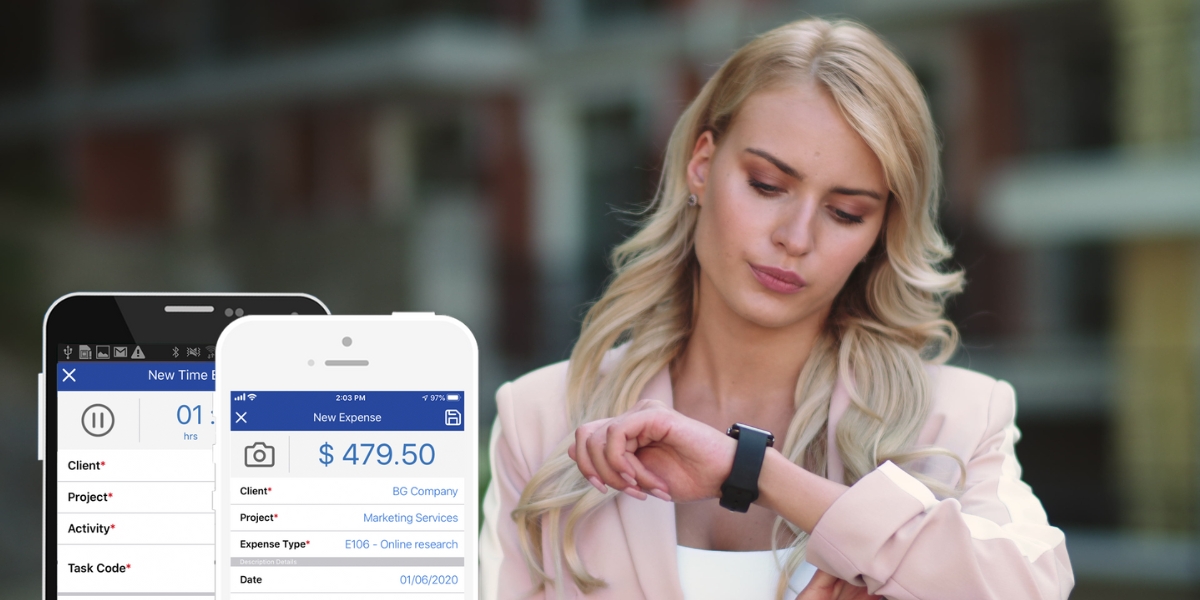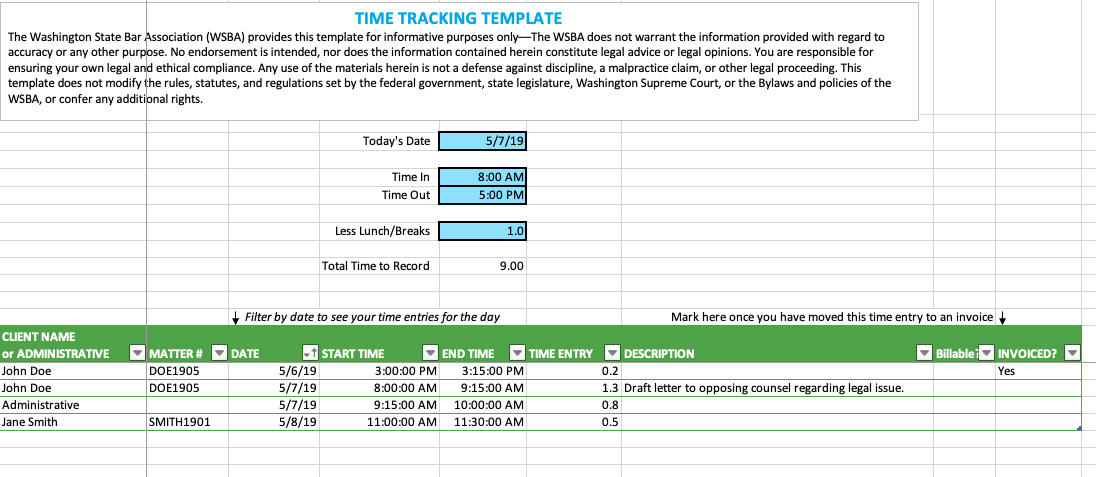Time is of the essence for law firms. Not only is accurate lawyer time tracking vital for record-keeping and tracking billable hours, but wasting time on manual tasks and following archaic processes distracts from what’s important: practicing law and growing your firm.
Many lawyers choose to track time the old-fashioned way: manually recording their time in logs and calendars. But this introduces the possibility of inaccurate timekeeping, missed billable hours, and — especially if your firm is large or growing — inconsistent record-keeping habits amongst your staff. As a result, you lose time, money, and even clients.
To assist with this problem, this blog explores how outdated time tracking methods hold firms back and offers practical tips to modernize the process. From understanding the importance of six-minute increments to leveraging legal time tracking software, you’ll learn how to boost accuracy, reduce missed income, and avoid common mistakes.

What Are the ABA Guidelines on Time Tracking?
Legal time tracking is when a lawyer records how much time they’ve spent working for a client — whether it’s in the office, in a courtroom, or on the go. The American Bar Association (ABA) sets guidelines for legal time tracking. First-timers, especially, should:
- Regularly check their bills. That way, you can avoid getting accused of padding hours (i.e., rounding up and overcharging clients).
- Charge reasonable fees in accordance with Model Rule 1.5 or your state’s equivalent. This number can help monitor your hours and share if you over or undercharged someone.
- Use time tracking tools to help ensure accuracy and organization. You can log your hours via your phone, computer, or tablet.
What Are Lawyers Using to Track Their Time?
Legal time tracking has evolved in the past several years and moved away from handwritten notes on notebooks or sticky notes. Some continue to use Excel spreadsheets, but even these are prone to error due to manual entry and a host of other issues. Overall, the busier you get, the more difficult it is to stay organized and stay on top of logging.
Nowadays, many attorneys are switching to automated time tracking software solutions. This technology allows you to log your hours right away and track how long you’ve spent in meetings, making phone calls, writing and sending emails, and going from website to website, among other tasks.
By the end of the day, you can easily figure out what you did and how long you spent on each client. It’ll give your administration team less of a headache when you submit your hours and send clients’ invoices.
How Does Legal Time Tracking Software Work?
Legal time tracking software is a simple and efficient way to accurately log your time working for your clients. Bad timekeeping is the culprit for up to 50% of lost billable time, and legal time tracking software is the best way to combat this. All you need to do is start a timer on your computer, phone, or tablet and enter how much time you spent on a task.
You may think, “Well, yeah, but why do I need software to do that when I can do it on my own?”
You’d be interested to know that that’s just one benefit of having legal time tracking software, as it also offers:
- Flexible time tracking: This feature covers recording billable and non-billable time, separating tasks unrelated to internal non-client time and keeping track of staff, consultants, and other colleagues.
- Staying on top of your time spent on clients: With legal time billing software, you can check your weekly time summaries, so you can gauge your firm’s financial status and productivity.
- Easy time entry: This feature allows you to run multiple timers on one screen and account for appointments as time entries.
These features can make every billable hour count so you can charge your clients and get paid fairly.
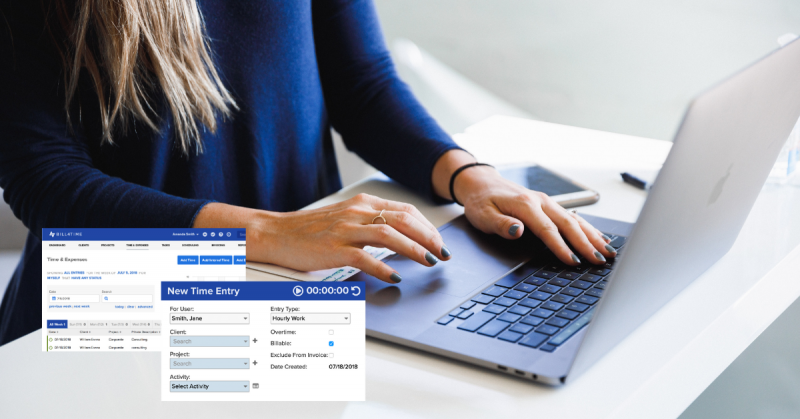
What Should I Look for in Legal Time Tracking Software?
There are multiple legal time tracking apps to choose from, so it may be overwhelming to find one that best fits your needs. To start, ask yourself which features would be most important to you. While you’re doing your research, see if the time and billing software offers:
- Convenience: Hours, tasks, phone calls, meetings, upcoming events, and every document you can think of. Do you have to be in the office at your computer to log this information, or can you do it anywhere?
- Accuracy: Accuracy should be one of your firm’s highest values, and the software you choose must reflect that. Does the software help your firm cut back non-billable hours? Does it allow you to go back and make a correction if you didn’t stop your timer or need to update a client profile? If the answer is no, you may want to keep looking for technology that leaves wiggle room for human error.
- Accessibility: See if the software produces periodic reports on timekeeping. Knowing what you’re dedicating your time to and for how long helps you make more well-informed decisions about the direction of your firm.
There’s more to a legal software app than just timekeeping, so check out the other features the software offers that keep all aspects in check. That includes case, task, and documentation management, trust accounting, invoice template customization, and system integration.
Bill4Time is the way to go if you want to get to a point where you’ll barely have to think about legal billing. It’ll do the work for you, so you can focus on what’s most important: your clients. Within the first few hours of use, you’ll be convinced that it’s the best time tracking software.
Common Mistakes Lawyers Make with Time Tracking and Tips to Fix Them
Below are some of the most common mistakes lawyers make with time tracking — and how to avoid them:
- Waiting Too Long to Log Hours: Delaying time entry until the end of the day — or worse, the end of the week or month — leads to forgotten tasks, miscalculated hours, and lost billable time. Keeping track of hours as you go is the best solution
- Overlooking Small, Billable Tasks: Emails, quick client calls, and short research sessions often go unrecorded, leading to significant revenue leakage over time. Track everything, no matter how small.
- Failing to Differentiate Billable vs. Non-Billable Hours: Without a clear system, non-billable administrative work can blend in with client hours, skewing your records and firm productivity metrics. Use time tracking software to separate billable and non-billable tasks automatically.
- Losing Track of Time Spent Across Devices: Lawyers often switch between phones, laptops, and tablets while working, leading to gaps in tracked time. Choose software with cross-device compatibility so you can log hours seamlessly wherever you work.
- Not Reviewing Time Entries for Accuracy: Even with a strong tracking system, errors happen — like timers left running or entries logged under the wrong client. Pick a regular review schedule and stick to it.
- Ignoring Client Transparency: Vague or incomplete time entries raise client doubts and can escalate into billing disputes. Clearly document your time with task descriptions and use detailed reports to back up your invoices.
The best way to resolve all of these issues is using time tracking software. Having a legal time tracking app can save you time (and panic) when you have to charge your client. That way, you can easily pull up what tasks you performed and for how long when you bill your client. If there’s ever a dispute, you’ll have the evidence of your work to back up your claim right in your pocket.
The key to lawyer time tracking is making it simple. Tracking your time should be something that flows seamlessly throughout your day, no matter how many cases you’re working on. Bill4Time keeps your time tracking and legal billing in a centralized location to give you better insight into how and where your time and money are being allocated. To see how Bill4Time can do the heavy lifting for your firm, you can schedule a demo today by clicking below to see the platform’s time-saving features in action.