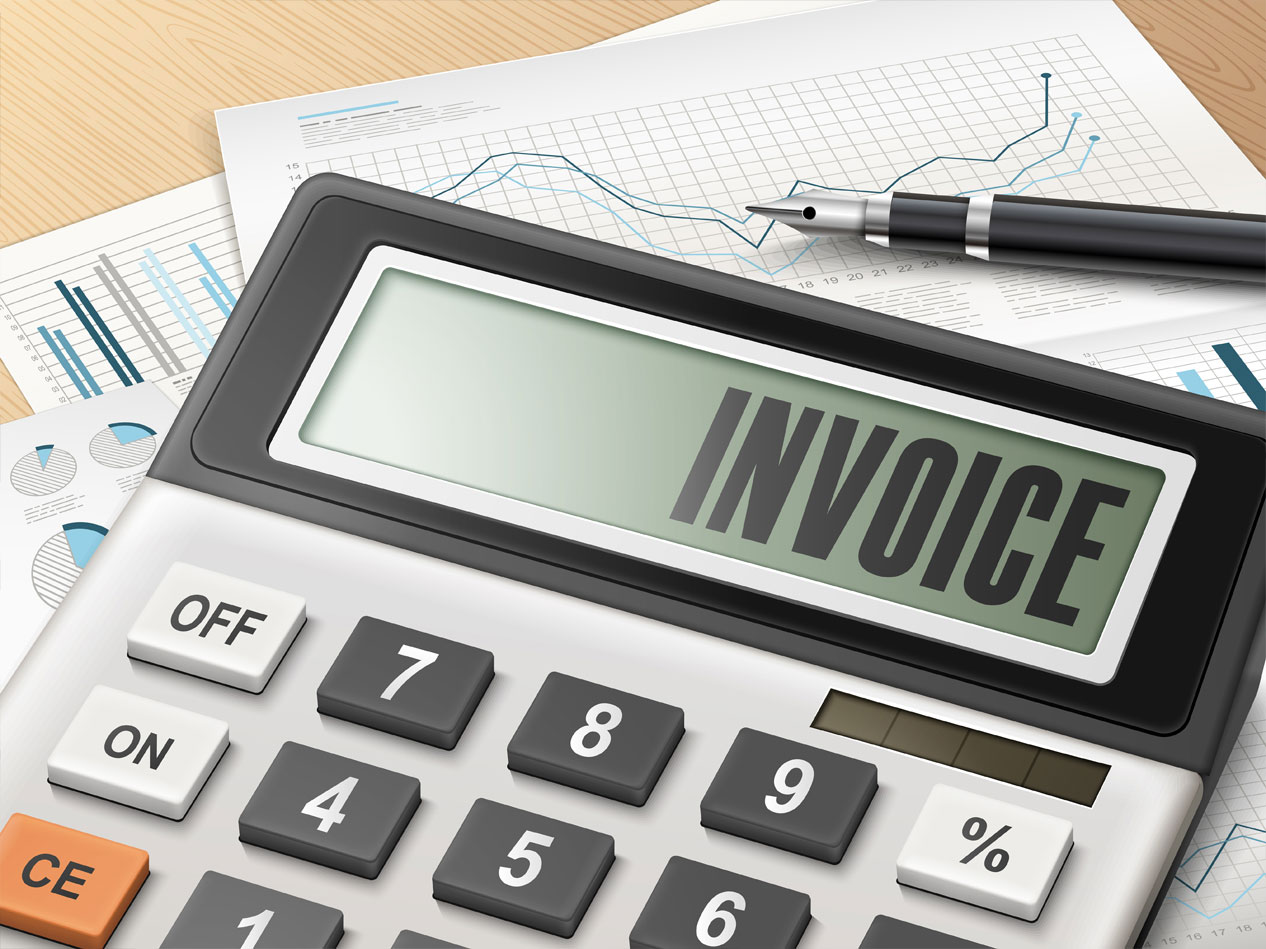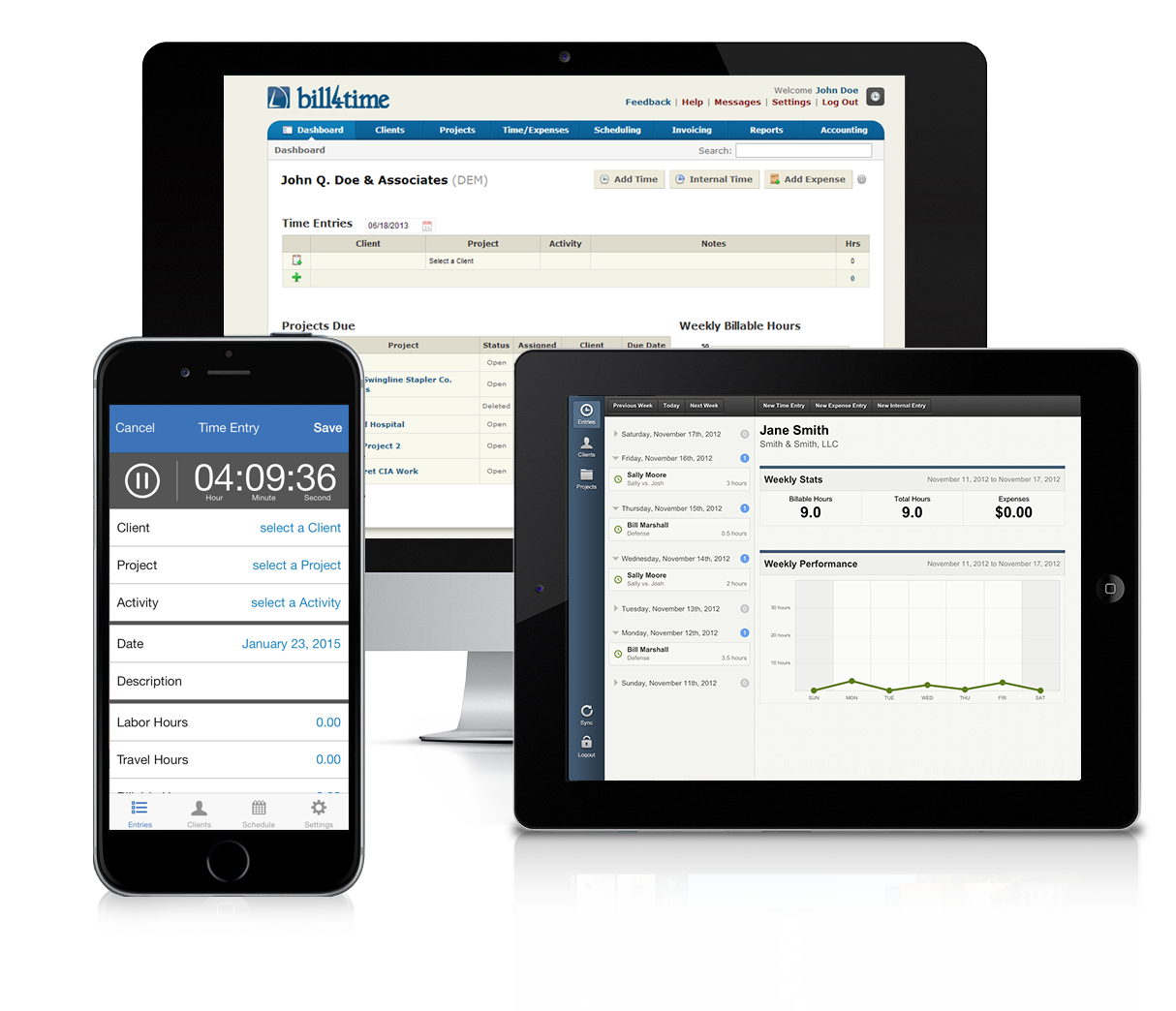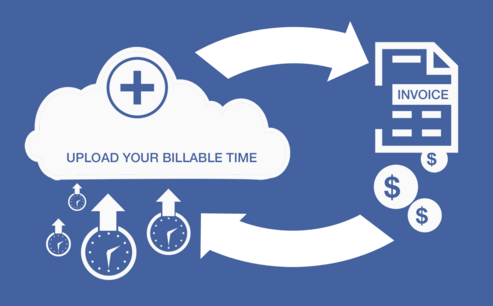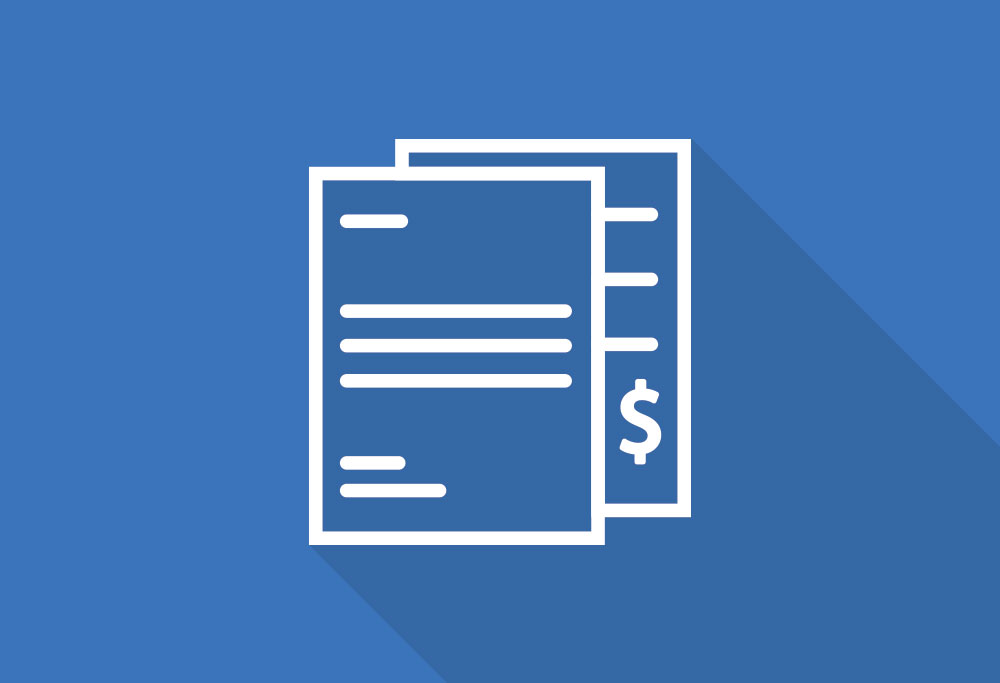Just Announced: Customize IDs
Category: Blog
Customization is a crucial part of any software and with Bill4Time you can customize the system to fit your needs. Within your Settings, there are system preferences such as establishing common key words and phrases that will be used throughout the software – like your Project, Labor, Activity, and Tax mnemonic terms.
Tip of the Week: How To Include Disabled In Reports
Category: Blog, Clients, Running Your Business, What's New
When you disable a client, close a project, or disable a user, the data is not lost and you can still run reports on the time and billable amounts. For example, when running reports, next to your User filter you will see an “Include Disabled” icon which you can click to enable and
Get Paid Faster: Setting Up your Bill4Time Payment Portal
Category: Accounting, Blog, Running Your Business, What's New
The Bill4Time Client Payment Portal is your client’s online gateway to your business. Your clients can view invoices, outstanding balances and payment history. Businesses that offer clients convenient online payments options get paid up to 30% faster than when using traditional payment methods. That means, instead of sending a paper
Just Released – Account Manager!
Category: Blog
Bill4Time has added new management features! This functionality is designed for Account Managers to manage the data entered for clients they manage. Within each user you have the ability to toggle on Account Manager functions like “View Entries”, “Edit Entries”, and “View Billable Rates” under User Permissions. Once these functions
Just Released – Late Fee Advancements!
Category: Blog, What's New
Need a quick way to track overdue fees from past due invoices? With the new Automated Interest feature in Bill4Time, it’s never been easier. You have the ability to turn on or off whether you would like interest to be calculated automatically or if you would like to continue manually
Within Bill4Time, you are able to include a flat fee or percentage amount discount on your invoices. This feature has recently been enhanced to allow for a default discount setting within the Invoice Presets for each client and matter. Establishing a default discount setting allows you to automatically apply this