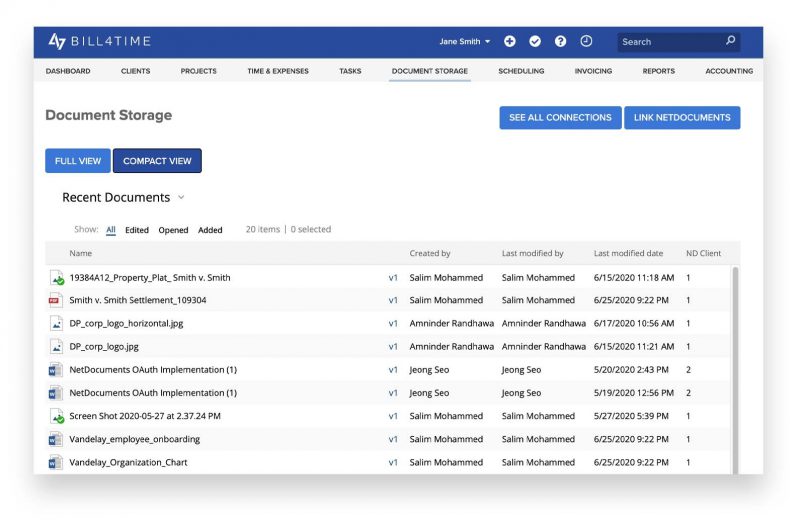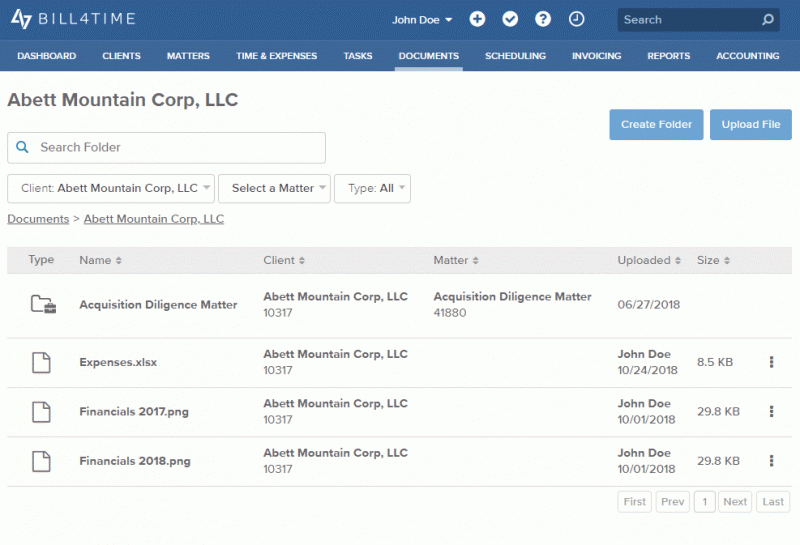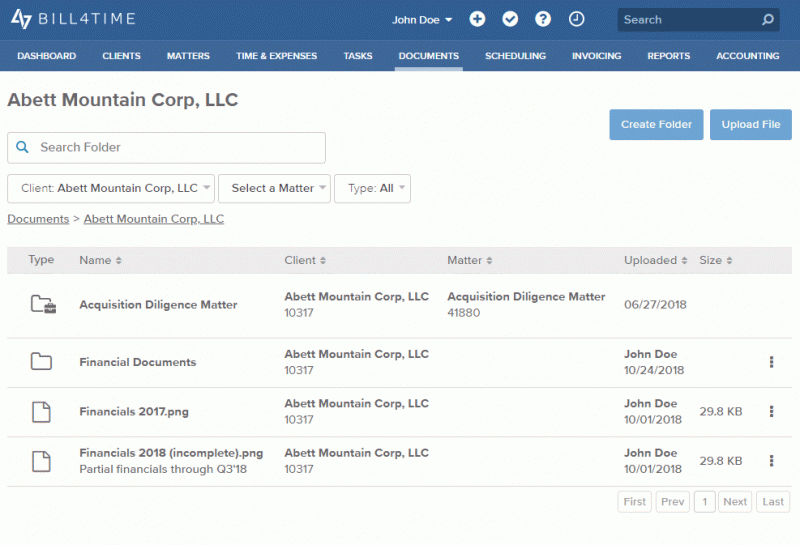Law firms are businesses and modern consumers expect the same security, convenience, and flexibility to pay for legal services as they do for other transactions. If your firm doesn’t offer a variety of electronic payment options, you could be falling short of client expectations – and missing out on clients as a result.
Learn more about the options for electronic payments for law firms, their pros and cons, and how you can reap the benefits of a more streamlined payment system with law firm billing software.
The Importance of Electronic Payment Methods at Law Firms
Electronic payment encompasses virtually all technology-enabled methods of handling transactions, whether through credit card, eCheck, or bank transfer. These methods are similar to accepting cash, paper checks, or money orders, except they exist in the virtual space and not the physical one.
The COVID-19 pandemic ushered in more acceptance of electronic payment methods to avoid handling cash or physical cards, but clients have been moving in that direction for a while now. According to the 2023 Future of Payments Survey from Onbe, a market-leading corporate disbursements platform, 70% of respondents prefer to receive payments digitally and 73% prefer to shop and pay with digital methods.
This trend clearly illustrates that consumers are seeking electronic payments, even when it comes to law firms. It’s essential for your firm to modernize and offer these payment options to promote a better client experience and attract and retain clients.

Types of Electronic Payment Methods
Credit and Debit Cards
Credit and debit cards offer a convenient way for clients to pay. With a credit card, they have a revolving line of credit to pay a large bill at once and make more manageable payments over time. Debit cards function like checks or cash, allowing the client to pay a bill directly from their bank account.
According to a TSYS survey, 75% of people prefer to make online payments with a credit or debit card. It also revealed that 65% of people expect credit or debit cards to be a payment method option, even for law firms.
Pros:
- Credit and debit cards are familiar to clients and tend to be the method they use to pay for virtually everything in their day-to-day lives.
- They’re more convenient and offer a quick, easy, and secure method to pay with the peace of mind of knowing their bank or credit provider has them covered for disputes.
- For your firm, credit and debit cards get your firm paid faster. Clients are more likely to cover their bills quickly if they have a convenient method – especially if you have a secure payment platform.
Cons:
- Credit and debit cards have processing fees that you’ll either need to cover yourself or charge to the client, which is a negative aspect of the experience for clients.
- There’s a risk of fraud, but that can be mitigated with a secure payment processor.
eChecks
Electronic checks, or eChecks, are a digital version of a conventional paper check. eChecks are delivered via the Automated Clearing House, or ACH, which is how many people get their direct deposits from employers.
Conventional paper checks are falling out of favor with clients, so it’s possible that eChecks will replace them completely. According to a survey, 55% of consumers don’t use or rarely carry their checkbooks. Among young consumers, 61% have never written a check.
Pros:
- ACH processes eChecks safely, securely, and quickly, typically over the Internet.
- eChecks are safer than conventional checks, as they can’t get lost in the mail or be forged.
- eChecks have a faster delivery than a paper check that needs to be mailed or dropped off.
- The cost of processing an eCheck is much lower than a conventional check.
Cons:
- eChecks carry a risk of fraud, but this can be reduced with a compliant payment processor.
- Processing times are a bit slower than other forms of payment, such as credit cards.
- Lawyers need to follow ethical guidelines with eChecks.
Virtual Cards
Virtual payment cards are an option that’s similar to having a debit card or credit card in that they have a card number, CVC, and expiration date, but they’re only valid for one use for a predetermined amount.
Pros:
- Virtual cards are single-use for a predetermined amount, so they’re less susceptible to fraud than credit or debit cards.
- Companies can control the amount and limit unauthorized spending.
Cons:
- Predefined limits and expiration dates on virtual card payments restrict law firms’ control and flexibility.
- Technical issues with virtual card systems can disrupt payments, causing delays or failures.
Bank Transfer
Bank transfers are a simple way for clients to transfer money directly out of their bank account using their routing and account numbers. The entire process is straightforward and secure.
Pros:
- Bank transfers ensure that the funds are available.
- They can be processed quickly.
- Bank transfers are processed as wire, electronic transfer, or eCheck.
- You’ll receive an instant notification that a payment is in progress.
Cons:
- Bank transfers can face delays and errors, causing issues for law firms requiring prompt payments or fund receipts.
- Transaction fees for bank transfers, particularly international or currency conversions, can impact a law firm’s financial efficiency over time.
- Bank transfers lack transparency, making it difficult for law firms to track and reconcile financial transactions in real time compared to online payment platforms.
Mobile Payments
Mobile payments have increased in popularity with the ubiquity of the smartphone. According to data from Juniper Research, mobile contact payments will exceed 49 billion in 2023 and have grown 92% over the past two years.
Mobile pay is similar to an actual wallet and holds all the user’s credit card and banking information, except it’s stored securely in a virtual space.
Pros:
- Mobile pay is more convenient than a physical wallet since everything is stored on a smartphone.
- Clients can pay from anywhere when it’s most convenient for them.
- Clients have the option to pay with whichever method they prefer, from ACH to credit cards.
- Law firms get paid faster because clients have all their payment information at their fingertips.
Cons:
- Limited acceptance of mobile payments restricts law firms’ payment options and can cause inconvenience.
- Mobile payments pose security risks, requiring law firms to implement robust security measures.
- Law firms relying on mobile payments are susceptible to disruptions due to technical issues and connectivity problems.

Improve Collections at Your Law Firm with Bill4Time
If you want to modernize your firm to accept digital payment methods, Bill4Time’s billing, payment, and law firm invoicing software helps you support these goals.
The native payment processor, Bill4Time Payments, allows you to accept online payments and process all transactions within the same secure system you manage your practice. Industry-low transaction fees and best-in-class payment technology get your firm paid 70% faster than average billing practices.
With Bill4Time Payments, your firm also benefits from:
- Legal-specific software that maintains compliance with accepting online payments
- Custom payment links that can be added to invoices and emails to get paid from anywhere
- Payment plans with automated reminders to reduce large bills so clients pay their bills on time
- Robust reporting to easily track and allocate payments to the proper client or matter
Bill4Time reduces the administrative burden often associated with the billing and collections process by streamlining how your firm gets paid. If you’re ready to adopt online payments without worrying about compliance, you can book a demo today!