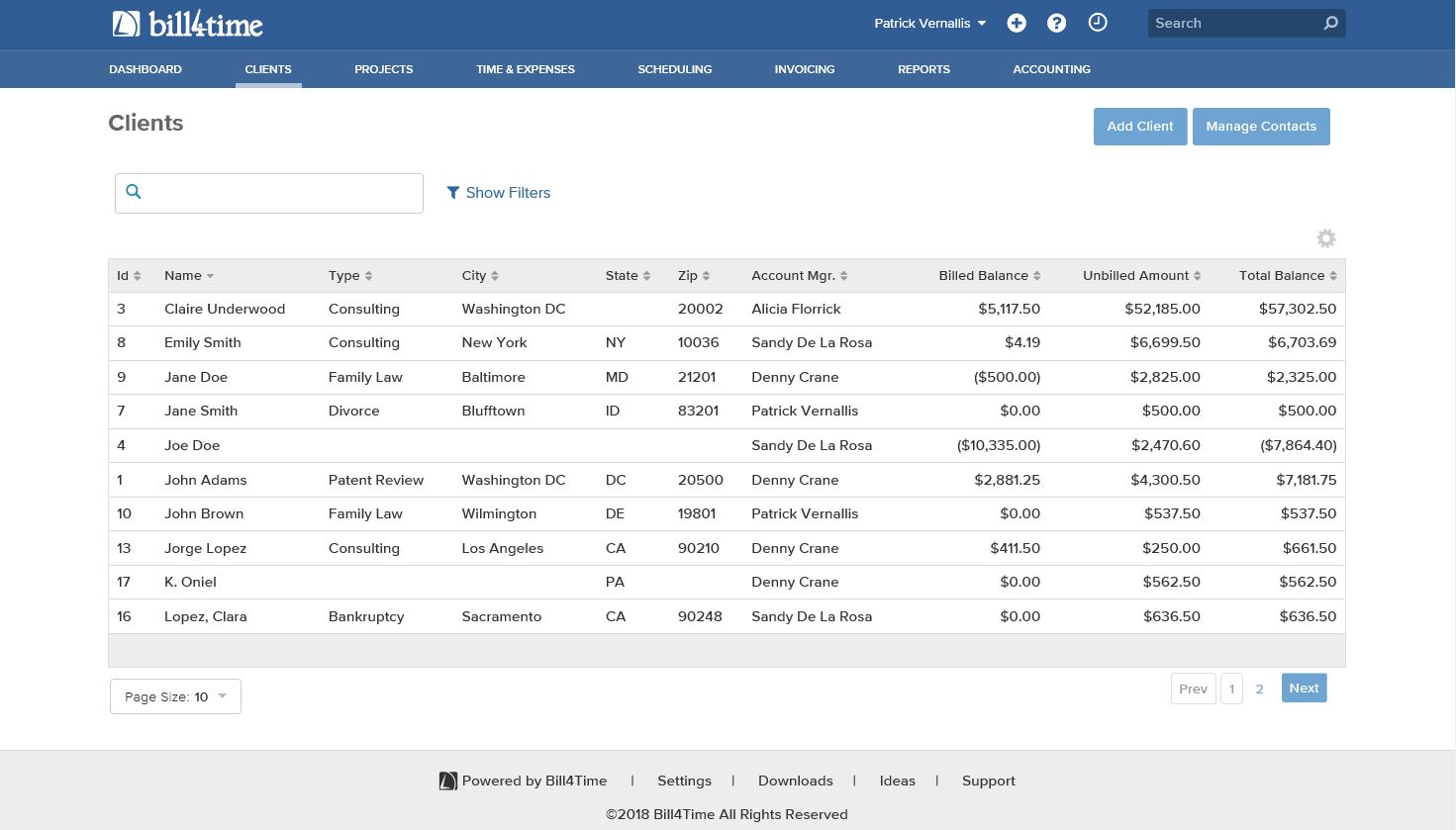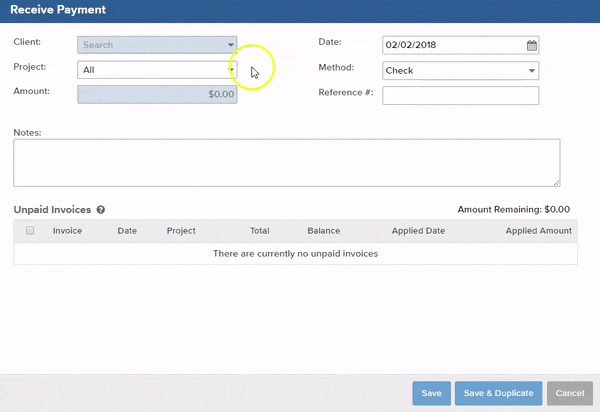Is your law firm website exceptional?
A-player firms treat their website like the rainmaker it is. A powerful marketing tool that sets them apart from the rest of their industry.
What about yours?
The experience for most law firms is pretty standard. They contact an agency or designer to develop their website. They pay a whole lot of money for a standard brochure site that consistently fails to deliver clients.
It isn’t fair to you, but it’s the reason…
Why law firm websites continue to fail
Clients are looking for specific information from your website.
Here’s the catch.
Some of the information is consciously available – clients know what they’re looking for specifically. Then there’s information that’s unconsciously available. Information clients are unconsciously searching for and evaluating.
Consciously available data typically refers to information that’s tangible, obvious or explicit.
- A professionally designed website
- Clear, high-quality content
- Attractive photography and imagery
- A compelling story/about page
- Clear contact details
- Upfront FAQ details
Unconsciously available data refers to information that’s intangible, obscure and implicit.
- Website friction elements
- Corporate ethos, values and beliefs
- Social class requirements
- The right communication model
- Presentation mismatches
- Authority, credibility and power dynamics
This conscious/unconscious information creates a few problems. When a law firm’s websites struggles to perform, these core issues are usually at play.
- Lopsided focus. Law firm websites that are focused exclusively on one side (conscious or unconscious). A lopsided focus creates resistance and doubt, making it harder to win new clients.
- Conflicting communication. Conscious conflicts with the unconscious e.g. high quality photography disagrees with your ethos, values and beliefs.
- Mismatched messages. Such as, photos that convey power but a voice and tone that communicates insecurity and neediness.
- Missing data. When prospective clients arrive at your website they need a compelling answer to three questions. (a.) Where am I (b.) what can I do here and (c.) why should I do it?
- Unnecessary friction. Friction is defined as “any psychological resistance to an element in the conversion process.” This basically means you’re making the conversion process harder for clients than it needs to be.
When prospective clients visit your law firm’s website, they don’t want to see these mistakes.
They’re looking for a solution.
Can you solve their problems?
Your future clients are looking for indicators showing that you’re capable, credible and worthy of their time and attention.
These indicators have a specific set of characteristics. They’re…
- Typically dependent on 3rd party sources (e.g. reviews, guest posts, cases won, awards, etc.)
- Verifiable, quantifiable or measurable in some way (e.g. 96% win rate, more than 1200 cases tried, etc.)
- Difficult to fake (e.g. cases are public record, reviews are on third-party sites, etc.)
- Available and open to scrutiny
- Focused on the client (and the value you provide), rather than your firm
This isn’t where it starts though.
Okay…
Where does it start? It begins with attraction.
Remember that saying “looks don’t matter, it’s what’s inside that counts?“
It’s not true.
Just ask Dr. Gitte Lindgaard at Carleton university. Historically, research shows we sort each other based on appearance. Well dressed people with nice homes and fancy cars are typically viewed as rich or successful.
Dr. Lindgaard wanted an answer to a different question.
Do we make the same snap judgments about websites? So, like any good scientist, she ran a test. She flashed web pages on a screen in front of participants for 1/20 of a second.
That’s 50 milliseconds.
That’s so fast that it’s physically impossible for a human being to think about what they’ve just seen. It’s visual and the response is based almost entirely on emotion.
Next, participants rated the sites they saw.
The results were surprising. Participants consistently formed first impressions about a website in as little as 50 milliseconds.
A negative first impression is a deal breaker?
A negative first impression hurts.
The popular websites we use in other industries inform us on the standards we should expect. As a result, most people have a 6th sense about the websites they visit.
Here’s the problem.
Research shows a negative first impression triggers the halo effect as website visitors begin searching for evidence to confirm their negative first impression (while ignoring counterevidence).
Yikes.
Your website is a perception sculpting tool. This means it has a direct impact on the amount of clients your firm is able to attract.
Want more clients?
You’ll have to make sure your law firm’s website includes the right things.
What things exactly?
Your website needs to provoke a reaction
Your website has two main functions.
- Attract new prospects
- Convert prospects into clients
Let’s start with attraction.
What attracts a prospective client’s attention?
- A visually appealing website. Researchers at King’s College London discovered that aesthetics and usability have a significant impact on website performance. Noted usability expert Jakob Nielsen found users are more forgiving if your website is pretty. Makes sense though, doesn’t it? We use beauty to infer things about people so it makes sense that we’d do it with websites.
- Educational content. Education attracts our attention. A consistent stream of helpful, valuable and educational content establishes authority, credibility and desire. You’re not just another attorney. You’re the attorney featured on MSNBC, Avvo or Lawyers.com. You’re a super lawyer. Launch a podcast, post videos to YouTube and Facebook, make SlideShare decks on your website. Just make sure your content is compelling, consistent, and helpful.
- Negativity. Dr. John Cacioppo discovered that our brains are built with a greater sensitivity to negativity. We’re all on an obsessive hunt for the negative. Our negative bias keeps us safe from disaster, danger and loss. So, why aren’t more law firms using this bias? They feel it’s bad to be negative. Research says otherwise. Use it in your firm by focusing on your client’s problems and offering a compelling solution.
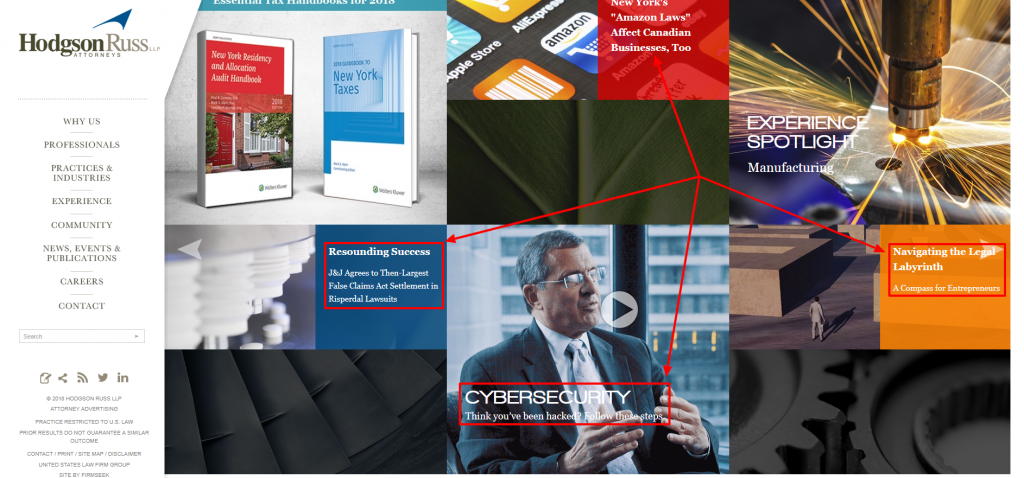
See the problems HodgsonRuss lays out? The use of negativity and triggers attracts immediate attention.
- Psychological triggers act as mental shortcuts instantly bypassing the mental and emotional filters we use to screen information out. They immediately grab our attention. These triggers create fascination, they hold our attention. Integrate triggers like anger, alarm, mystique, prestige, power or trust in your content. Why does this work? Emotions are contagious. Harnessed properly, these emotions are the key to instant attraction.
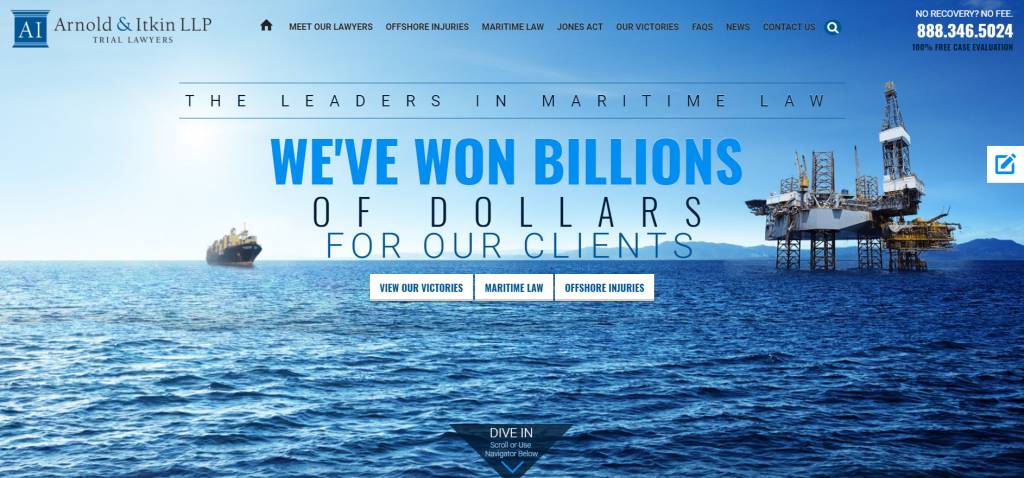
See how Arnold & Itkin LLP uses the prestige trigger to attract a significant amount of attention?
- A strong value proposition. A value proposition explains why clients should choose your law firm. A strong value proposition is unique and it consists of four ingredients: (a.) desire “I want it” (b.) exclusivity “I can’t get this anywhere else” (c.) clarity “I understand you” and (d.) credibility “I believe you.” Law firms with a strong value proposition win more clients than firms without one which is exactly why you should include yours on your website.
- Follows usability best practices. A website that’s simple and easy to use, mobile-friendly and error free wins. The problem? Most law firm websites are notoriously unclear, difficult to use and unhelpful overall. When it comes to usability there’s a simple rule your website should follow. Make it easy for visitors to do what you’d like them to do. Don’t ask for more information than you have to. Give visitors clear info/instructions to follow.
What about conversion?
How do we get website visitors to reach out, making the leap from prospect to client?
- Tell the whole story. What will get prospects to contact you? Is it your practice areas? Your most recent cases? Your background? There’s no way to tell. That’s why you’ll need to tell the whole story. Give prospective clients all the information they need to make a decision for or against your firm.
- Share the right tangibles. Prospective clients want to see what your firm is like. Share attorney photos, pictures of your office and details on your background. Share badges (e.g. Avvo, Super Lawyers, U.S. News Best Law Firms, etc.) and trust seals with clients.
- Share logistical/non-logistical info. Share practice areas, answer objections, offer an FAQ, hours of operation, email addresses, fax numbers, payment methods you accept and more. Outline your process and how you work. Make sure logistical/non-logistical info you share is accurate and up-to-date.
- Offer social proof. Share testimonials and reviews on various websites. Link to guest posts on high profile blogs. Share radio, podcast and TV interviews. Awards, recommendations and commendations. Share performance metrics e.g. national rankings, win rates and records. Give prospective clients the 3rd party validation they need to verify you can achieve results.
Attorney Kirk Obear offers a significant amount of social proof on his site.
- Minimize friction. Don’t make it harder for prospects to sign up. Make it easy on them – only ask for what’s necessary. Don’t load your prospects down with a long form that requires lots of unnecessary information. Don’t try to bully, coerce or trick prospects in to do things. Create a website that’s clear, easy and simple to work with
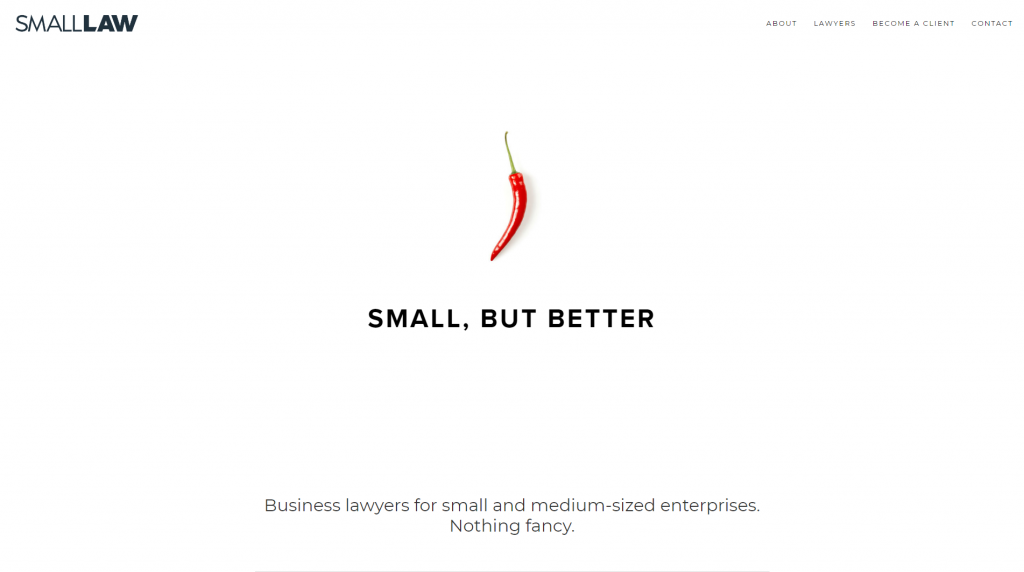
See how uncluttered Small Law is? It’s incredibly simple and easy to use.
- Use the four ears. Communication is multi-layered with four sides to every message. Take the message: “I’d be happy to work with you, please contact me right away.” That message could communicate openness, neediness, desperation and availability all at once. As an attorney, you how important it is to choose your words carefully. It’s the same thing with your website and marketing content.
- Share lead magnets. Give prospects specialized content that’s focused on their specific problems. Present them with helpful strategies and tactics they can use to solve their problems. Offer your resources in exchange for a like, follow or email address.
This is what prospective clients need from your law firm’s website.
It’s a lot to take in, isn’t it?
At first glance, this seems intimidating. But it doesn’t have to be. You don’t have to make each of these changes all at once.
Start slow.
Focus on a single element or detail, then work on incorporating them into your website and marketing over time. Add these items in incrementally.
Your website doesn’t have to fail
It won’t if you treat your website like the rainmaker it is.
Your website can be exceptional.
Most law firms don’t have the tools and resources they need to create a high-performing website. They spend a whole lot of money on brochureware that consistently fails to perform.
Your website can be different.
Your website can attract and convert the ideal clients you want. It’s all about the right strategy and tactics. Remember that saying: “looks don’t matter, it’s what’s inside that counts?“
Don’t fall for the lie.
Your website is a perception sculpting tool. It has a direct impact on the amount of clients your firm is able to attract and convert. Your website should exceed your expectations.
Want more clients?
Make sure your law firm’s website includes the right details. With the right approach you’ll find success becomes a self-fulfilling prophecy.


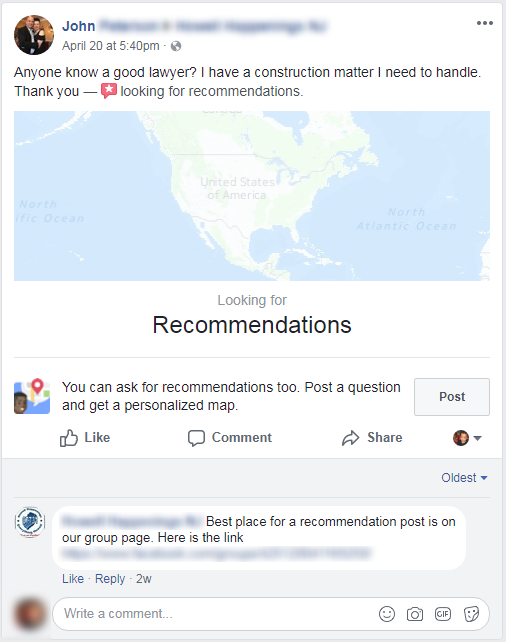
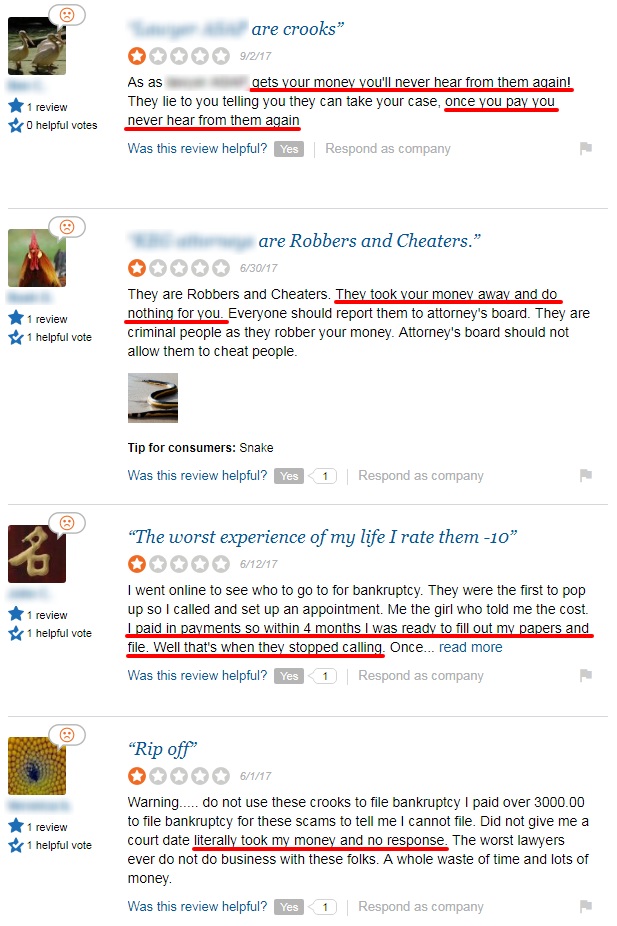 These attorneys stole money from their clients repeatedly. They made a convincing sales pitch and got them to pay a hefty retainer. Then they vanished when it was time to make good on their promises. These are the insider details clients look for.
These attorneys stole money from their clients repeatedly. They made a convincing sales pitch and got them to pay a hefty retainer. Then they vanished when it was time to make good on their promises. These are the insider details clients look for.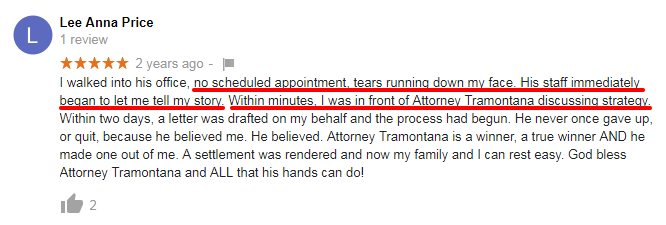
 An initial consultation gives everyone the opportunity to assess the relationship. Clients get the chance to evaluate your business. They get a feel for your strategy and tactics. Your attentiveness and customer service skills. And the overall approach your firm will take.
An initial consultation gives everyone the opportunity to assess the relationship. Clients get the chance to evaluate your business. They get a feel for your strategy and tactics. Your attentiveness and customer service skills. And the overall approach your firm will take.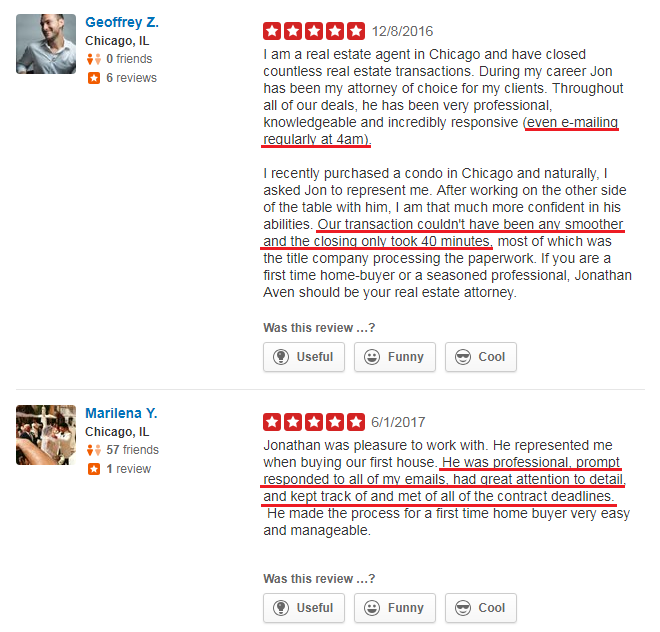
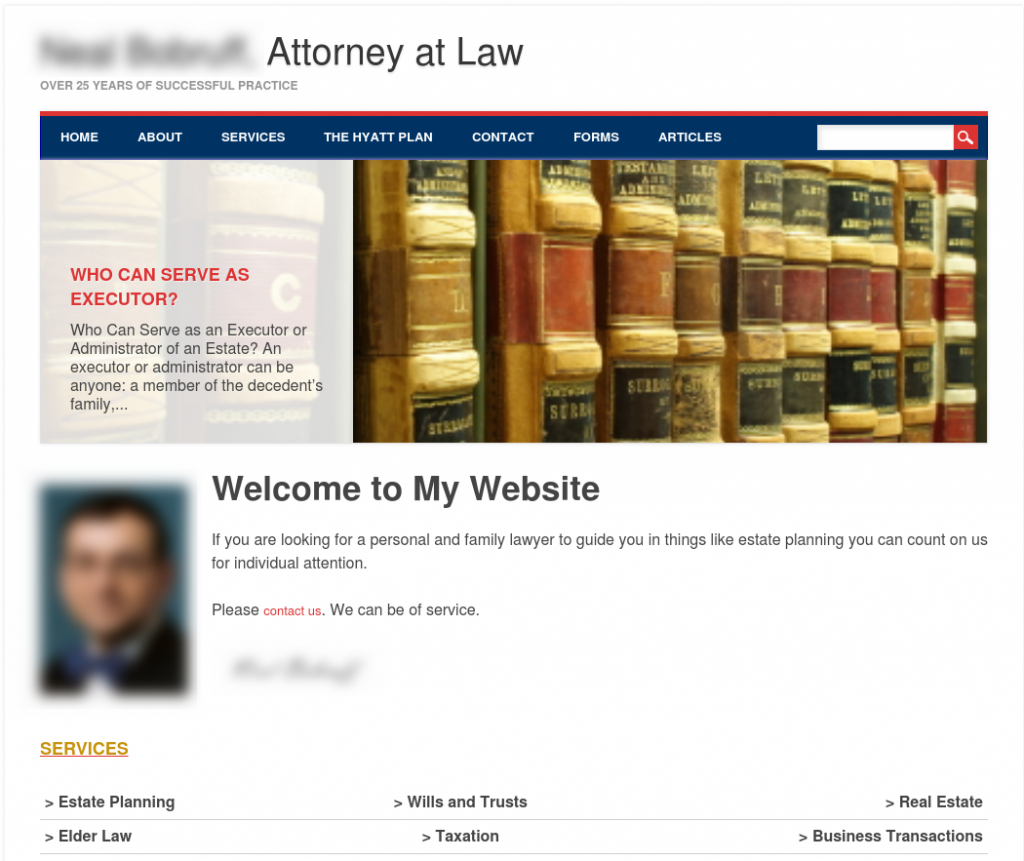

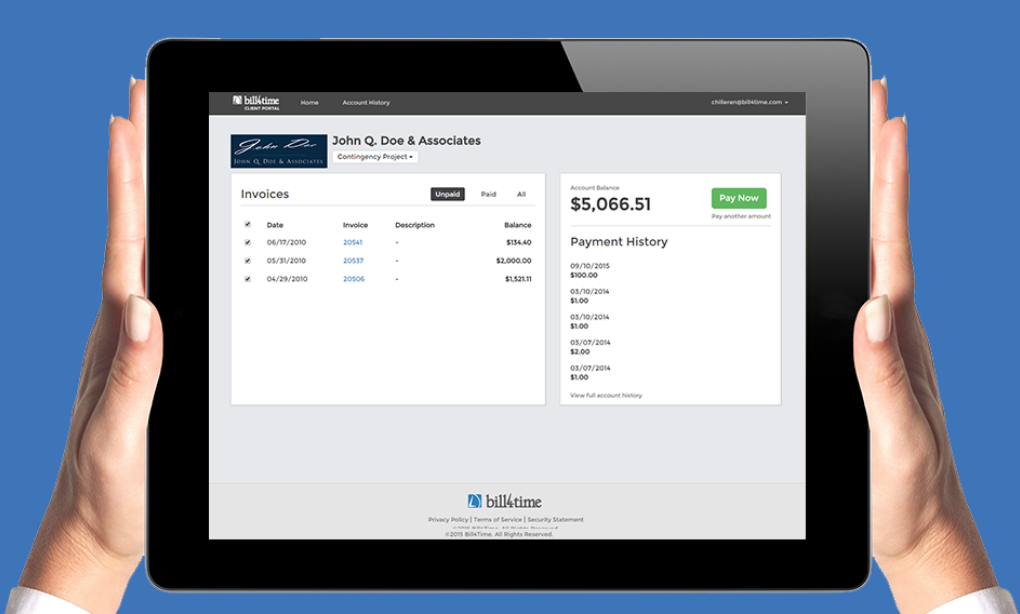

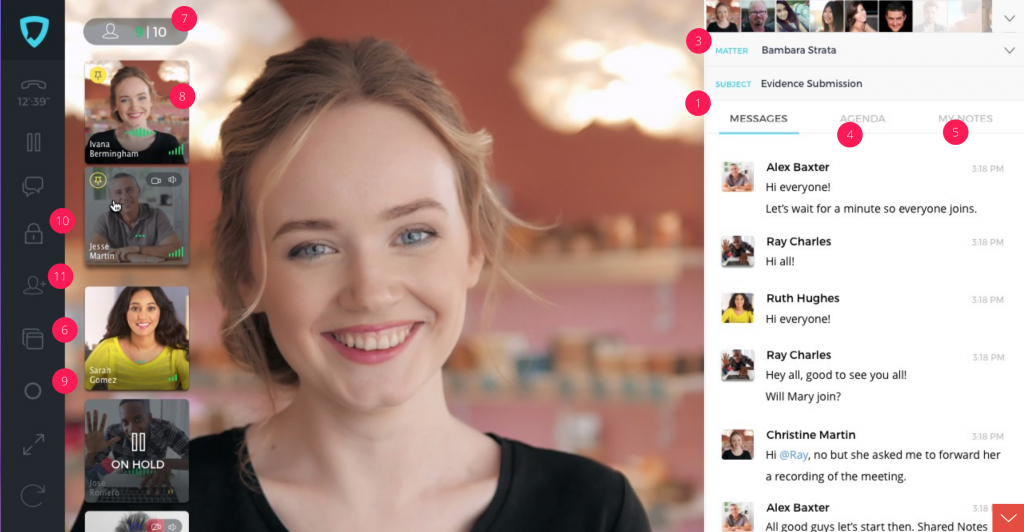
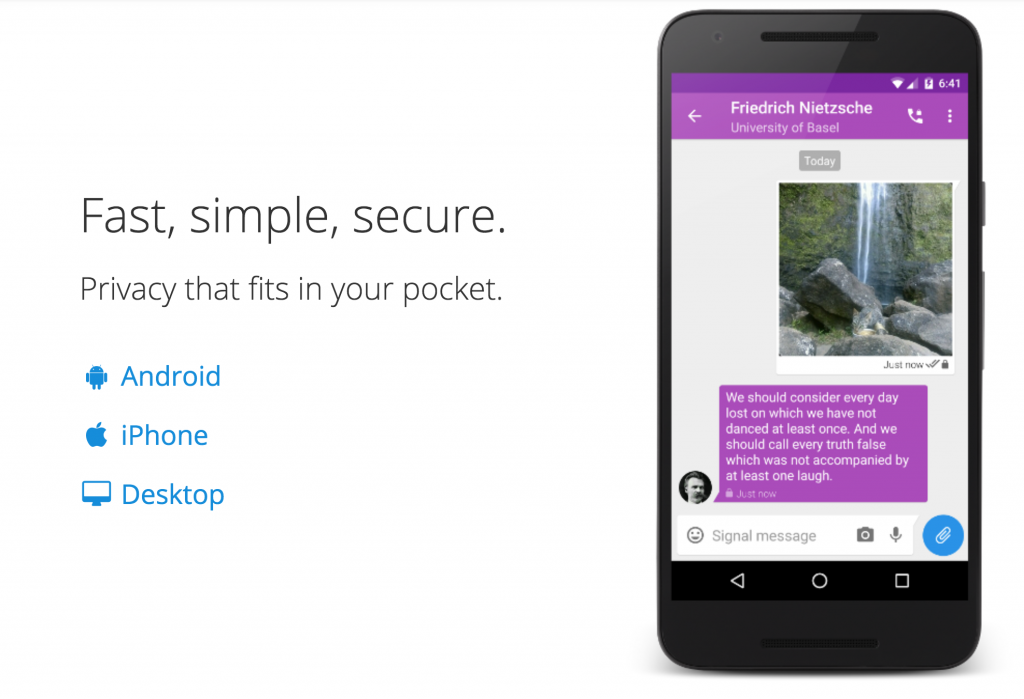
 Bill4Time product team releases new and enhanced features, system improvements, and bug fixes several times per week. Organized by month, the Release Notes blog series will highlight all the changes we’ve implemented, so you can easily stay up-to-date on what’s new. If you have a question, feedback, or an idea – please leave a comment below!
Bill4Time product team releases new and enhanced features, system improvements, and bug fixes several times per week. Organized by month, the Release Notes blog series will highlight all the changes we’ve implemented, so you can easily stay up-to-date on what’s new. If you have a question, feedback, or an idea – please leave a comment below!