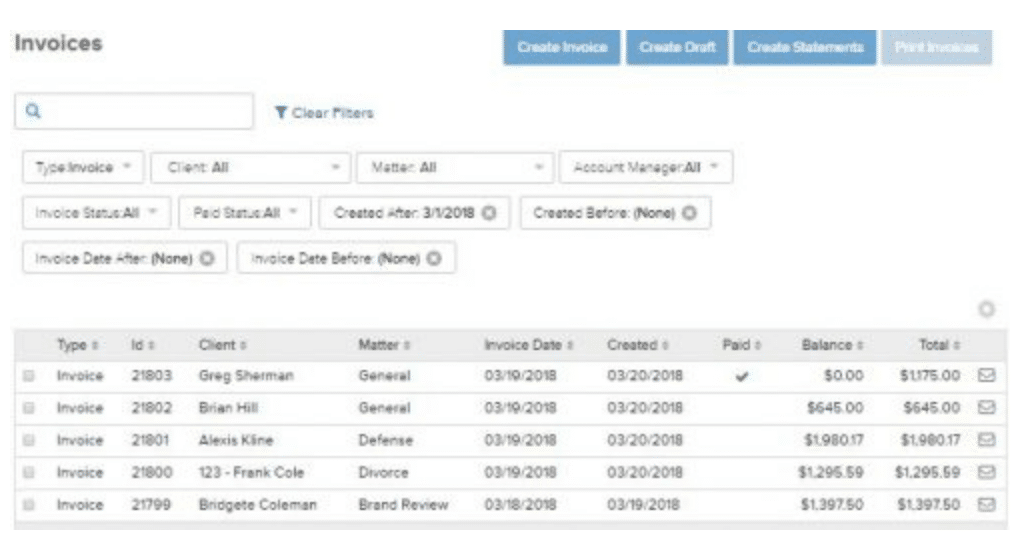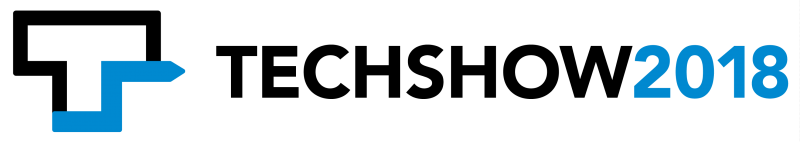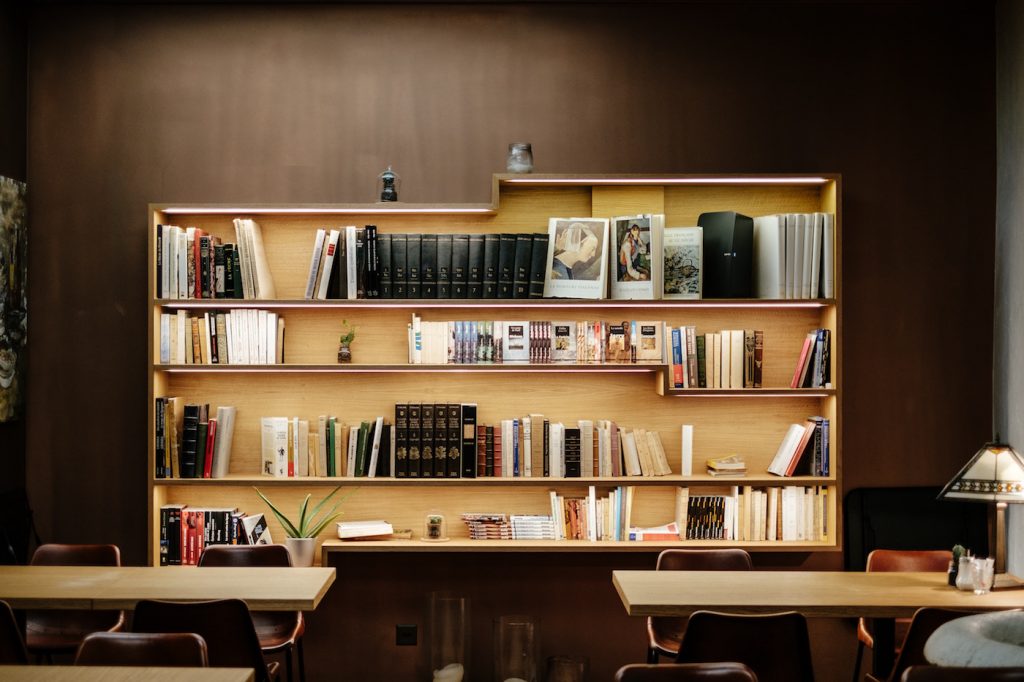
You’ve done it.
You’ve purchased a brand new piece of software. The software solution to your recurring accounting problem. You’ve watched the webinars and product demos. You know what this piece of legal software can do for your firm.
So, why aren’t you using it?
It wasn’t cheap. You spent a considerable amount of money on this product or service but it’s not really being used.
Sound familiar?
You may not want to learn how to use the product you paid for
That’s right.
You may not be interested in using the product you’ve just spent a significant amount of money on. Yes, the very same product you know will solve your accounting problem.
That sounds insane.
What’s worse, your employees may have even less of an interest in learning how to use the expensive new software solution you’ve just purchased.
It’s not as crazy as it sounds.
What’s more surprising about this situation is this. It’s not your fault.
Maybe you feel guilty or ashamed? Maybe you’re down on yourself a bit that you (or your staff) aren’t taking full advantage of the tools and resources you have available to you.
Does this sound like you?
If it does, there’s actually a better option. You start by changing the mental model you’re using.
Best practices fail when you’re missing the right behavior model
Okay, first things first. What do I mean by “behavior model?”
It’s behavior prediction and forecasting.
A behavioral model is a collection of data you use to make predictions about future behavior. I’m oversimplifying things here intentionally. I don’t want us to get bogged down or lose focus.
BJ Fogg, researcher at the Stanford Persuasive Technology Lab, created the Fogg Behavioral Model (FBM). The FBM was designed to answer a simple question.
“What causes behavior change?”
The FBM shows there are three elements to behavior change.
- Motivation. A compelling reason for people to change their behavior.
- Ability. The capability to change behavior in a desired fashion.
- Triggers. A prompt or call-to-action that tells people to “do it now!”
What does this behavioral model have to do with implementing a new tool at your firm?
It’s all about conditioning.
Want your staff to use the software solution you’ve purchased? Looking to successfully implement a new software or digital tool at your firm?
You need these three elements.
This is ridiculous.
And also a little ironic. It seems like overkill, doesn’t it? All this hard work just to entice your staff (or yourself) to use a software solution you’ve already paid for.
Here’s the thing.
Research shows 40 to 60 percent of users who sign up for a free trial or purchase software use it once, then never again. Like I said, if you’ve purchased software at some point for your firm, you need these elements.
These elements work whether we want them to or not
These details are dependent on specific sub-categories. It’s all about creating the right environment for your staff. The wonderful thing about this model is that it’s designed around human behavior.
Create the right formula and success is far more likely.
Let’s take a look at these sub-categories and break them down in detail.
Element #1: Motivation
When it comes to human behavior, there are three basic motivators. These core motivators apply to everyone but they’re expressed in a variety of different ways.
- Sensation governs pain and pleasure. These can be both subjective and objective.
- Anticipation regulates hope and fear. This includes subsets like expectation and frustration.
- Belonging regulates social rejection and social acceptance.
FBM shows that when motivation is high, it’s temporarily easier to get people to do difficult and complex things. Conversely, when motivation is low, people are temporarily unable to do hard things.
This is tricky.
It means intangible factors like trust, respect, creativity, psychological safety – factors impacting morale, they all matter more than we realize.
Here’s the problem.
You can’t run a business based on the whims of staff motivation. What’s worse, it’s difficult (and impractical) to gauge the motivation levels of your firm throughout the day. That’s no way to run a business.
So you assume motivation is always low.
You rely on sensation, anticipation and belonging as psychological tools (not tricks!) to earn cooperation. How do you increase motivation organically?
- Gamify the onboarding process with a specific, simple, high value task (e.g. associates with the highest # of billable hours wins X)
- Offer incentives to teams or departments. Reward those with both the greatest amount of input and the most accurate result
- Create a performance leader board ranking top and under performers. Use actionable metrics to measure performance objectively (e.g. these are the top five and bottom five associates, by Y metric)
See the difference?
Pumping up motivation artificially isn’t effective. Working around the motivation your team already has is simple and effective.
Element #2: Ability
Ability, as a whole, relies on simplicity. If it’s simple and easy-to-do, it’s more likely to be done, even when motivation is low. Simplicity factors rely on a simple concept. Removing barriers.
Simplicity factors
- Time. “It takes too long” or “That was faster than I expected.”
- Money. This has a negative financial impact on me/us vs. a positive financial impact on me/us.
- Physical effort. “This is exhausting and hard” vs. “easy and enjoyable.”
- Cognitive ease. Easy to think about, difficult to think about.
- Social acceptance. This is socially unacceptable (stressful) vs. this is socially acceptable.
- Regularity. “This isn’t something we normally do” (irregular) vs. “At 2PM I usually…” (regular).
Think of these simplicity factors as knobs on a radio. You’ll want to turn each of these up or down depending on the goals you have in mind. The easier it is for your team to manage each of these areas within your software solution, the more likely they are to use it consistently.
Which is key.
You want to implement a new software solution in your firm. How would you go about doing this?
- Choose a simple goal. The more simple your goal, the greater your odds of success. The goal could be as simple as getting associates and paralegals to click an install link. Or opening the app at the start of a client meeting.
- Ask support reps for help. Mention your goal to your support rep. Ask them for the simplest but most valuable step (one step) you can take to move your team towards your goal. Turn that habit into a company-wide Tiny Habit.
- Using simple, easy-to-understand language that’s free from unnecessary jargon. If it’s easy-to-understand it’s easier to do. Compare the phrase “three blind mice, see how they run” to a “trio of sightless rodents, see how they perambulate.” See what I mean?
- Minimize requests. If you want your team to install the mobile app, don’t muddy the waters by asking them to add three time entries, or upload 10 documents. Focus on one, simple request. Make it as simple and easy as possible.
- Repeat steps 1 – 5.
Create Tiny Habits, take teeny tiny baby steps if you’d like create a long term habit. Large habits and big leaps? They almost always fail. Ask support reps to guide you in creating structured behaviors (e.g. At 11 and 3 PM I’ll open my time tracking app)
Simple and easy.
This doesn’t seem like it’ll work, does it? There’s another key factor at play here.
Trust.
Trust that your Tiny Habits and baby steps will grow naturally. Expect that your team’s feelings of success will grow with each tiny accomplishment. Believe it or not, the emotional response tends to be disproportionately high. Tiny accomplishments create a cascading flow of success. Success leads to more success.
On the other hand…
Asking your staff for too much too fast creates discouragement. Repeated failure creates more discouragement and despair, eventually leading to learned helplessness. This also has a cascading effect. Implementing a new piece of software successfully depends on simplicity.
Element #3: Triggers
Triggers = X. If X then Y.
Triggers set behavior in motion. They tell your staff to “do Y now.” A trigger can be externally driven (client phone call), initiated by structured behaviors (meeting at 4 o’clock) or part of our routine. Triggers can be location specific and intentional.
They’re indispensable.
Without a trigger, the behavior you want (e.g. enter billable hours) won’t happen. Even if motivation and ability are both sky high.
Triggers have different names.
- Requests
- Offers
- Cues
- Call-to-action
- Prompt
When it comes to changing behaviors (e.g. successfully implementing a billing solution for your firm) there are three types of triggers.
- Spark: A trigger that’s paired with a motivator (like the ones we’ve discussed above) works best when motivation is low.
- Facilitator: A trigger designed for people with high motivation but low ability. This trigger is a helpful way to learn how to use a new software feature. Acting on this trigger means a recurring task will be more difficult at first, then easier to accomplish again in the future.
- Signal: This trigger is appropriate for staff members who have both high motivation and the ability. These triggers simply serve as reminders to take action. They’re simple, straightforward and clear.
Triggers make us more impulsive (in a good way).
How can triggers help you to implement a tool? That’s fairly straightforward as well. Simply start with Sparks.
Assume low engagement and disinterest.
Give your team (and yourself) the motivators (e.g. sensation, anticipation and belonging) needed to take positive action. Then tie that motivator to a trigger or cue.
Here are a few examples.
- Associates who enter billables after client meetings receive X
- After each client interaction I need to do X to avoid Y
- After client/court documents are received paralegals will do X
See the difference?
Triggers provide the momentum for action. Implementing the right solution for your firm is impossible if you’re missing the right triggers.
We don’t want to use what we’ve paid for
When we purchase a brand new piece of legal software we’re focused. We watch the webinars and demos. We do the work needed to properly research and vet our solution.
Then we abandon the products we purchase.
We don’t want to learn how to use the product we’ve just spent a significant amount of money on. Our employees are even less interested in learning how to use the software solution we’ve selected.
Now we know why.
We’re hardworking and disciplined. We bite off more than we can chew. We try to create large habits and big leaps. But we almost always fail. The answer is simple.
Start small to accomplish more.
Best practices fail when you’re missing the right behavioral model. Using what you’ve paid for, it isn’t about more, it’s about less. With the right behavioral model and a focus on keeping things simple, you’ll implement your software tools successfully.


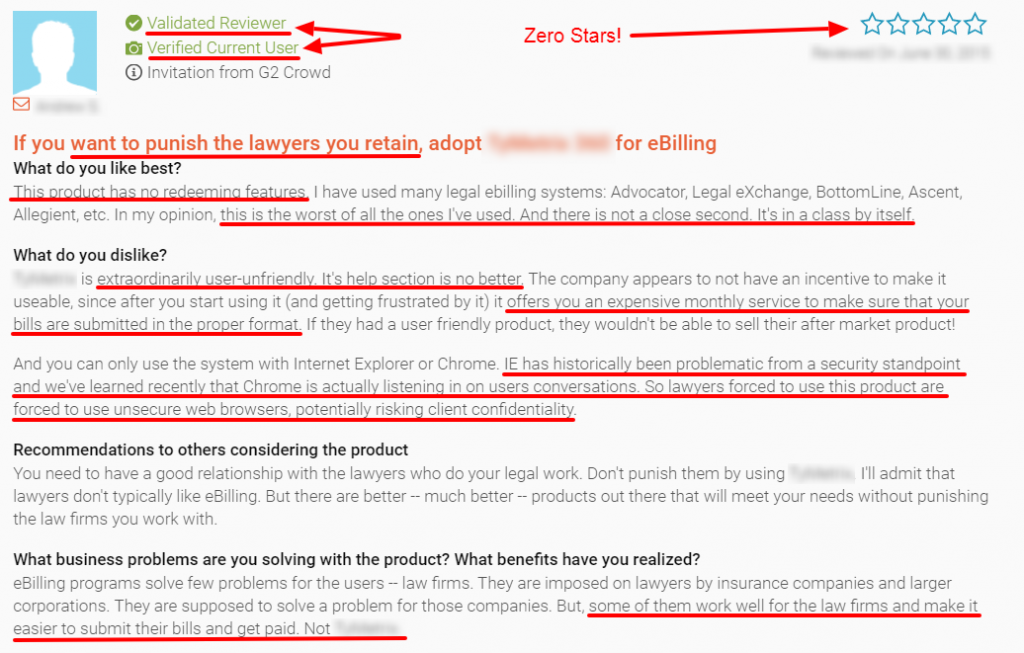
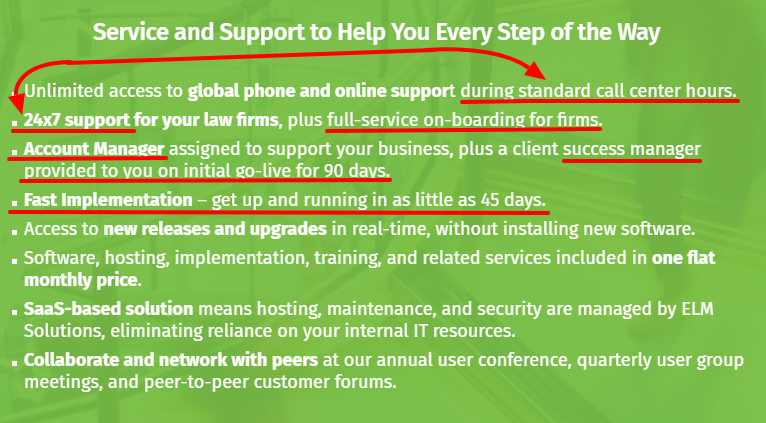
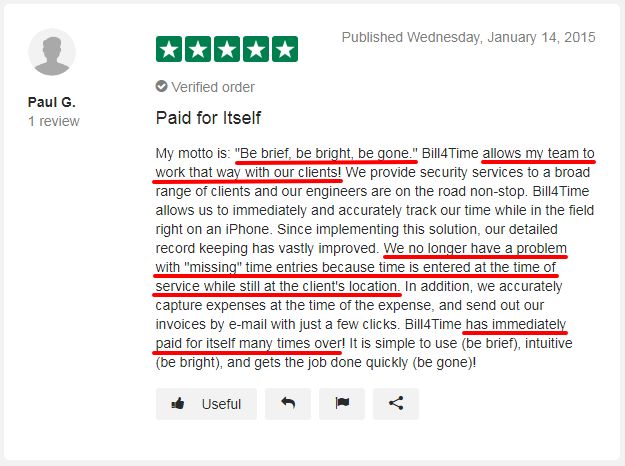

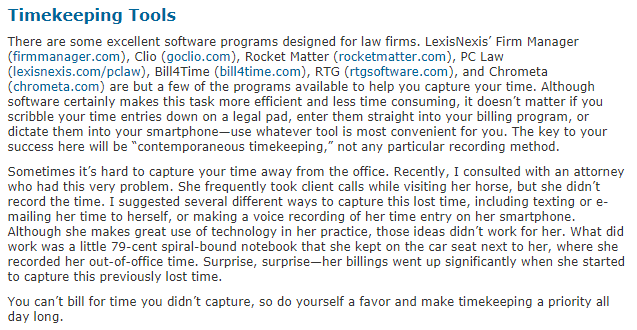
 Bill4Time product team releases new and enhanced features, system improvements, and bug fixes several times per week. Organized by month, the Release Notes blog series will highlight all the changes we’ve implemented, so you can easily stay up-to-date on what’s new. If you have a question, feedback, or an idea – please leave a comment below!
Bill4Time product team releases new and enhanced features, system improvements, and bug fixes several times per week. Organized by month, the Release Notes blog series will highlight all the changes we’ve implemented, so you can easily stay up-to-date on what’s new. If you have a question, feedback, or an idea – please leave a comment below!