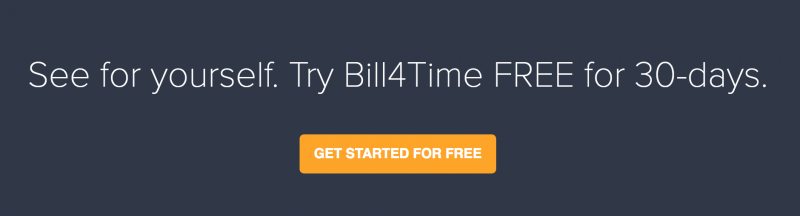An Ohio judge was forced to step down from a serial murder case.
A local newspaper reported that this judge had posted anonymous internet comments about the defendant and his attorney. Ohio Chief Justice Paul E. Pfeifer removed her from the case. The judge in question was adamant that she was innocent.
Was she innocent or guilty?
While we may never know, the impact on her credibility was clear. There was a significant loss of trust. The judge decided to sue the Cleveland Plain Dealer as a result.
Is social media worth it for professional services firms?
Absolutely, but it all depends on your goals.
Social media works well if your expectations are in line with the results the medium can deliver. Want to become a well-known thought leader? Social media is a great place to start. Are you looking to drive traffic, leads, and sales for your professional services firm? Again, social media works well.
What about the time investment?
If you’re an in-demand provider, you’re probably busy taking care of your clients. Attorneys, accountants, and consultants have a lot on their plate. Why bother with social media if it won’t lead to new clients?
Your clients expect you to make an effort.
HubSpot released The Customer Lifecycle: Consumer Insights to Improve your Business. Here’s what they found in their report.
[slideshare id=40885791&doc=sociallifecycle-141029142644-conversion-gate02]
- Over 60 percent of consumers expect brands to be on Twitter, but only 30 percent follow their favorite brands there
- 95 percent of millennials expect brands to have a Facebook presence
- 87 percent of Gen X’ers and even 70 percent of those ages 45 to 60 think brands should, at the very least, have a Facebook page
- Consumers reduced expectations by about 10 percent for a Twitter presence, they dropped expectations even further for Instagram, LinkedIn, Pinterest, YouTube
- On average, consumers follow brands on only half as many platforms as they expect them to be active on
If this seems unfair, you’re absolutely right.
It is unfair.
There are simply too many brands to follow. Your clients realize their time is valuable, that they need to prioritize, to choose the best brands and providers to follow. They follow an unspoken mantra — be kind, be helpful, or be gone.
How professional service firms can master social media
The mantra — be kind, be helpful, or be gone isn’t all that specific. I realize there’s not a whole lot of actionable advice firms can glean from that. Let’s take a closer look at what that means.
Mantra #1: Be kind
You’ll need to exemplify the values and norms that your clients, peers, and the industry aspire to. You’re gracious, even when it’s undeserved. Polite, yet firm. Knowledgeable, yet truthful. Transparent yet private. Each industry already has its own set of ethics and values.
You already know how to be an excellent human being. Do that, even when it hurts, when you’re tired, when you don’t want to do it. Be excellent to anyone and everyone you meet on social media. Honor those around you even when they refuse to honor you.
Take the high road.
Show everyone you understand what it really means, and you have what it takes to be kind.
Mantra #2: Be helpful
What do your clients actually need from you?
Most people treat their social media posts like bad Christmas gifts. They share the content they want to see rather than the content prospective clients want to see. There are many different ways to approach this, but I like to use something I call TTT; TTT stands for Type, Tenor, and Tone.
- Type: What type of content are clients looking for? Research reports or raw data? Stories and relatable content? Helpful tools they can use in their businesses? Visual content that simplifies complex problems?
- Tenor: This refers to your main topic or the general gist of your message. If you’re an IP attorney and you teach clients how to “protect what’s yours,” the vast majority of your content should tie back to this message in some way.
- Tone: How will you approach your topic? For example, GEICO approaches its topic with humor. BMW with prestige and power. Tesla with innovation, disruption, and rebellion. Your tone is important because it accomplishes three distinct goals: (a.) It teaches prospective clients about your values. (b.) Shows clients what to expect from you. (c.) Attracts like-minded clients who are eager to do business with you.
Here’s an example to help you formulate a strategy.
If you’re an attorney, you can construct a social media content strategy that provides you with the direction you need to create outstanding content.
Here’s a fictitious example for a Real estate attorney.
Content type:
- Checklists
- Guides
- Tools
- Courses
- Workshops
- Speeches
Content tenor:
Minimize real estate losses, maximize tax-free gains.
Content tone:
Practical, actionable, in-depth education that stops short of legal advice.
See what I did there?
Here’s the part that so significant about TTT. You’re able to craft a content strategy that just happens to give you mastery over your social media. Now you’re ready to share content prospective clients actually want from you, in formats that are ideal for your business, industry, and audience.
Here’s why this important.
You don’t have the time you need to complete this plan on your own.
If you’re a professional services provider, you don’t have enough time to attract clients, manage clients, and complete work for your clients. It’s even more difficult if you’re responsible for growing your business or managing employees.
You’re going to need help.
What professional services firms need to master social media
You have the strategy; now, you’ll need software and support to master social media. This is important because your value to your firm grows as you delegate.
But why?
Professional service providers struggle to balance billable and non-billable work. They spend a significant amount of time on tasks that don’t produce revenue or returns for their organization. By outsourcing the work to software and support teams, you can master social media in a way that delivers sustainable results for your firm.
Remember the plan we made earlier?
We’re going to use the ‘content type’ to reach a never-ending supply of social media content.
Content type:
- Checklists
- Guides
- Tools
- Courses
- Workshops
- Speeches
Here’s how you turn your content into more content.
Step #1: Choose the right social media tools
There are lots of providers you can choose in the social media space; however, it’s important that you identify the providers that have the specific set of features you need. These features make social media management a manageable affair in the short and long term.
Here’s a short list of the features you need:
- Social media automation
- Bulk uploads for status updates
- Scheduling so you’re able to post on specific dates/times
- Continuous reposting
- Posts are saved permanently after they’re published
These features are the important broad strokes. You’ll want to create a list of additional features if you’re looking for something more robust. Here are a few tools to get you started.
Once you’ve selected the social media tools that are right for you, you’re ready to…
Step #2: Build a support team
You can choose to hire direct, work with existing in-house talent, or work with a virtual assistant. You’re looking for the right person or team to handle your social media content. Here are a series of articles I’ve written on building the right virtual team.
- The Ultimate Guide to Using Virtual Assistants
- 3 Benefits and 3 Drawbacks to Hiring a Virtual Assistant
- 5 Tasks to Outsource to a Virtual Assistant
You’ll want to pursue the best talent you can buy. It’s a good idea to start employees on a freelance or trial basis so you can identify the right candidates in a live environment. You’ll want to provide your team with adequate training, so they’re able to perform to the standard you expect.
Step #3: Create an editorial or content calendar
We’re going to use the content types we’ve discussed as a guide here.
Content type:
- Checklists
- Guides
- Tools
- Courses
- Workshops
- Speeches
Let’s say you’ve just delivered an incredible talk, you were able to get a recording of the speech, and you’re ready to post it on social media. Most attorneys take that talk and drop it on YouTube. A few may embed the video on their site.
Then it dies a slow death.
That isn’t going to happen to you. You’re going to convert your amazing speech into evergreen content that delivers a never-ending supply of traffic, leads, clients, and revenue for your firm. Here’s how you’ll do it.
- Break your speech into multiple parts (specific to each platform), ensuring that each part delivers incredible value to readers or viewers.
- Transcribe and edit your speech, workshop, or talk.
- Have your assistant pull 20 to 50 quotes or excerpts from your content, in this case, a speech.
- Create images for half of the quotes.
- Create unique bit.ly links for each of the social media posts you create.
- Create two to six landing pages with the next part of your content.
- Add tracking pixels so you can retarget viewers/readers later.
- Advertise an irresistible offer to the prospects who have taken the time to consume your content.
- Advertise an introductory product, consultation, or service to those who have taken you up on your irresistible offer.
This strategy is helpful because it enables prospective clients to sort themselves. If you’ve done the upfront work and you’ve created content your clients actually want, you’ll begin to attract prospects automatically.
This is how you master social media.
What about the danger to professional services?
As a service provider, there are important policies and procedures you can implement to minimize the risk to your business. Social media doesn’t have to be a liability to your business. With a structured approach, it can be an incredible tool that generates consistent interest and attracts clients to your professional services firm.
Here are some tips you can use to avoid a social media faux pas.
- Don’t share or discuss private matters publicly.
- Avoid discussing private matters with unrelated parties.
- Share truthfully, disclose carefully.
- Don’t create an inappropriate client relationship with non-clients.
- Avoid frivolous or controversial claims.
- Educate and inform those in need.
There are obviously more rules to follow. Depending on the laws and requirements of your industry, you may be held to a much higher standard, which is very good news.
Work to exceed those standards.
Social media is an essential tool for professional service firms
It’s also one your clients expect you to use.
That’s the problem, though, isn’t it? If you’re a professional services provider, you don’t have the time to attract, manage, and serve your clients. It’s even more difficult if you’re responsible for growing your business or managing employees.
You don’t need the time.
You just need the right framework. With the right strategy, you’ll have the software, support, and structure you need to generate amazing results from social media, mastery guaranteed.