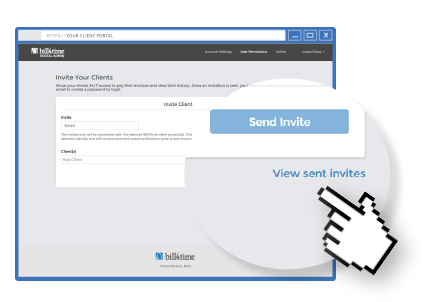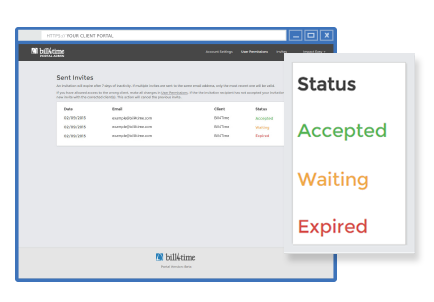What’s a workflow? If you think it’s a merely a project management tool, you (and your clients) are missing out on the best version of yourself. [Read more…] about The Right Way to Fit a Smartphone into Your Professional Life
What’s a workflow? If you think it’s a merely a project management tool, you (and your clients) are missing out on the best version of yourself. [Read more…] about The Right Way to Fit a Smartphone into Your Professional Life
The Right Way to Fit a Smartphone into Your Professional Life
Client Portal Update!

Has Your Client Accepted?
Now you can view the status of all the invitations you have sent. Experience real-time updates on accepted, still waiting and expired invites.
Here’s the quick breakdown:
DATE
The date the invitation was sent on.
EMAIL
The email address the invitation was sent to.
CLIENT
The client(s) associated with the invited user. If you’ve allowed access to the wrong client, make all changes in User Permissions.
STATUS
The status of all email invitations.
- ACCEPTED – Your client has received your invitation and successfully created an account.
- WAITING – Your client has received the email invitation but hasn’t clicked through to create an account.
- EXPIRED – The invitation either expired due to 7 days of inactivity or if an additional invite was sent to the existing email address.
Get the complete ins and outs of your Client Portal with our handy Quick Start Guide!
Set It and Forget It – Your One Setup Client Portal
Bill4Time Offers Secure Client Payment Portal to Time Billing Software Suite
January 6, 2015—Bill4Time (www.bill4time.com), a leader in time billing software for legal, accounting, consulting and service businesses, announced today the release of the Bill4Time Client Portal, an online payment gateway. This unique online service provides customers of Bill4Time clients with immediate online access to invoices and the ability to pay online. Businesses that offer online payment options typically receive payments up to 30% faster than when paid by traditional methods.
Bill4Time clients can automatically send their customers alerts that an invoice has been sent. Customers are invited via email to access the secure client portal and within minutes can go online and view the invoice. Customers can then pay the invoice at that time—from a laptop, desktop or any mobile device. The business can track the status of the invite, whether it was accepted, is waiting or has expired after seven days due to inactivity or an invalid email address. An easy to follow setup guide is available at https://www.bill4time.com/blog/wp-content/uploads/2015/02/Bill4Time-Client-Portal-Quick-Start-Guide-February-20152.pdf.
###
About Bill4Time.com
Bill4Time is a leader in time billing software. Bill4Time offers desktop and mobile apps to help easily capture and track time and better manage business operations. Bill4time end-to-end cloud-based software increases productivity, enhances efficiencies and boosts visibility while eliminating leakage and compliance issues. The Bill4Time ecosystem transforms the operations of any business. For more information, visit www.bill4time.com.