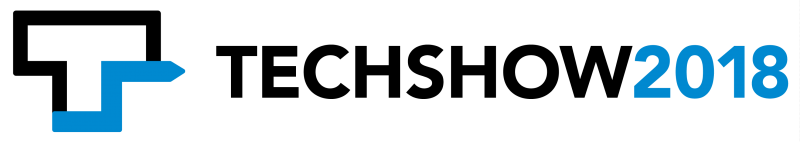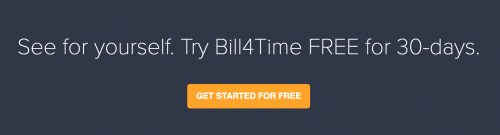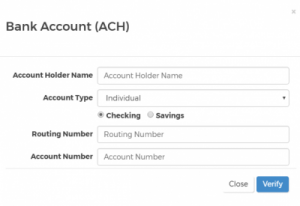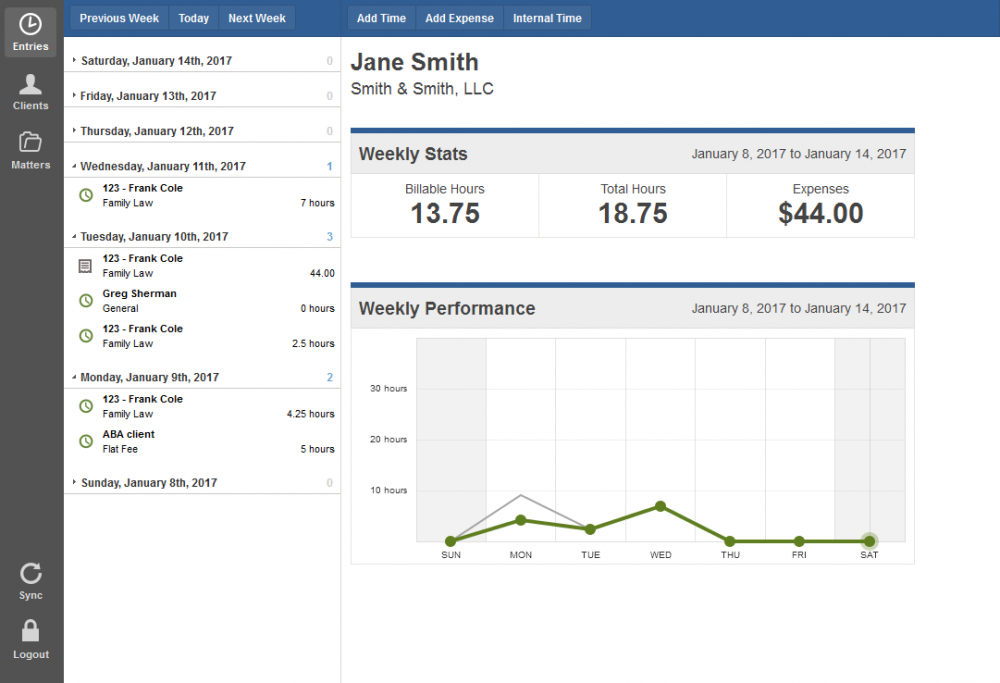Every year in early spring, lawyers and legal techies venture to the Midwest to attend the American Bar Association’s premier legal technology conference, ABA Techshow in Chicago, Illinois.
This year’s ABA Techshow hosted an abundance of innovative solutions aimed to accelerate the adoption of new software and services for solos, small firm lawyers, and legal techies alike. Our biggest takeaway was how firms’ are adapting to the new legal tech landscape. In this post, we’ll discuss developments to the law firm business model as it relates to evolving technologies such as process automation via Client-service Chatbots and Document Automation apps, as well as non-technical industry growth in terms of gender equity in executive leadership.
Smarter Chatbots
What does artificial intelligence mean for the legal profession? Like at LegalTech in New York, this is the question many sought to address during this year’s Techshow. Intelligent solutions for contract analysis, client-intake and messaging automation, budget-management, and more, highlighted the ever-growing role of technology in law. Although not every new technology is ready for prime time, we found chatbots have particularly matured over the past year – and firms who’ve adopted early are already realizing ROI from gained efficiencies. A new entrant to this arena that really impressed the Techshow crowd was Gideon Legal . Their intelligent legal messaging platform empowers firms, at any scale, to connect and serve their clients. Chatbots, especially those that can learn and become more dynamic over time, are a great enhancement a lawyer can bring to the client-service side of their practice. Successfully deployed chatbots are proving to be a more quickly-responsive and cheaper option when compared against a traditional human-lawyer consultation.
Document Automation
Another legal process that is ripe for next-gen evolution is document automation. Already, many firms have deployed standardized protocols that govern the creation and assembly of legal documents. They have found that by automating this process, they’re able to realize time-saving efficiencies and eliminate common errors, all while maintaining a consistent level of service across similar cases. At Techshow this year, we were able to witness to how generic automations’ have become more intelligent. One intriguing standout poised to grow is Lawyaw. The Lawyaw platform uses machine learning to streamline document drafting and form preparation. When it comes to accelerating document drafting, firms need to balance two things: risk and efficiency. Trust in AI driven document automation continues to develop, but what can be realized now is a 13% immediate increase in capacity of lawyer’s hours. When it comes down to it, process automation software completes tasks within seconds, is less error-prone, and never takes a sick day.
Women in Legal Tech
This year, the Techshow agenda centered women’s issues with a remarkable dedication to diversity. Debbie Foster, co-chair of this year’s event, observed: “Diversity has always been important to Techshow, but this year we felt strongly about elevating the presence of women in legal at the conference. As co-chair, I am proud to have been in a position to support all of the amazing women and their contributions not just to Techshow, but to our industry as a whole. Women have made, and will continue to make, a remarkable impact on the way that lawyers use and leverage technology in their firms.” We saw female Founders, CEOs and thought-leaders dominate the legal tech industry. LawToolBox’s Carol-Lynn Grow, RayNa Corp’s Lori Gonzalez, LawPay’s Amy Porter all shared their unique stories, which demonstrated the dedication required to come out on top as a woman in the legal tech industry. The theme was clear, promoting and providing career advancement programs for women will ensure that the process for getting a seat at the table creates opportunity for women to be equally represented in the legal tech sector.

Hello from Chicago! — From Jeremy, Kristin, Steve, and Stephanie