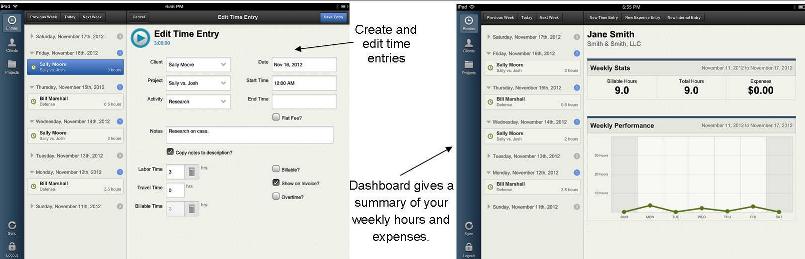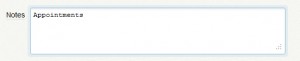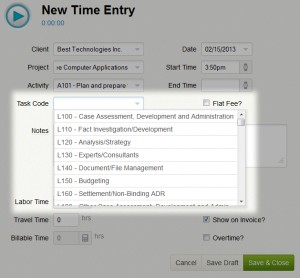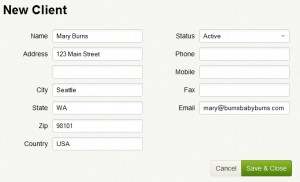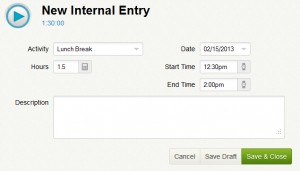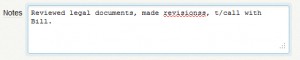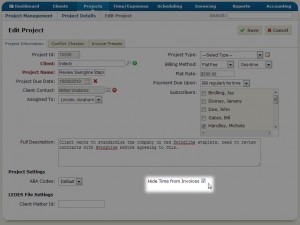Invoicing is an important part of your business. Not only is it how you collect payment for your services, but it’s also another form of communication between you and your client. How you present yourself before, during and after a transaction all reflect your level of professionalism. Poor billing practices can lead to a lack of trust or even make a client question your competence. So, how can you be sure that your expertise is represented through these important exchanges?
- Employ a time tracking software to accurately capture time entries. People want to know exactly how much they’re spending and on what. The more accurate your entries, the more credible your statement and less likely you’ll find yourself in an uncomfortable situation with a client. Bill4Time makes sure you to never miss a beat with our mobile applications, desktop widget, and web-based platform. You can keep track of your time easily no matter where you are.
- Use consistent descriptions. It’s important to use consistent terms when adding in descriptions of time entries. Using consistent phrasing when referring to billable time will make the billing process easier for your client to follow, and help them understand where their money is going, whether it’s for research, review or a meeting. This also holds true for expenses – which can be captured and organized with the Bill4Time software as well.
- Create professional invoices. Let’s face it, we all make judgments based on appearance. And the same holds true when it comes to correspondence. Any piece of correspondence (invoices included) between you and your clients is a reflection of you and the quality of service you provide. A clean, professional invoice will enhance your client’s perception of you and give you more credibility. Bill4Time allows you to easily create branded and custom invoices. An added tip: bill consistently at the same time of the month. Experience shows that you will get paid faster if they are expecting it.
- Add a Cover Letter. Adding a cover letter to your invoices adds personal touch. Rather than receiving an invoice that says “pay me”, a cover letter gives you the chance to thank your client, give them an update, or maybe highlight time or expenses you wrote off which creates added value to the client.
Remember, an invoice is a marketing tool!
What are your invoicing tips? Share them below.