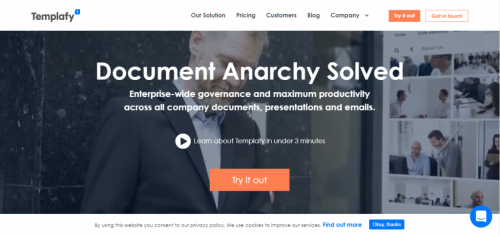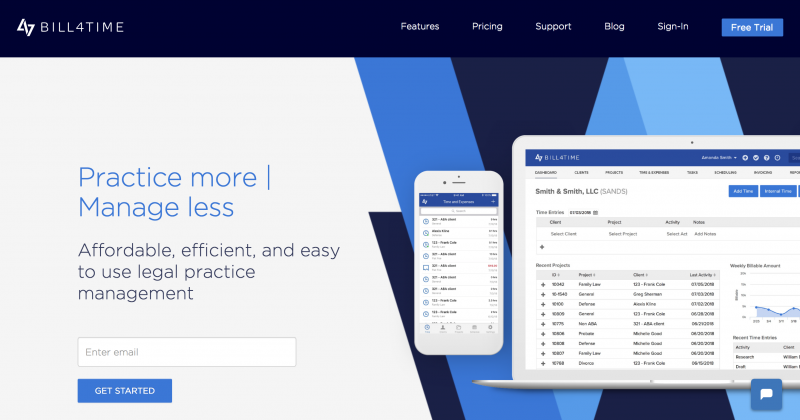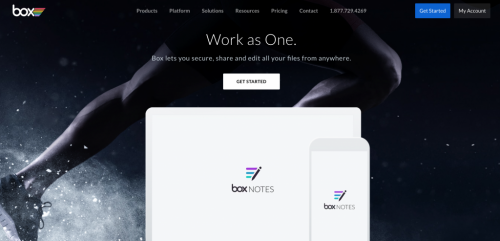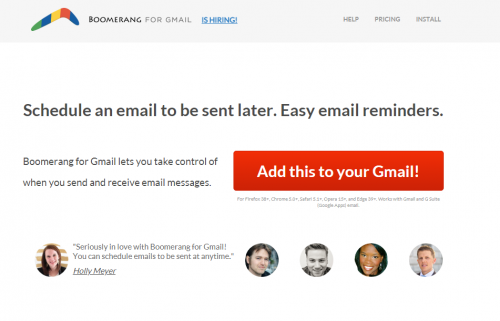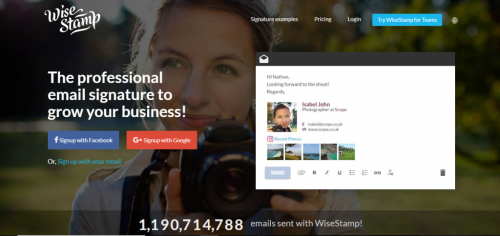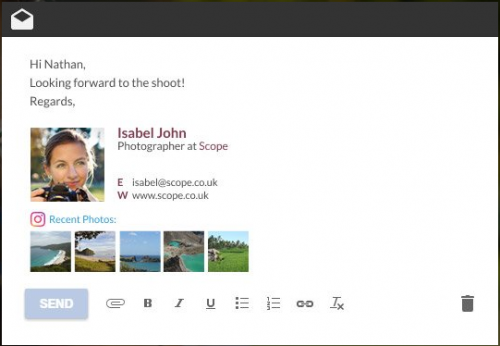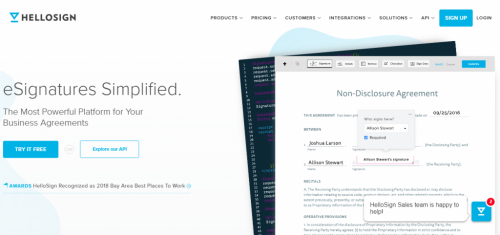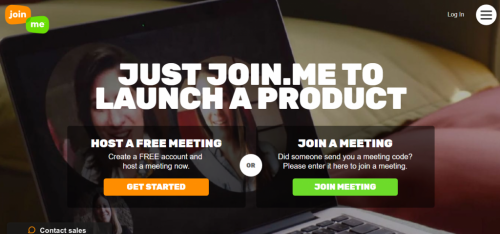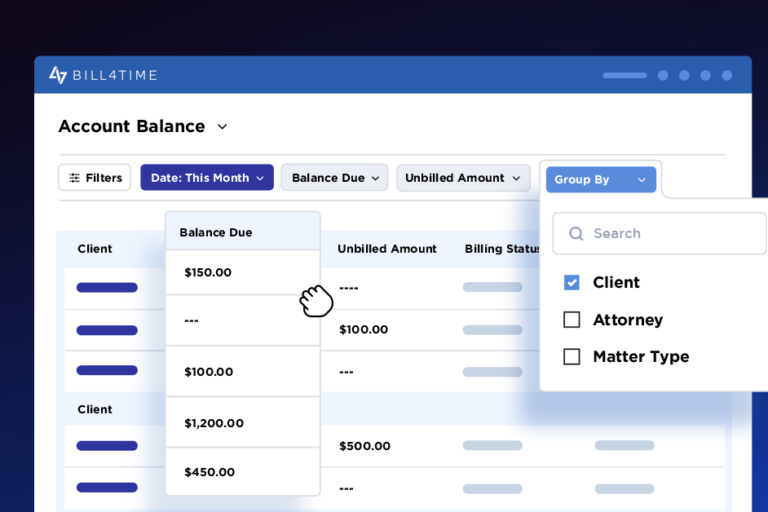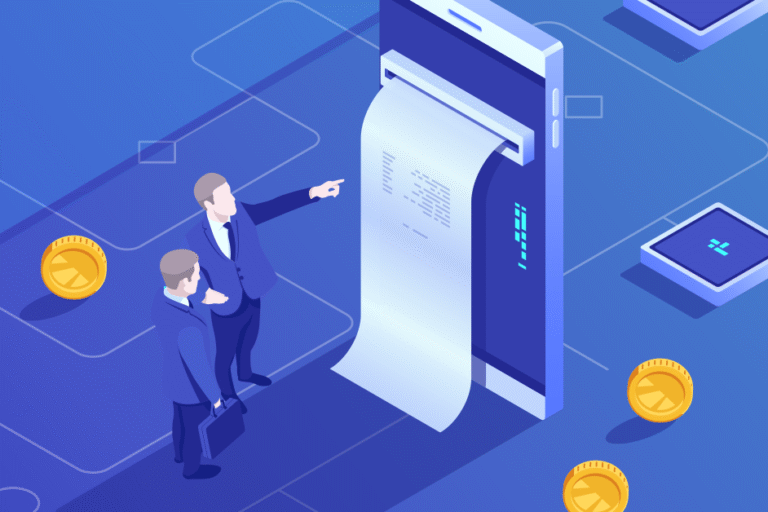7 Software Tools That Are Essential For Every Virtual Law Firm
06/22/2018 By Bill4Time Staff
A crucial part of running a virtual law firm is ensuring that you’re efficiently using the software tools that can take care of the miscellaneous tasks which take up an unnecessary amount of time. That way, you can focus on what really matters, providing your clients with a great service.
With that said, when researching and evaluating your software tools, don’t make the mistake of:
- Not listening to the opinions of your partners, paralegals, and administrators who will be actually using those tools.
- Not doing your own research regarding the software (capterra.com, G2crowd.com, and trustradius.com are great places to start!)
Now let’s get into the 7 most essential software tools that every virtual law firm should be using:
1. Templafy
G2 Crowd page:
https://www.g2crowd.com/products/templafy/reviews
G2 Crowd Category:
Feature highlights:
- Digital documents are easily stored in Templafy’s digital library and are accessible both online and offline.
- Simple platform allows anyone to easily update and deploy best practice content and manage access rights online.
- Streamlines the creation of standard and complex documents by storing templates for important documents as well as boilerplate texts.
Price points:
Pricing is entirely dependent on your specific compliance and productivity needs, to get a more accurate figure, contact Templafy directly at https://www.templafy.com/pricing/.
Value add for lawyers:
- No longer have to worry about misplacing important electronic documents or forgetting about them entirely.
- Much easier for everyone on your team to access any piece of information that they need to.
- No longer have to spend extended time rewriting similar documents or copy & pasting templates and boiler plates.
Alternatives:
2. Bill4Time
Capterra page:
https://www.capterra.com/p/114602/Bill4Time/
Capterra Category:
Feature highlights:
- Helps you better manage the time spent with each client with the use of one-click timers, synced appointments, and time entries so you don’t miss out on any revenue.
- Creates accurate, professionally detailed invoices as well as accepting payment from PayPal, Stripe and all major credit cards.
- Allows you to easily access your business from anywhere and with any mobile device.
Price points:
- Time & Billing: $39 a month per user
- Time & Billing Enterprise: $69 a month per user
- Legal Pro: $59 a month per user
- Legal Enterprise: $89
Value add for lawyers:
- Don’t have to worry about forgetting to bill any time spent servicing clients.
- Provides easy expense reporting so you can keep up with all work-related transactions.
- Gives clients self-service access to their accounts so that all invoices, outstanding balances, and payment history is transparent.
3. Box
G2 Crowd Page:
https://www.g2crowd.com/products/box/reviews
G2 Crowd Category:
Feature Highlights:
- File-sharing, document portals, and workflow automation allow you to speed up your client onboarding process as well as strengthening your customer experience.
- Makes collaboration amongst team members easy and intuitive by allowing you easily share files with one another as well as with client teams.
Price points:
- Standard: $12.50 a month per user
- Business: $20 a month per user
- Business Plus: $25 a month per user
- Enterprise: Contact them directly at https://www.box.com/pricing to find out more.
Value add for lawyers:
- Easily keep track of all of your legal documents as well as giving you the ability to access and share them from wherever using any mobile device.
- Eases the process of collaboration amongst associates that aren’t nearby.
Alternatives:
4. Boomerang
G2 Crowd page:
https://www.g2crowd.com/products/boomerang-for-gmail/reviews
G2 Crowd category:
Feature highlights:
- Allows you to schedule emails and send them out when you’d like to.
- Sets up email reminders so you don’t have to worry about forgetting to send any follow-ups.
Price points:
- Basic: free
- Personal: $4.99 per month
- Pro: $14.99 per month
- Premium: $49.99 per month
Value add for lawyers:
- Schedule to send out emails to clients in different time zones during their working hours.
- Ability to set up email reminders so they don’t forget to send any follow-ups.
Alternatives:
5. Wisestamp
Capterra page:
https://www.capterra.com/p/153237/WiseStamp/
Capterra Category:
Feature highlights:
- Nicely designed professional email signature that’s a step above the typical Gmail signature. (Example below)
Price points:
- Basic: Free
- Professional (removes promotional branding): $6.00 a month
Value add for lawyers:
- More professional branding on each email you send out.
- Clients will take you more seriously.
Alternatives:
6. Hellosign
G2 Crowd Page:
https://www.g2crowd.com/products/hellosign/reviews
G2 Crowd Category:
Feature highlights:
- Able to fill out and sign within seconds without having to leave your Gmail browser or print anything out.
Price points:
- Free: $0 per month
- Pro: $13 per month when paid annually ($15 when paid monthly)
- Business: $40 per month when paid annually ($50 when paid monthly)
- Enterprise: Contact Hellosign at https://app.hellosign.com/info/pricing to learn more.
Value add for lawyers:
- Saves lawyers time by not having to make them print out and scan each and every document just to sign them.
Alternatives:
7. Join.me
Capterra page:
https://www.capterra.com/p/175001/join-me/
Capterra category:
Feature highlights:
- Easy screen sharing platform that allows you to get quality screen time with your clients by giving you a personalized URL to send to them.
- Offers great audio as well as a customizable background for your meeting.
Price points:
- Lite: $10 per month
- Pro: $20 per month
- Business: $30 per month
Value add for lawyers:
- Have face to face meetings with clients quickly and with ease.
Alternatives:
Conclusion
Running a virtual law firm entails the use of many software tools to ensure that you aren’t being held back from your lack of a brick & mortar location. Luckily, there is a host of tools that can be found online in this day & age that can help you work through a number of different tasks.
So make sure that you’re going through this list to better understand which tools would be best for your firm.