Permission Controls That Fit Your Firm
Bill4Time’s access controls keep your firm secure by limiting sensitive data to the right roles, and using guardrails to keep time entries accurate for smooth billing.
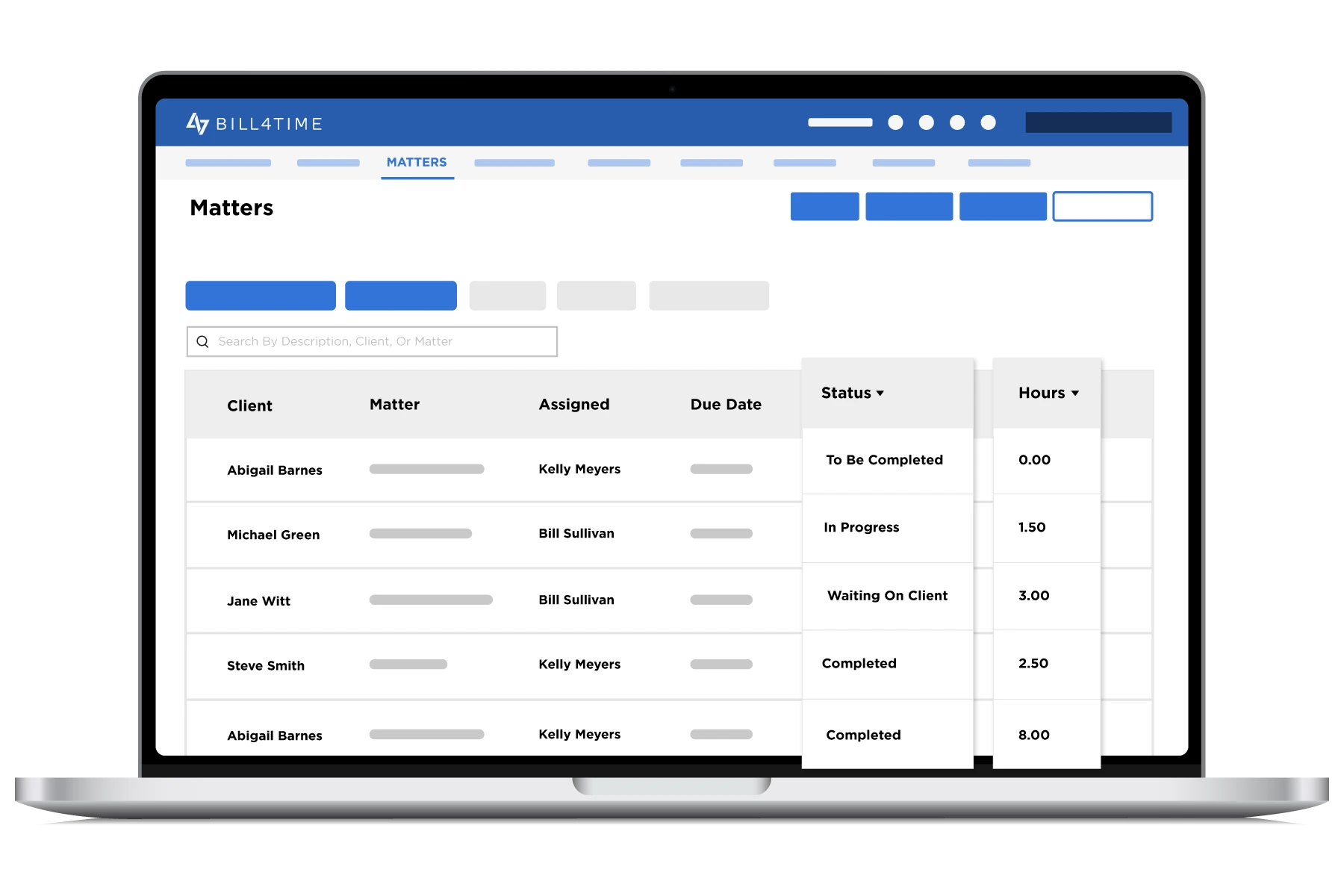
Tailor access by role, customize permissions, and control visibility down to the client level, so your firm stays secure and efficient.
Permission Controls That Fit Your Firm
Bill4Time’s access controls keep your firm secure by limiting sensitive data to the right roles, and using guardrails to keep time entries accurate for smooth billing.
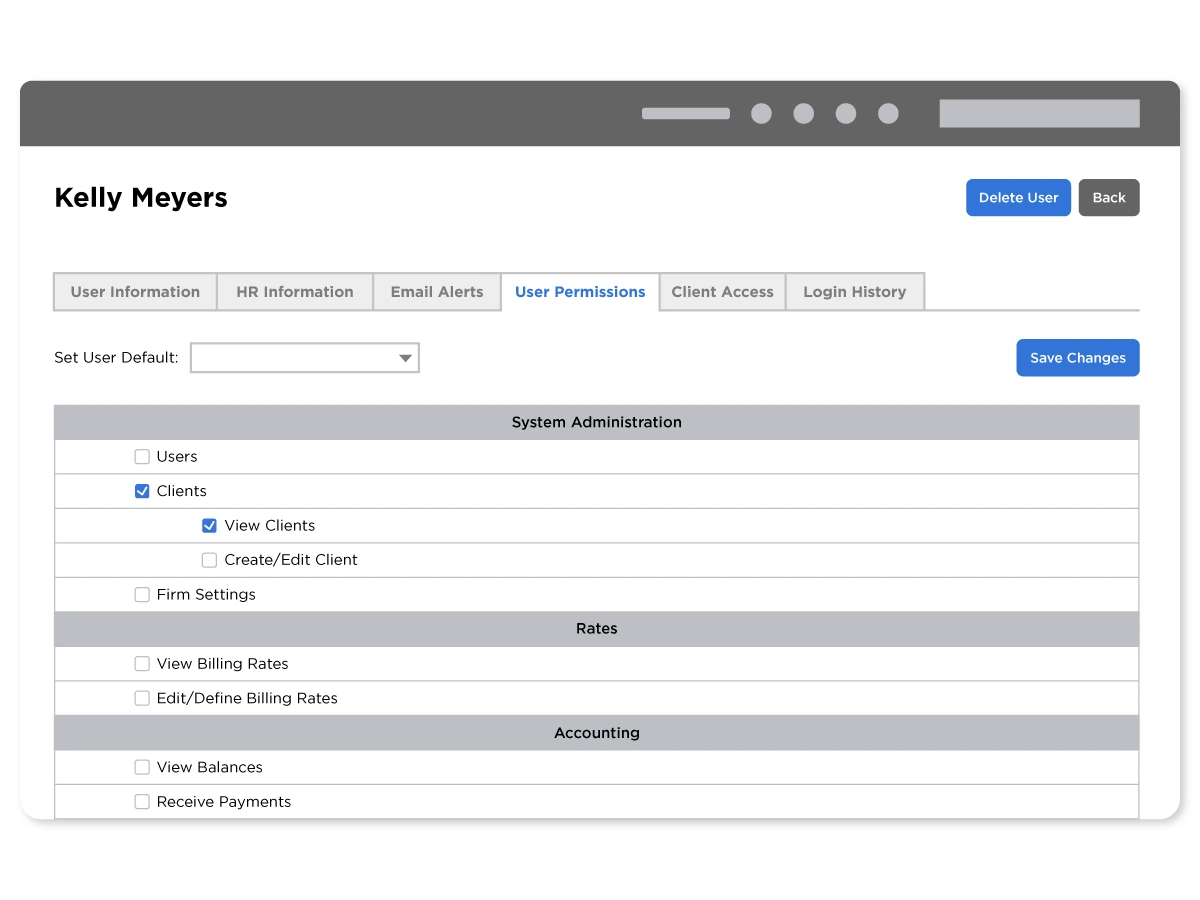
Permission Tuning: Turn specific features on or off per user
Time Entry Guardrails: Restrict time entry to the current week or month to prevent late entries and reduce billing delays.
Flexible Client Access: Choose between keeping users open to new clients and restricting as needed, or locking access to a set list of approved clients.
Contractor Rates: Set separate pay and bill rates to accurately track labor costs and profitability.
Rate Overrides: Adjust contractor rates for specific clients or matters when project scope changes.
To learn more about how to manage user permissions in Bill4Time, please review the help center articles here.
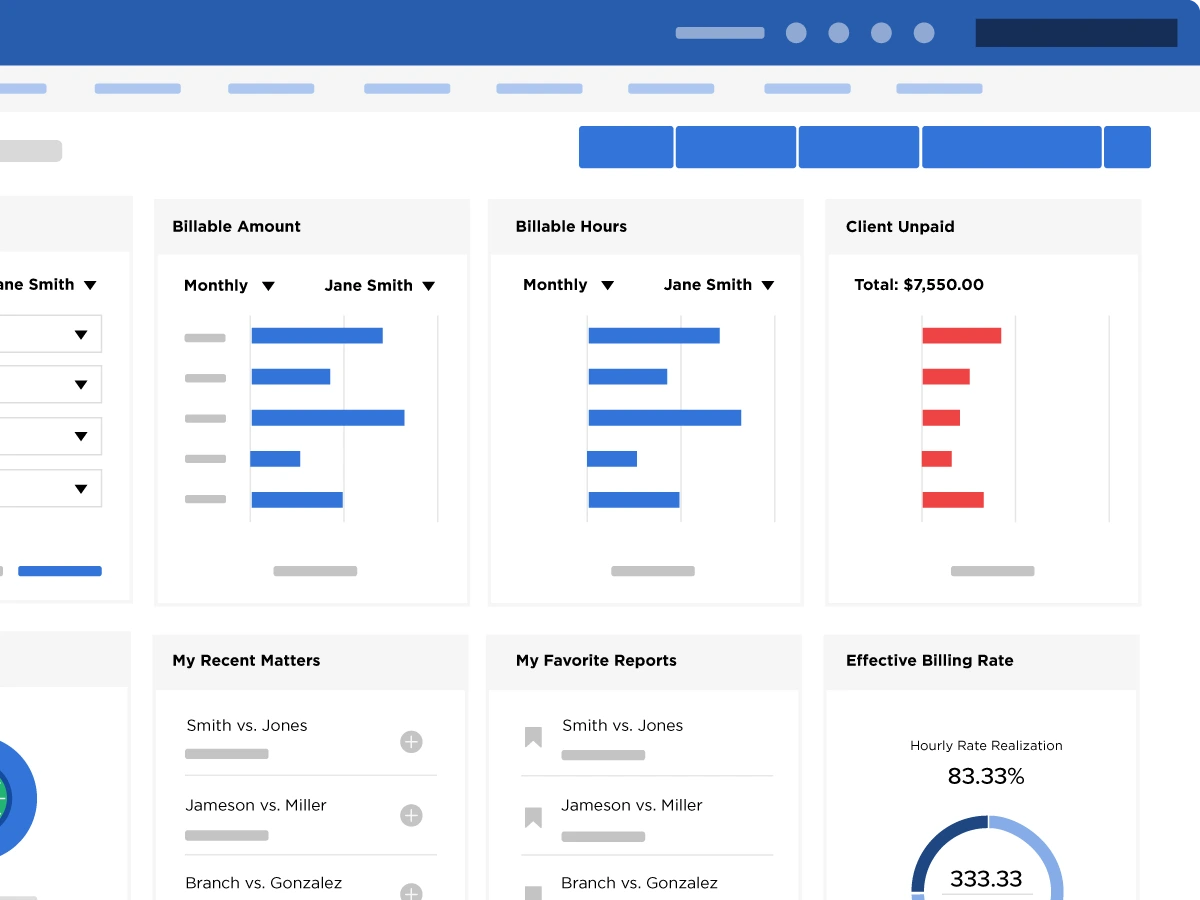
Experience how Bill4Time can help your firm operate more efficiently.