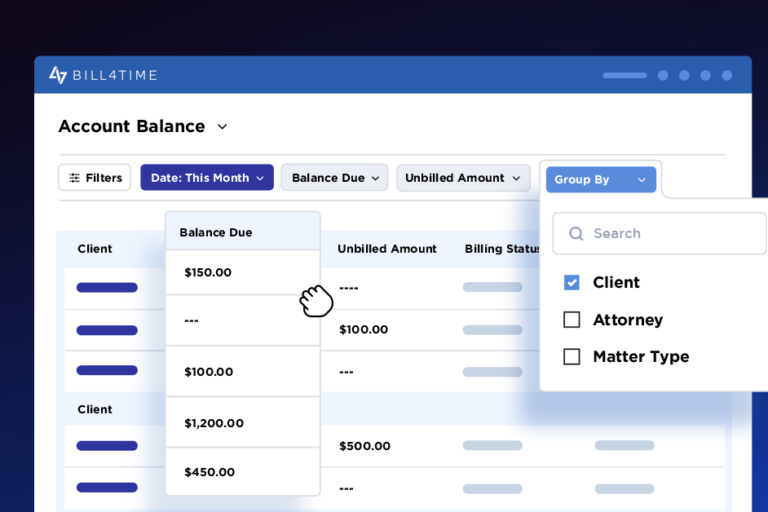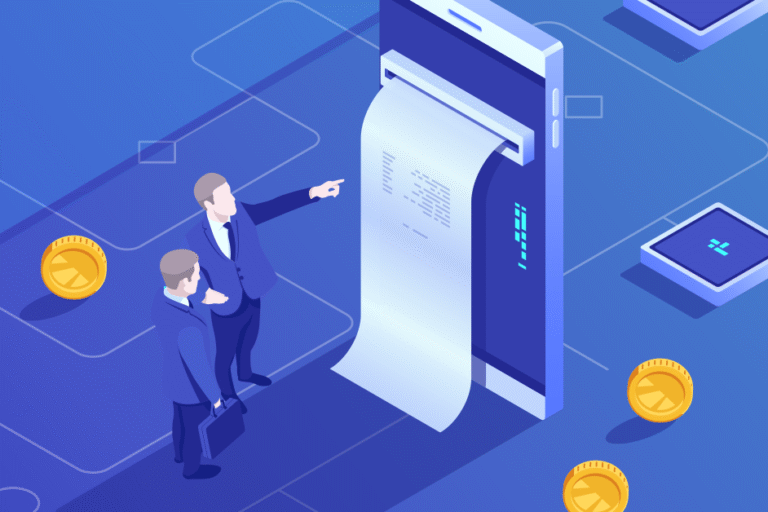Tip of the Week: Email Boomerang Effect
06/01/2012 By Bill4Time Staff
“I have been at my desk for a half an hour and I have yet to start anything remotely productive.” If you have never said that to yourself, then please contact me so that I may study your time management secrets.
For everyone else, why do we do this? It seems to take a while to gather enough momentum to tackle tough projects. During this slow period, I try to complete as many menial tasks as I can so that I feel like I’m accomplishing something. The biggest of those is cleaning my email inbox.
It would require a lot of self-control and practice to stop myself from checking my email before getting started on work. Instead, I want to reduce the time spent perusing old emails. Thanh Pham, a writer of the time management and productivity blog Asian Efficiency, has given us a strategy to do just that. He refers to what he calls the Email Boomerang Effect – the more emails you send out, the more emails you will receive.
His strategy is simple – send fewer emails. We all know those people who abuse their email privileges. It’s not just the jokes, chain letters, and news articles. Pressing “reply to all” instead of “reply” or CC’ing people who don’t need to be CC’ed are common email faux pas as well.
Both sending and reading emails take up valuable minutes of your day. Cutting back on your sent emails will also reduce your received emails, and you’ll find your saved time adding up. All you have to do is ask yourself two questions before sending an email:
Is this ABSOLUTELY NECESSARY?
Is email the best medium for this message?
Confirm that only the people that need to see the message are receiving it, and that the message you’re sending is truly worth an email. “Thanks” and “I’ll send it when I get back to the office” are not (always) worth an email.
If you have email time saving tips, we would love to learn them. Please include them in the comments below!