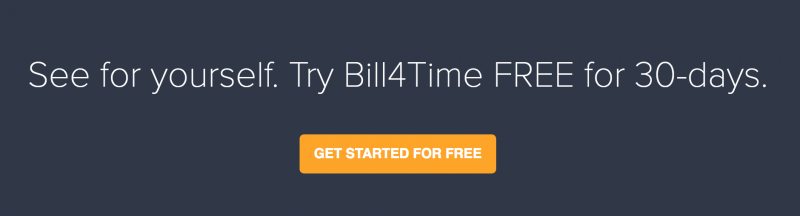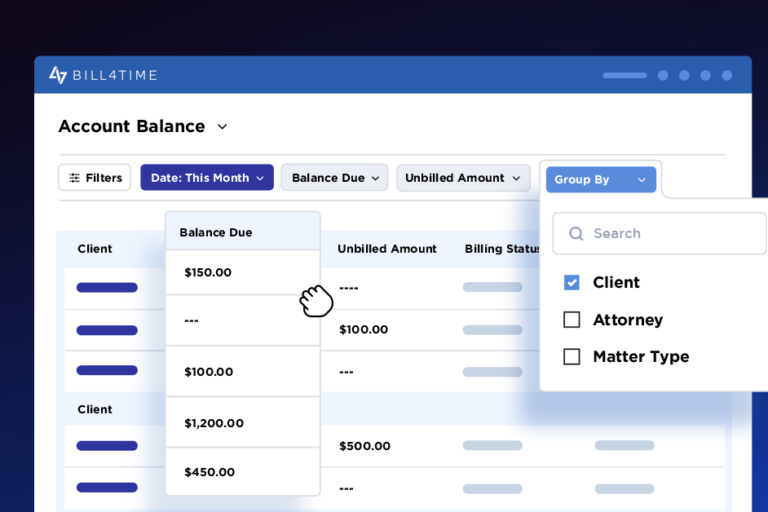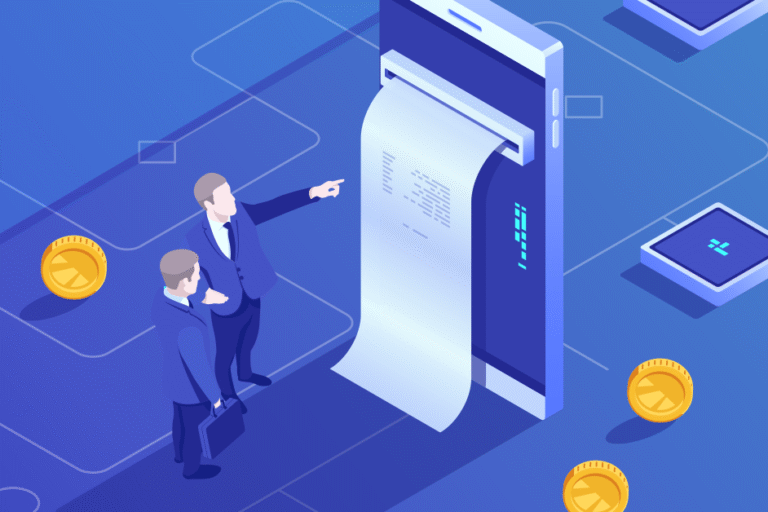How To Go Paperless
10/17/2017 By Bill4Time Staff
These days, everyone talks about having a paperless office. It’s a laudable goal. Your documents are secure, your office less cluttered, your files easier to get to, and it can really increase your productivity. However, a lot of friction can arise when you are trying to move everything to a virtual world. Here are some ways to identify—and overcome—those pain points.
How Will I Organize My Paperless Files?
Organizing your client files on your computer doesn’t have to be all that drastically different from organizing them in your office. (Note: this method presupposes that you do not have a storage software that does this for you in the background.) Instead of a filing cabinet, you can just have a computer folder with a name like Client Files. Within that folder, consider creating “groups” of clients to separate those clients that are active from those where the matter is concluded or you declined representation. Create a sub-folder for each client. You’ll want to develop a naming convention to make sure you’re consistent, but that is likely something you’ve already done with your physical files.
Once you’ve got things named the way you’d like, consider setting up a blank new folder template with all the sub-folders that you would need for each new client, such as Billing, Correspondence, and Pleadings.
What About Notetaking?
How Can I Fax?