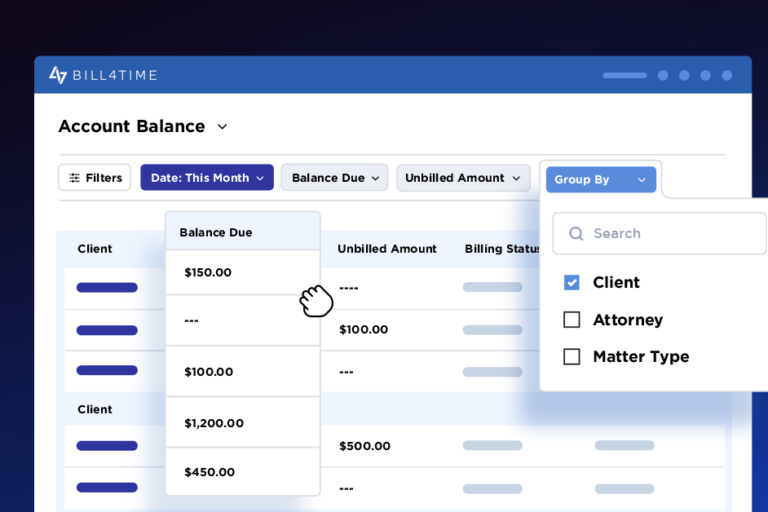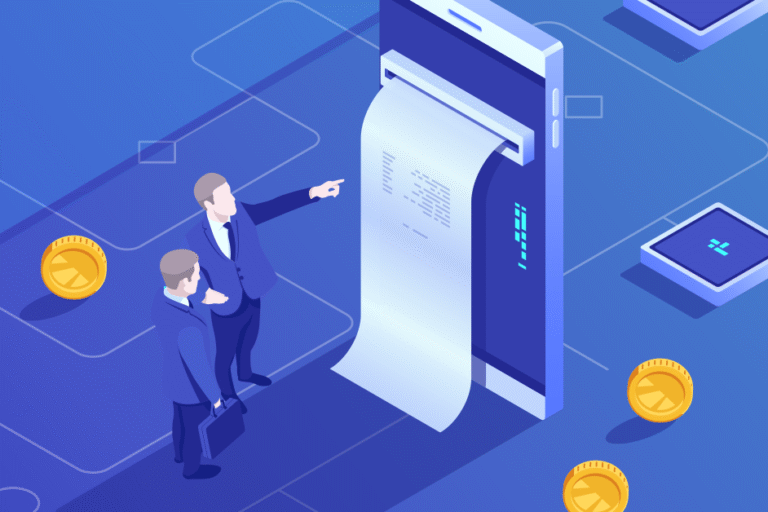Minimum Billing Increments
05/26/2017 By Bill4Time Staff
 Not tracking a brief 2-minute task today doesn’t feel like it makes much of a difference. But not tracking for those same two minutes day after day, bill after bill…it really adds up! Sure, tracking minimum billing increments may not seem worth the hassle – but those lost minutes chip away at your bottom line. When you don’t track those extra minutes spent on a quick call or email, your client has no idea how much work your results actually take – and your invoices undervalue the ‘big picture’ of your professional service.
Not tracking a brief 2-minute task today doesn’t feel like it makes much of a difference. But not tracking for those same two minutes day after day, bill after bill…it really adds up! Sure, tracking minimum billing increments may not seem worth the hassle – but those lost minutes chip away at your bottom line. When you don’t track those extra minutes spent on a quick call or email, your client has no idea how much work your results actually take – and your invoices undervalue the ‘big picture’ of your professional service.
For convenience, most Bill4Time users track their time using a standard increment of time, commonly six minutes (0.1 hours), ten minutes ( 0.17 hours) or fifteen minutes ( 0.25 hours). This means that if your client calls you for a 5-minute status update, you’d bill them for the full increment of six, ten, or fifteen minutes. You can see in the table below how different minimum billing increments can affect the final billable value of hours worked for a client.
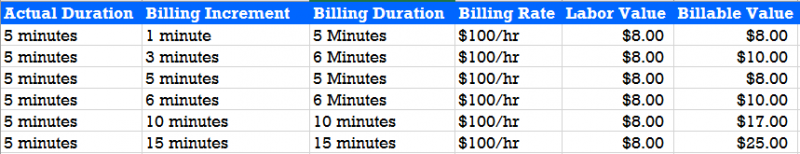
What we want to know is which increment your practice uses, and how you determined that amount of time was right for your clients? Has a client ever questioned it? Have you ever changed your minimum billing increment, and did you notice it had any effect on your practice in terms of client-relations and revenue generation?
Comments entered at the bottom of this post may be featured as a use-example for your minimum billing increment. So please feel free to share any experience or insight you may have! Users with the best comments may be contacted by Bill4Time to receive a special consideration for providing valuable input.