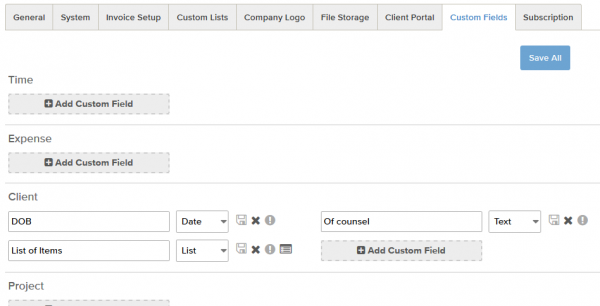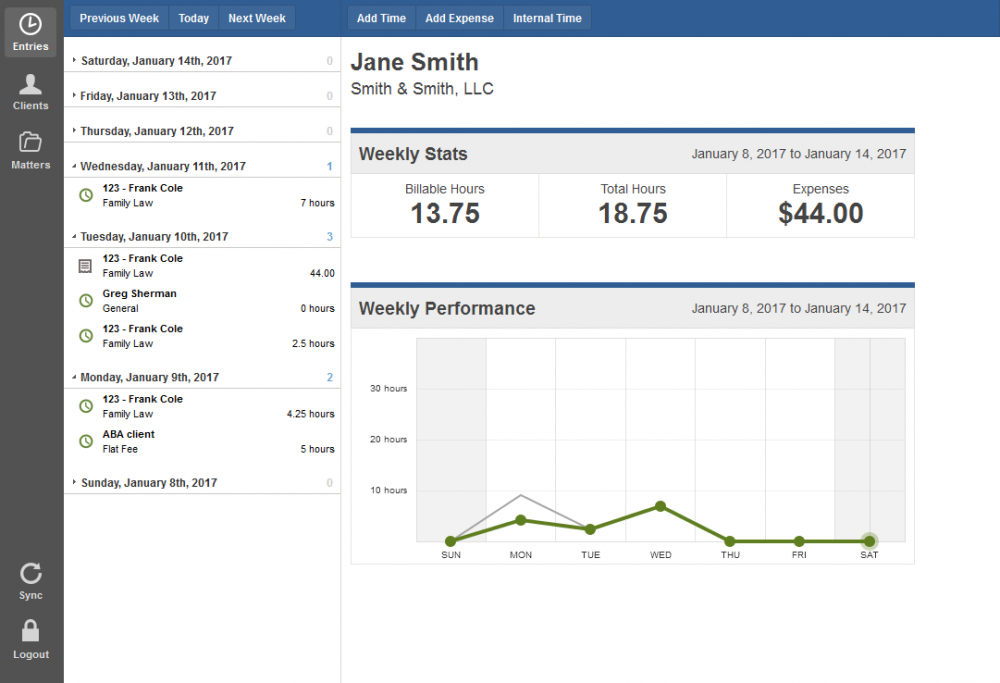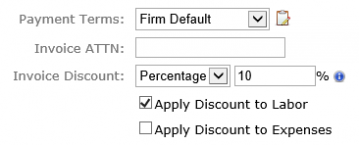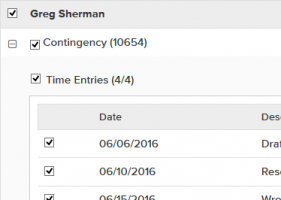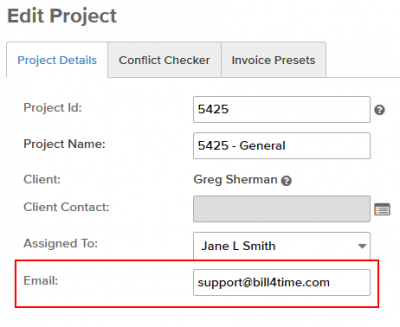A conflict of interest can emerge from any facet of your practice. These risks, whether anticipated or realized, may be obvious or hidden to the practitioner. Identifying a compromising influence, and doing so early on, is fundamental to the health of the lawyer/client relationship. Checking for a conflict of interest situation should be a routine risk management exercise in every lawyer’s practice. The consequences of eschewing this responsibility can be costly and severe. However, with Bill4Time Legal — you’re able to search through every bit of data you’ve input into your account.
Bill4Time understands that attorneys need the ability to quickly and effectively scan for potential conflicts of interest across their practice’s entire database. With this in mind, we’ve designed our system to perform a conflict check with just one click of a button and the entering of a name to search for in the database.
The highlighted section contains a new button used to access the Conflict Checker.
![]()
The results of the Conflict Check pull from every field in Bill4Time that contains text matching the search phrase. Clicking one of the listed results will open that item for further review.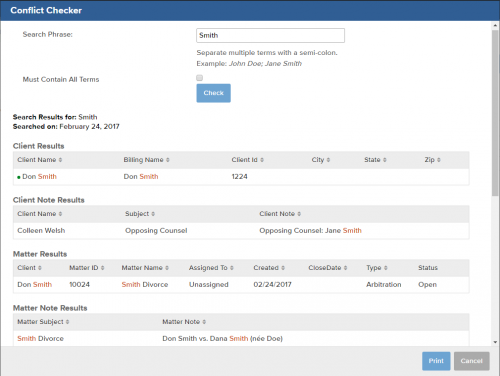
At this time, the Conflict Checker is an exclusive feature for our Legal plan subscribers.
To access the Conflict Checker, a user must have the following User Permissions enabled: “Create/Edit clients”, “Create/Edit/Close Projects”, and “View other users’ time/expenses”.
 The Bill4Time product team releases new and enhanced features, system improvements, and bug fixes several times per week. We’re thrilled to announce a new series called Release Notes. Every month Release Notes will highlight all the changes we’ve implemented, so you can easily stay up-to-date on what’s new.
The Bill4Time product team releases new and enhanced features, system improvements, and bug fixes several times per week. We’re thrilled to announce a new series called Release Notes. Every month Release Notes will highlight all the changes we’ve implemented, so you can easily stay up-to-date on what’s new.