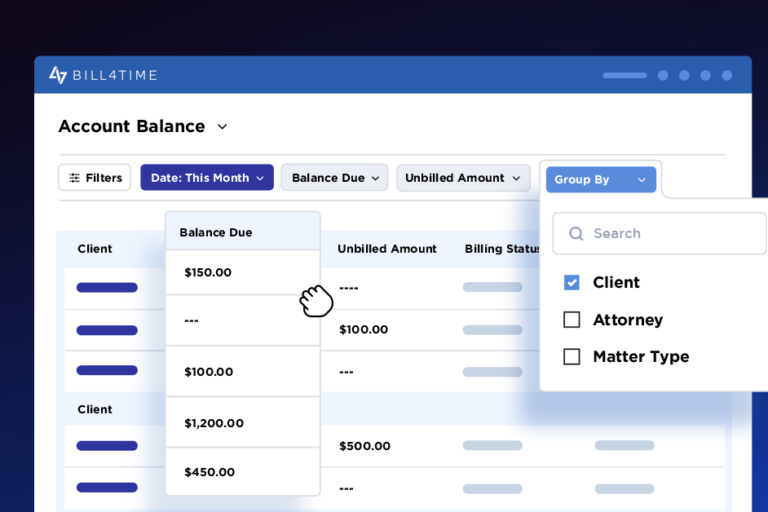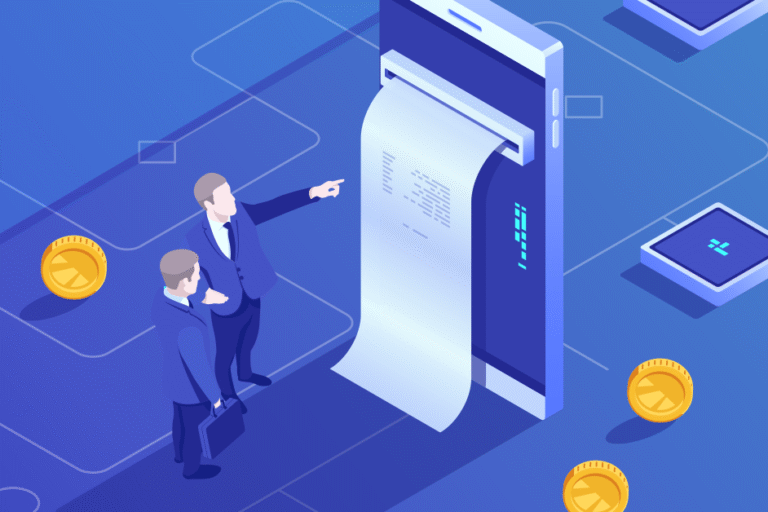Secrets to Successful Invoicing
07/22/2015 By Bill4Time Staff
 Many small business owners never really master the art of invoicing. Many find themselves spending hours of time creating and sending invoices, then following up to collect payment.
Many small business owners never really master the art of invoicing. Many find themselves spending hours of time creating and sending invoices, then following up to collect payment.
An invoice is a statement you send to a customer that details what work you performed, how much it cost and when your payment is due. Even though the information communicated sounds simple enough, there is much to consider. If you struggle with invoicing, here are a few secrets to help improve your cash flow.
It’s in the Details
Your invoice should include as much detail as possible without making it difficult to read. The information should match what work was agreed upon at what price. There should be no room for question or confusion as any grey area will lead to the invoice being held up and payment being delayed. Include everything the client should know in a user-friendly manner.
Remember to include the client’s address, payment terms and due date, any discounts, and applicable taxes. Include the point of contact’s name as part of the address so it is not misdirected when received.
Customer Preference
Now that you’ve created the perfect invoice, how do you deliver it? Email is the optimal choice, but not everyone is willing to share their email address and some customers want a hard copy because of an internal process. Cater to your client’s preference: if it’s email, email and if it’s snail mail, mail it.
It’s also suggested not to generate an invoice until the end of the transaction in order to reduce confusion of multiple or partial invoices. Reconciling invoices can become very confusing when there are multiple invoices for one service or product.
Overdue Payments
One study of 12 million invoices generated by small businesses during a three-year period found that even if an invoice was due upon receipt or 30 days after receipt, it was still paid an average of two weeks late. Another study indicated that using the word “days” rather than “net” as in “net 30” accelerated the payment process. The term “due upon receipt” seemed to give people the option to pay even later. Using specific terms like “due within 21 days” seemed to motivate payers to remit payment faster–and more often, on time.
So what do you do if your invoice didn’t result in a payment? Instead of sending a second invoice, try sending a monthly statement that let’s the client see all open invoices or directing the client to an online client portal with the same information and the option to pay via credit card of PayPal. Sending threatening letters with overdue invoices is typically ill-received, then ignored and prolongs the payment cycle.
Invoicing Options
There are many different online invoicing options for small businesses at different price points. One of the best invoicing methods is one that accurately tracks time, details the project or service and provides clear language as to expectations of payment. A cloud-based software, complemented with a mobile time tracking app, offers 24/7 anywhere access which is optimal if you are often on the go.
Look at different provide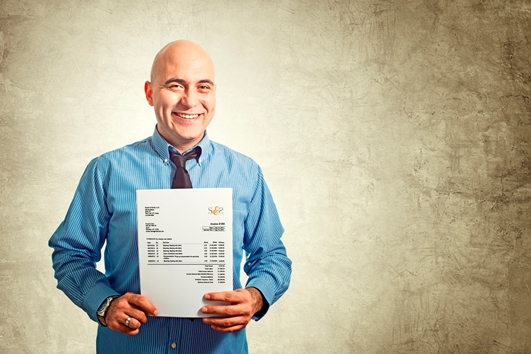 rs and check out their invoice templates and if you can customize the templates to fit your brand.
rs and check out their invoice templates and if you can customize the templates to fit your brand.
To accelerate cash flow, provide conveniences like an online payment portal with the flexibility to pay by credit card or PayPal. Providing clients the option to make partial payments using a different credit card can pay off (no pun intended) so don’t over look these options.
The most successful invoices are clear, detailed and communicate what was done and when payment is due with clarity. Combine that with the personalized touch of a direct company contact, and you should be able to improve your cash flow and not even break a sweat.
Get Invoicing with Bill4Time. Your first 30 days are completely free!