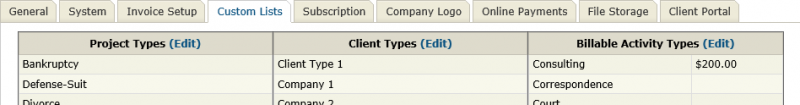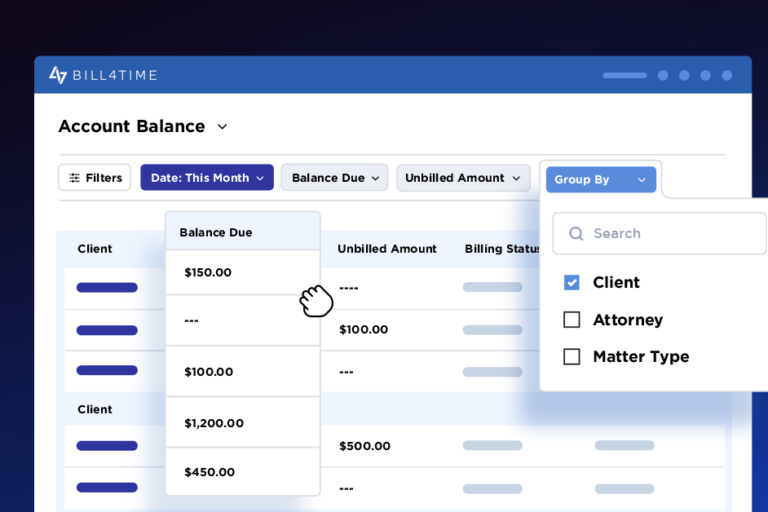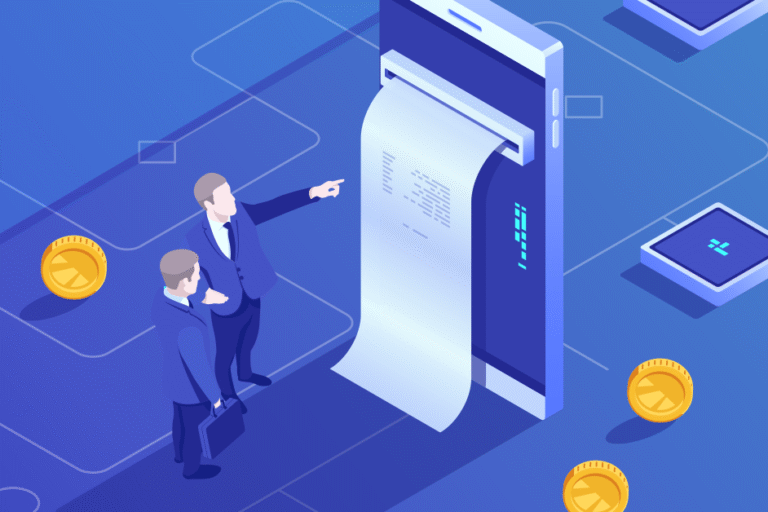Tip of the Week: Organization
10/30/2015 By Bill4Time Staff
In Bill4Time you are able to organize your Clients, Projects, Time, Expenses, and more with the customizable Types. For Admins, you can setup these Types under your Settings – Custom Lists tab.
There are multiple Types to choose from including Billable Activity Types and Expense Types which will categorize your Time and Expenses and allow you to run reports grouping by these types to see productivity per task.
Other options like Client and Project Types allow you to set these types of categories which can be sorted on both the Management pages and reports to check revenue per type.
At Bill4Time, we offer the features you need…and most of all, the features you use. Easy to use, dependable and designed with you in mind—that’s Bill4Time. If you haven’t tried us, register for a free 30-day trial and see for yourself.