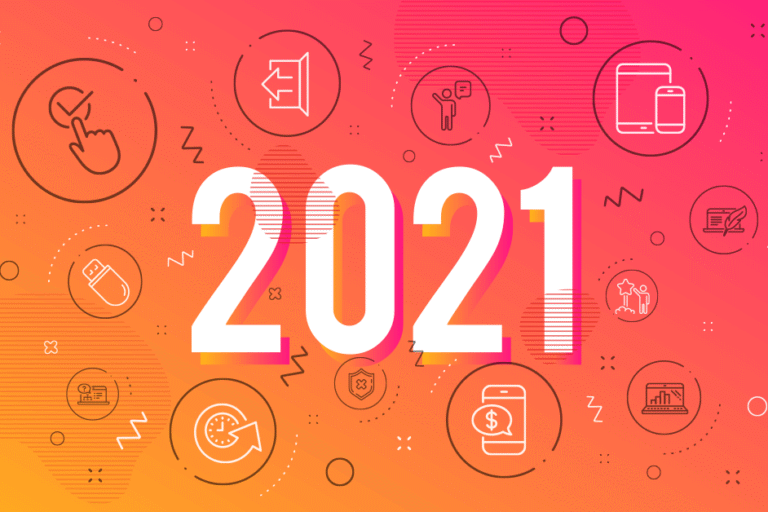Billing on the Go: Bill4Time Mobile App
04/21/2023 By Allison Lemasters
With court cases, client meetings, and other business that lawyers may need to address outside of the office, relying on manual time tracking or being tied to a desktop to track time can be a burden when it comes to accurately recording hours. Managing partners of law firms are looking for ways to get staff on the same page when it comes to time tracking no matter where they are. Let’s discuss how mobile time tracking can be one of the most productive systems to implement in your practice.
Mobile Time Tracking for Law Firms
Mobile time tracking is vital to an accurate record of billable and nonbillable hours. With increasing work hours outside of the office, lawyers need a way to track time for billing while they’re on the go.
When you track your time as it happens, you are more likely to have a clear picture of what work was done and for how long, which increases accuracy and reduces lost billable hours. Bill4Time’s mobile app gives firms the ability to track their time from anywhere and helps maintain a systematic time tracking system.
Customize Bill4Time’s Mobile App to Fit Your Business Needs
Bill4Time’s mobile app is the easiest way to track time, manage projects, and organize expenses on the go. From the dashboard and one-tap timer, to client and project management, the Bill4Time mobile app has all the features law firms look for in any time tracking software.
Mobile Dashboard
When you’re on the go, you should still be able to have a good idea of your firms operations. The Bill4Time app can provide a quick snapshot of a business’s daily, weekly, or monthly progress. More importantly, the Bill4Time mobile dashboard is where users spend most of their time as it summarizes and charts all of the most important billable hours and account balances — right at your fingertips.
Track Time & Expenses by Client and Projects
Time tracking is one of the best ways firms can ensure their billing is accurate. The easier firms make time tracking, the more accurate and efficient their billing can be.
In order to make time tracking a habit, it should be a quick and easy process.
Bill4Time’s mobile app has a one-tap timer that allows you to easily track billable and nonbillable time quickly and efficiently. The mobile app also syncs any offline data, so you don’t have to worry about missing any billable hours when you’re out of the office.
Providing this simple way to track time on the go should instill a habit of tracking all hours no matter where someone is working. This allows you to bill your clients more accurately, increasing trust and transparency in your billing process — while ultimately saving you time and money.
Client & Matters Project Management
With a firm’s growing to-do list, there are always a variety of clients and matters to organize and manage. Having your firm’s docket in your pocket allows you to easily manage your practice on the go. With Bill4Time’s mobile app, you can access, add, and edit client or project details wherever you are.
Being able to access your clients and their matters directly on your phone means you can handle any updates while you’re away from your desk. In addition to having your case and client information at your fingertips, you can access any finances related to your cases through the “Projects” page on the Bill4Time mobile.
Get a Demo
Bill4Time offers plenty of tools for time tracking, project management, and document management. Bill4Time ensures you can organize files, plan your calendar and tasks, communicate with clients, and manage your firm from anywhere. You can download the Bill4Time app on Apple Store or Google Play today. If you want to learn more about Bill4Time and how it can help your firm implement time tracking to reach your firm’s goals, schedule a demo today.