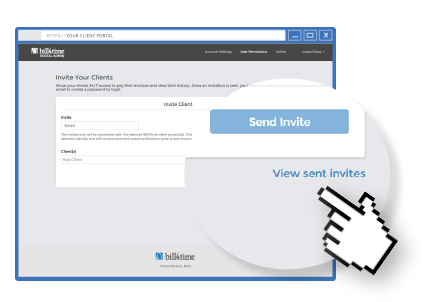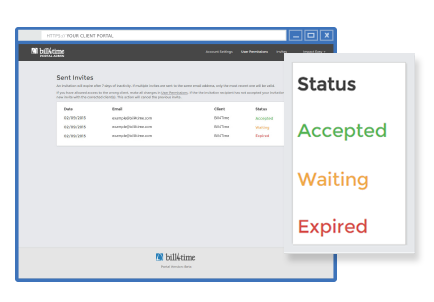Client Portal Update!
02/09/2015 By Bill4Time Staff

Has Your Client Accepted?
Now you can view the status of all the invitations you have sent. Experience real-time updates on accepted, still waiting and expired invites.
Here’s the quick breakdown:
DATE
The date the invitation was sent on.
EMAIL
The email address the invitation was sent to.
CLIENT
The client(s) associated with the invited user. If you’ve allowed access to the wrong client, make all changes in User Permissions.
STATUS
The status of all email invitations.
- ACCEPTED – Your client has received your invitation and successfully created an account.
- WAITING – Your client has received the email invitation but hasn’t clicked through to create an account.
- EXPIRED – The invitation either expired due to 7 days of inactivity or if an additional invite was sent to the existing email address.
Get the complete ins and outs of your Client Portal with our handy Quick Start Guide!