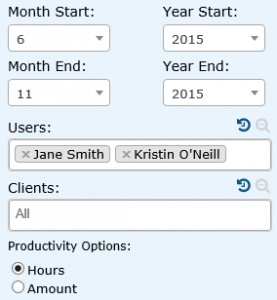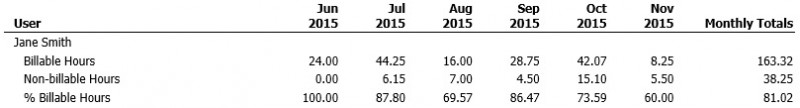Just Released – New Monthly Productivity Report
11/17/2015 By Bill4Time Staff
 With the new Monthly Productivity report you will be able to show billable and non-billable hours. Plus the proportion of billable hours grouped and totaled by month and user.
With the new Monthly Productivity report you will be able to show billable and non-billable hours. Plus the proportion of billable hours grouped and totaled by month and user.
When running this report you can choose your starting and ending month and year. You can also choose which user(s) or client(s) you want to report on or exclude these certain users or clients from showing on the report.
Once you click to run the report, you will see each month grouped separately and each user listed below with the total billable hours, non-billable hours and percentage of billable hours per month. You can then switch from Hours to Amounts to see the total billable amounts, non-billable amounts, and percentage of billable amounts in the time frame you chose.
This report is perfect for getting a glimpse of the hours or totals worked per user and what percentage of those hours are billable in the system on a monthly basis.
To learn more about Bill4Time and all the great features, visit our training center on YouTube. We offer quick tutorials to help you get the most out of Bill4Time. Take a look at: https://www.youtube.com/user/Bill4TimeTraining.