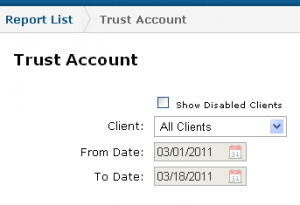New Features for Internal Time, Flat Fee Projects & Trust Reports
03/18/2011 By Bill4Time Staff
Internal Time Replacing Travel Time on the Time/Expense Page
Look under the blue Time/Expense tab, and you’ll see the Internal Time column. Internal time is included in the total hours listed. In a single glance, you can see all the internal activity. You will also now see the total amount of internal time accumulated within the selected day and relative week. Don’t see this column? Make sure internal time tracking is engaged in your settings.
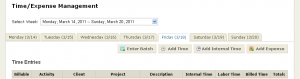
Click the image above to get a larger view.
Use the Time Entry Batch Feature for Flat Fee Projects
Have flat rates that only apply to certain projects or cases? Now you can make use of the Time Entry Batch feature for them. For reoccurring flat-fee projects, once you choose the project, the flat fee will automatically be entered.
For one-time flat fee projects, choose the project and the entry type as a “flat fee,” and the flat fee amount will automatically be entered. If you have the entry type as “hourly,” the flat fee will not show up. Once you put in your hours, it will automatically be classified as “billable.” But not to worry. Since there is no established hourly rate for this flat-rate project, you won’t be double charging.
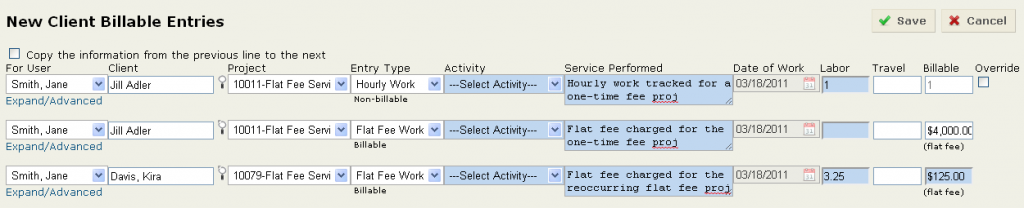
Click the image above to get a larger view of this example. The first two entries are from a Flat-Fee (One-Time) project and the the third is from a Flat-Fee (Reoccurring) project.
New Filter in Trust Reports
Now you can include disabled clients in your trust accounting reports. This is particularly useful when you need to know the remaining balances of past clients’ existing retainers, or when there is inquiry of past trust accounting activity.