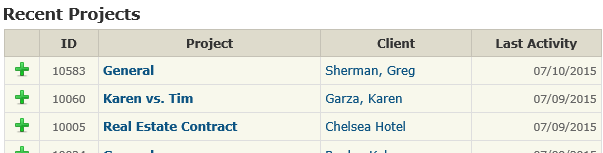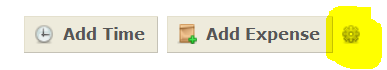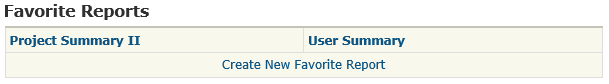Tip of the Week: Bill4Time Shortcuts
07/24/2015 By Bill4Time Staff
Within Bill4Time, there are shortcuts that make navigating from page to page as simple as a few clicks. Starting from the Dashboard, you can quickly add time, view your clients and projects, and even run reports.
Quick Access– Under Recent Projects, you can click the plus icon next to a project to open a new time entry that completes the Client and Project for you. You can also click the Client or Project name from this widget which will automatically bring up that account.
Easy Customization– You can customize your Dashboard by clicking the gear icon next to Add Expense.
Widgets– You can then add your Favorite Reports widget. Any reports you have customized will be shown right on your Dashboard. Once you click the favorite report, it will open on your screen and run automatically.
There are more hidden shortcuts in Bill4Time so a quick rule to follow is if you notice any text written in blue writing—click it. Odds are you’ll find your next favorite short cut!
Want to learn more? Attend one of our webinars!