Tip of the Week: Tired of Repetitive Tasks?
09/18/2015 By Bill4Time Staff
 Duplicating Entries, Expenses & Payments
Duplicating Entries, Expenses & Payments
Do you ever find yourself entering the same time entry details over and over again? Within Bill4Time, you can duplicate any time, expense, internal time or payment that was previously saved. When you add a new time entry in the program, you have your three main saving options—Save & Duplicate, Save & New and Save & Close.
By choosing Save & Duplicate, you are saving the original entry, but allowing the entry to stay open on your screen in order to add more time for that specific client or project. You can change what you need such as
 the description, amount of time, etc., without affecting the original entry. This allows you to save multiple entries for the same client.
the description, amount of time, etc., without affecting the original entry. This allows you to save multiple entries for the same client.
Let say you’ve previously invoiced a client. You can still pull up a prior entry and press the Duplicate button. Without affecting the finalized entry, the Duplicate function will allow you to duplicate the entry an then you can change the details. This helps if you repeatedly bill the same client or even 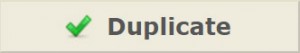 multiple clients for the same activity. Instead of re-typing the details over and over again, just duplicate prior saved entries.
multiple clients for the same activity. Instead of re-typing the details over and over again, just duplicate prior saved entries.
No need to stop with just time and expense reporting. You can also duplicate your payments, too. This option comes in handy if you have received multiple payments from the same client. You can keep your payment screen open to enter multiple payments seamlessly.
Anyway you look at it, Bill4Time offers the features and reporting you need to keep your business on track. If you haven’t tried Bill4Time time billing software, register for a free 30-day trial. You’ll be glad you did.



