
What Software do Most Law Firms Use for Timekeeping?
10/16/2025 By Clare Sheehan
If you’ve ever found yourself wondering, “What is legal timekeeping software and how does it work?”, you’re not alone. Legal professionals are under constant pressure to make every minute count. According to industry data, more than 80% of law firms now rely on timekeeping software, and many report recovering at least five additional billable hours per month as a result. That kind of impact is why firms of all sizes are trading in manual logs and spreadsheets for purpose-built solutions, such as attorney time and billing software. But picking the right one isn’t always straightforward. Questions like how to choose legal billing software for small firms or whether a familiar lawyer timesheet setup is supported come up often—and for good reason. In this guide, we’ll walk you through what most firms are using, the features that make a difference, and why Bill4Time continues to be the trusted choice for capturing more time with less effort.
What is the Best Time-Tracking Software for Lawyers?
Finding the best time tracking software for lawyers starts with understanding what fits your day-to-day routine. Some attorneys prefer to jot down billable hours on paper and log them later. Others like to track time as they go, minute by minute, task by task. The best software doesn’t fight your habits. It supports them, then takes over the heavy lifting when it’s time to turn hours into invoices. Ultimately, the “best” option is the one that matches how you already work and streamlines the rest. Here are some features of the top-rated solutions trusted by legal professionals:
- Automatic time tracking or timers to capture billable work as it happens
- LEDES formatting and ABA task codes to simplify compliance and billing for corporate clients
- Detailed reporting to track productivity and profitability at the firm or attorney level
- Integrated invoicing and billing systems that speed up the payment cycle
- Mobile apps and cloud-based tech so lawyers can track time from court, client sites, or the train ride home
Want to see how law firms are adapting to changing workflows and tech? The American Bar Association’s Legal Technology Survey offers insight into the growing use of new software for time tracking and billing.

What Features Are Essential for Attorney Time Tracking Software?
No two law firms operate in the same way, but most attorneys agree on the core features they want in time-tracking software. Accuracy, flexibility, and ease of use are top priorities. Let’s take a quick look at how this plays out with Bill4Time. Our software was built around the way attorneys actually work. Platforms like Bill4Time are flexible enough to accommodate different attorney time increments, from six-minute to quarter-hour time billing increments, depending on how your firm bills. Whether you prefer real-time tracking or end-of-day entry, here’s how it can fit into your workflow:
- Start a timer while you work. One click launches a running clock tied to a client and matter, so you don’t miss a second.
- Enter time manually when needed. Still prefer jotting down hours in a notebook or Post-its? You can log everything in Bill4Time later without friction.
- Tie entries to the right matter and billing rate. Bill4Time automatically tracks who the work was for and at what rate, so you don’t have to.
- Automatic invoice creation. As you enter time, the system compiles and formats it into a professional invoice, saving you hours of admin work.
- Sync with trust accounting and payments. Bill4Time’s native integrations make it easy to stay compliant while managing client funds and getting paid faster.
When you’re juggling court dates, client calls, and document prep, you don’t have time to waste on clunky systems. Modern legal timekeeping software helps you improve profitability and maintain clean, compliant records.
Improving Your Law Firm’s Time Tracking Processes with Software
Before choosing software, identify where time tracking breaks down. Is it inconsistent entries? Missed hours? Delayed invoices? Start there. Remember, software alone won’t solve the problem. You need clear processes—and buy-in. Build a culture where time entry is routine, not optional. Once that’s in place, the right platform supports it. If your firm’s been loose about time tracking, fix it on two fronts: 1) Reinforce why it matters—to revenue, to compliance, to clients. 2) Choose software that makes tracking simple enough you’ll actually use it. Look beyond “what’s the best software.” Ask:
- Is it proven?
- Does it integrate cleanly with what we already use?
- Will it make life harder for my team—or easier?
Remember, different roles need different answers:
- Managing Partners want strong adoption, modern interfaces, and peer credibility.
- CFOs/COOs care about ROI, LEDES formatting, and seamless sync with systems they already use.
- Associates & Paralegals need speed—a timer that works on both desktop and mobile.
- IT Directors want secure, cloud-based platforms with low maintenance and reliable integrations.
Outdated systems cost more than you think—missed hours, slower payments, team frustration. A good system pays for itself by making everyone’s job easier. For real improvement, pick software built for legal work: one that tracks hours by matter, creates LEDES-compliant invoices, syncs across billing and case systems, and supports mobile entries. You don’t need to change how your team works. The system should meet them where they are—and tighten the gaps where time gets lost.
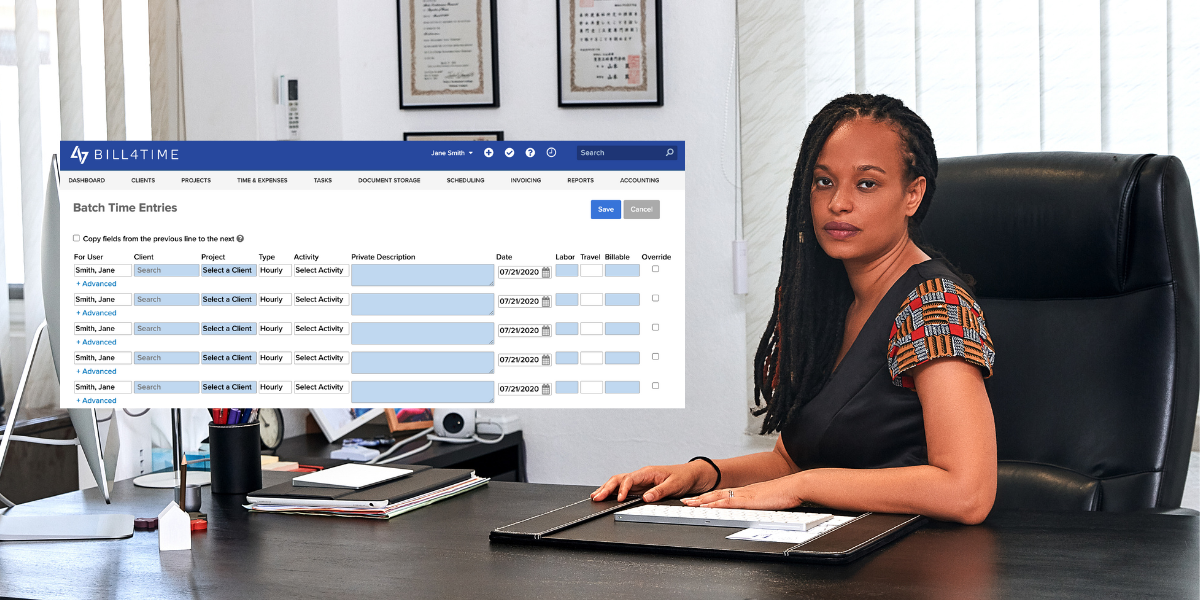
How to Choose the Best Lawyer Time Tracking Software for Your Firm
If your firm is already running lean and client-focused, adding new software is a strategic move. The more seasoned the attorney or administrator, the more specific the criteria become: LEDES billing support, integration capabilities, time leakage prevention, and compatibility with existing document workflows. That’s why the best attorney time tracker software isn’t the one with the most features; it’s the one that solves your specific problems. Whether you’re just starting your software journey or amid a full tech audit, the right questions help you filter the noise and find a platform that fits your people, your clients, and your billing model.
Questions to Ask Before You Buy
Here are some of the most common and outcome-driven questions that legal professionals ask when evaluating time-tracking software. These aren’t hypotheticals; they’re the questions that come up when firms are ready to make a change:
- What timekeeping solutions are other firms our size using successfully?
Mid-sized firms often look for platforms built for legal workflows — not generic business software. Bill4Time is widely adopted by firms in this range for its robust legal billing, matter management, and trust accounting capabilities.
- How can we capture more billable time without adding extra steps?
Attorneys want tools that track time as work happens. Bill4Time’s timers, mobile app, and desktop widgets make contemporaneous time entry effortless — helping firms recover hours that might otherwise go unbilled.
- Is there software that aligns well with litigation workflows?
Litigation practices need precise, case-based tracking and compliance with court billing requirements. Bill4Time is designed for matter-based organization and detailed audit trails — making it a go-to choice for firms managing complex cases.
- How do we make it easier for attorneys to record time in the moment?
Ease of use drives adoption. Bill4Time’s intuitive interface, one-click timers, and quick-entry tools allow attorneys to log time from anywhere — whether they’re drafting documents, on a call, or in court.
- What’s the best way to prevent time leakage across our firm?
The right system helps identify and recover missed time. Bill4Time’s automated reminders, reporting insights, and built-in prompts help attorneys capture more hours and increase revenue transparency.
- Which platforms make reviewing and editing pre-bills less of a bottleneck?
Firms need flexibility during the billing review process. Bill4Time’s pre-bill editing tools let partners and billing staff adjust narratives, rates, and line items quickly — keeping the billing cycle efficient and client-friendly.
- Can one system handle both hourly and flat-fee arrangements effectively?
Even with flat-fee work, tracking time is critical for profitability and client transparency. Bill4Time supports both billing models seamlessly, giving firms clear insight into workload, margins, and project value. The right platform should answer each of these questions and concerns with confidence and ideally, demonstrate those answers in action during your trial or demo.
Bill4Time: Built for Lawyers, Backed by Results
It’s time to let go of that attorney timesheet template in Word and stop wrestling with a clunky billing time chart. You need a system that works the way you do. From solo attorneys to large litigation teams, firms trust Bill4Time to reduce time leakage, simplify billing, and get paid faster, without compromising on compliance. Start your free trial today to see how Bill4Time can support your firm’s workflow from time entry to payment. Or, schedule a live demo and see our platform in action.



