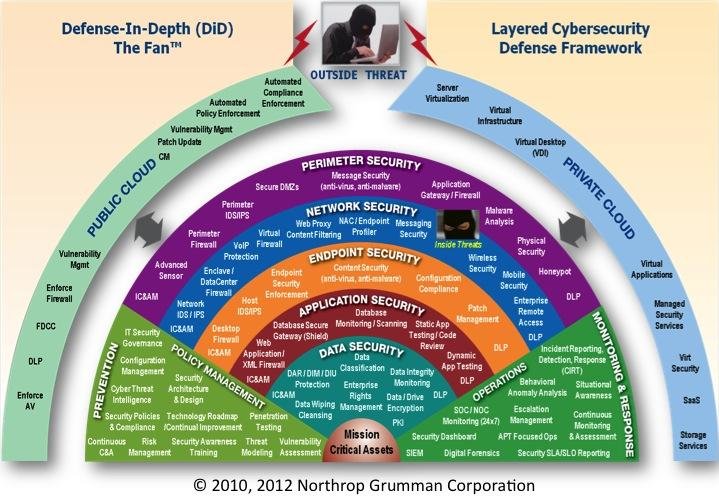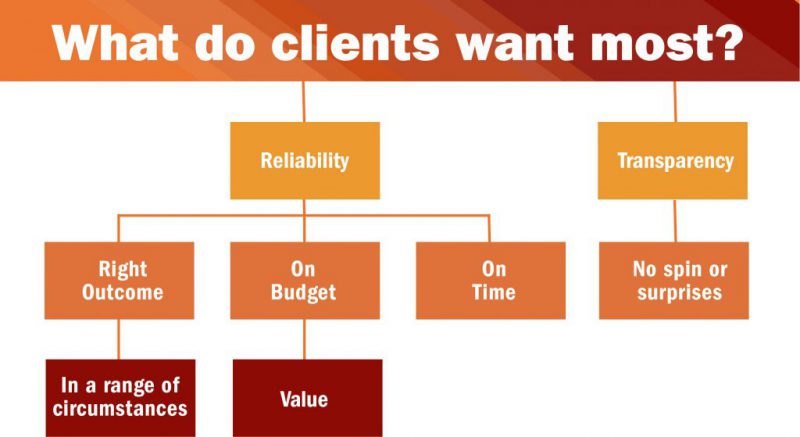Attorneys at general ligation firms juggle too many balls.
If you’re like most firms, practice management is a challenge. You’re responsible for an avalanche of data, tasks, projects and procedures. As far as practice areas are concerned, litigation is fast paced.
Your margin of error is slim.
Your timing must be precise. The wording in your communication, exact. A single slip up, a minor mistake, could be the crack opposing counsel needs to take the upper hand against your client.
Practice management is challenging for general litigation firms
It doesn’t have to be, but it is.
Why is practice management so challenging for so many litigators? What struggles are the these litigation firms dealing with on a daily basis?
It comes down to fundamentals.
The litigators with a strong foundation and rock solid business processes do well. The ones lacking this strong foundation… they struggle.
Here are some of the unique challenges they’re facing.
Challenge #1: Inefficient, manual workflows
Litigation cases all follow the same basic structure. It includes a mix of routine (e.g. demand letters, deposition summaries, case timelines, etc.) and challenging elements (e.g. client advocacy, trying a case in court, etc.).
But routine isn’t automatically efficient.
Many firms struggle as a result of poor workflows. Firms may not have enough of the right people on a particular case. They may have too many senior attorneys/partners on a case when a more conservative mix is appropriate.
Then, there’s project management.
Who is responsible for what specifically? When is it due? What are the project/task dependencies? If you were to ask most firms this question about a particular case, most wouldn’t have an answer.
Challenge #2: Information overload/scarcity
Gartner found that most law firms are missing almost 50 percent of their data. Eighty percent of the intellectual property a firm handles is communicated with or stored via email.
Litigators struggle with too much or too little.
They either have a mountain of data to sift through to find the documents and information they need or the documents they need have gone missing. Even worse, they’re completely unsure about the status of their individual documents.
- Is this document current?
- How many revisions or amendments were made to this document?
- Who made these changes? When?
As a result, litigators end up trying cases without the adequate data they need. If you’re working with a standard fee arrangement (i.e. retainer) you may be able to keep your head above water. If you’re paid on contingency, not so much.
Challenge #3: Lengthy timelines
Litigation takes time.
You’re well prepared for that fact but your clients aren’t. Most lack the mental and emotional fortitude needed to stay the course.
This is understandable.
It often takes one to three years for a case to reach trial. Once it does, litigation can continue for several more years. It makes sense then, that client interest begins to wane over time.
Here’s why this is a problem.
Desires and expectations. Your clients expect you to communicate with them regularly. Even when you have nothing to report. Clients expect that you’ll consistently provide them with a steady stream of information communicating that their case is proceeding as expected.
This rarely happens.
More often than not, clients hear from the attorneys on their case when there’s something pertinent or noteworthy to share. In the meantime, clients are left sitting on pins and needles as fear, insecurity and uncertainty wears them down.
This leads to unmanageable clients.
The kind of clients who are so focused on achieving a particular outcome (emotional or financial) that they become unwilling to listen to you.
Firms that provide clients with (a.) consistently clear communication (b.) clear options to follow and (c.) a secure communication system that gives them a modicum of control will find their clients are easier to manage. Which is something most firms don’t have.
Practice management is difficult for litigators
It doesn’t have to be, but it is.
Your timing must be precise. The wording in your communication, exact. A single slip up, a minor mistake, could be the crack opposing counsel needs to take the upper hand against your client. As a litigator, you’re forced to juggle a growing number of demands on your firm.
Your margin of error is slim.
As pressure from external sources begin to mount, more firms are finding they’re unable to keep up with the demand. You have an opportunity to change that for your firm.
With the right foundation, you’ll find practice management provides the stability, profitability and success your litigation law firm needs.